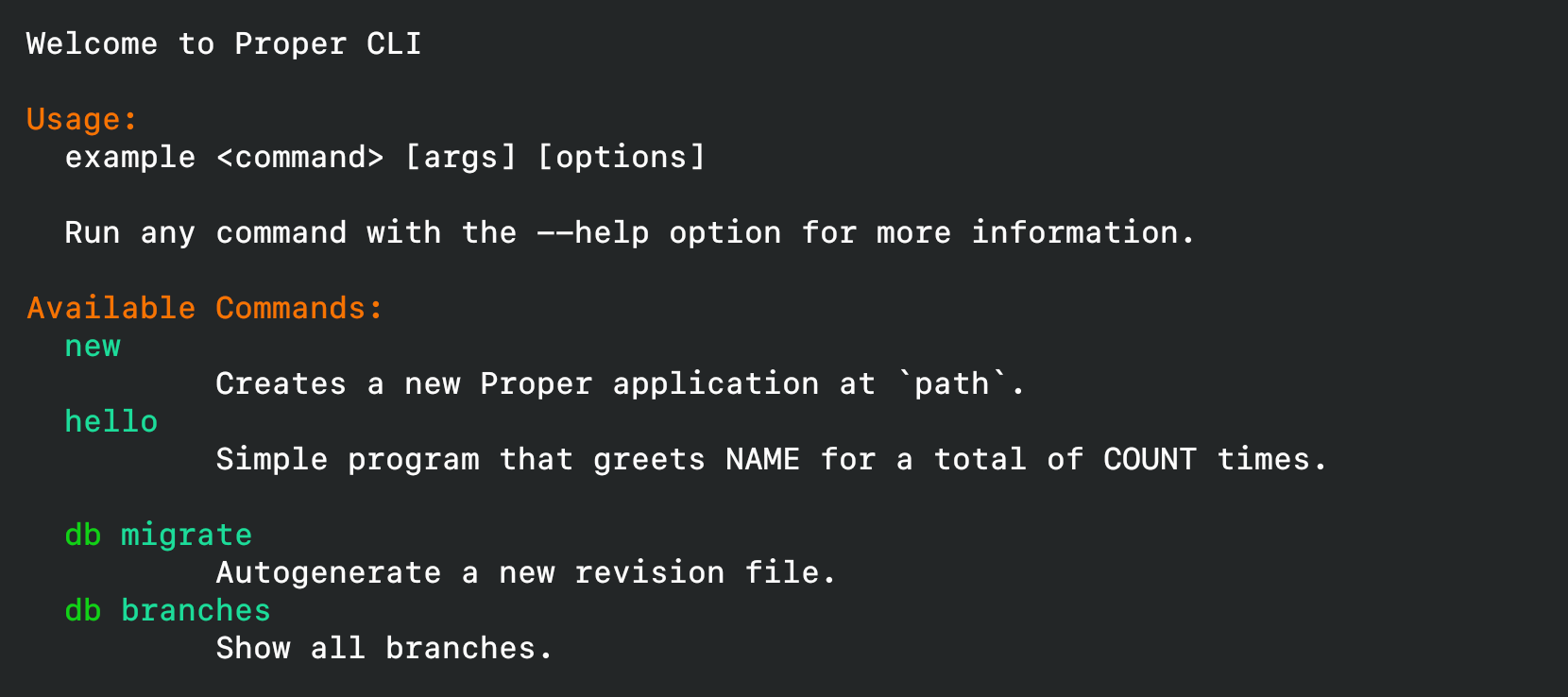Proper CLI is a Python library for creating composable, nestable, and ridiculously good looking command-line-user-interfaces from simple classes.
- Made for interfacing with humans.
- Arbitrary nesting and composition of commands.
- Automatic help page generation
- No need to redeclare paramaters and options with decorators, just write Python methods
- The help of a command is its docstring, why make it more complex?
Declare a class that inherits from proper_cli.Cli. Every method/attribute that does not starts with an underscore will be a command.
from proper_cli import Cli
class Manage(Cli):
def first(self, arg1, arg2=3):
pass
def second(self):
pass
def _not_a_command(self):
passThen, instance that class and call it.
# run.py
cli = Manage()
if __name__ == "__main__":
cli()The class dosctring will be printed at the beginning of the help page.
The arguments can be then passed by position:
python run.py first foo baror by name:
python run.py first -arg1 foo -arg2 barTo pass a True use the name without a value, for a False, prepend the name of the argument with no-:
python run.py first -arg1 -no-arg2If an attribute is a subclass of proper_cli.Cli, it will be a subgroup:
from proper_cli import Cli
class DBSub(Cli):
def migrate(self):
pass
class Manage(Cli):
# A subgroup
db = DBSub # NOT `DBSub()`You can pass any named argument as context to be used by your commands. This will be stored at the _env attribute.
Example:
>>> cli = Manage(lorem="ipsum")
>>> print(cli._env)
{"lorem": "ipsum"}The image at the top was autogenerated by running this example:
# example.py
from proper_cli import Cli
class DBCli(Cli):
"""Database-related commands
"""
def migrate(self, message):
"""Autogenerate a new revision file.
This is an alias for "revision --autogenerate".
Arguments:
- message: Revision message
"""
pass
def branches(self):
"""Show all branches."""
pass
class MyCli(Cli):
"""Welcome to Proper CLI 3
"""
def new(self, path, quiet=False):
"""Creates a new Proper application at `path`.
Arguments:
- path: Where to create the new application.
- quiet [False]: Supress all output.
"""
pass
def hello(count, name):
"""Simple program that greets NAME for a total of COUNT times."""
pass
# A subgroup!
db = DBCli
cli = MyCli()
if __name__ == "__main__":
cli()Whenever you output text, you can surround the text with tags to color its output (thanks to https://github.com/sdispater/pastel).
This is automatically enabled for the docstrings, but you can also have it by using proper_cli.echo()
as a drop-in replacement of print().
# green text
echo("<fg=green>foo</fg=green>")
# black text on a cyan background
echo("<fg=black;bg=cyan>foo</>")
# bold text on a yellow background
echo("<bg=yellow;options=bold>foo</>")Available foreground and background colors are: black, red, green, yellow, blue, magenta, cyan and white.
The available options are: bold, underscore, blink, reverse and conceal.
The closing tag can be replaced by </>, which revokes all formatting options established by the last opened tag.
These four styles are available by default:
# green text
echo("<info>foo</info>")
# yellow text
echo("<comment>foo</comment>")
# black text on a cyan background
echo("<question>foo</question>")
# white text on a red background
echo("<error>foo</error>")It is possible to define your own styles using the proper_cli.add_style() method:
add_style("fire", fg="red", bg="yellow", options=["bold", "blink"])
echo("<fire>foo</fire>")Beyond the CLI builder, proper_cli also includes some commonly-used helper functions
Ask a yes/no question via and return their answer.
Ask a question via input() and return their answer.
I find it too verbose.
Are you kidding? Because this looks better and is easier to use and understand.
Because this library fits better my mental model. I hope it matches yours as well.