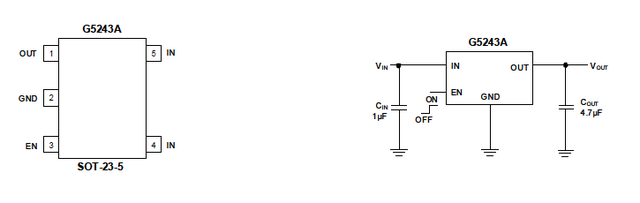-
Notifications
You must be signed in to change notification settings - Fork 9
Issues
Please refer to https://github.com/joric/jorian/issues/1
- Breakable parts are hard to break without incisions, need mouse bites (plate cutouts too)
- If you're soldering side parts without double row headers, solder leaks through the holes
- Small clearance between switch pads in footprints (works fine, maybe fix in next version)
- Li-Po charger mounting holes are about 0.1mm off (not really a problem, but could be fixed)
- Li-Po solder jumpers on the back side of the PCB are messed up (fixable with wire jumpers)
It's been recently discovered that battery could leak from LEDs (apparently there's still current when LEDs are off). All RGB Keyboards are affected (Corne, Helidox, etc.). According to specs, ws2812 LEDs draw 1mA of current when off:
- https://cdn-shop.adafruit.com/product-files/1138/SK6812+LED+datasheet+.pdf
- https://www.pjrc.com/how-much-current-do-ws2812-neopixel-leds-really-use/
Possible solutions would be desoldering ALL LEDs OR cutting VCC line (and maybe adding a switch).
You could desolder LEDs so the keyboard won't draw more than the original Mitosis keyboard.
It could be problematic but possible to cut through the VCC line for LEDs and to add a digital switch.
You could try just cutting LEDs off VCC net instead of desoldering them (either one or both cuts):
Circuitjs simulation for the power switch: http://tinyurl.com/y4zxoq2r
- Single N-MOSFET (Si2036) disconnects GND, there's no room for the second GND net. FAIL.
- Single P-MOSFET (AO3047) disconnects VCC at logical 1, interferes with deep sleep. FAIL.
- The solution is high-side switch with active-high enable pin, as in two mosfets and a resistor.
- Si2036 (N-FET)
- AO3047 (P-FET)
- 10K resistor
LVCC is LED VCC line, digital POWER_PIN turns LVCC on with the logical 1:
- G5243A (Vanxy store, recommended)
Wire POWER_PIN to EN, GND to GND, VCC to IN, LVCC to OUT (capacitors are not necessary):
- G5243A substitutes (high-side switch with active-high enable pin): AP2821, RT9724.
- Other possible substitutes (different pinout): RT9711 NCP380 FP6861 RT9706 AAT4612 AAT4250 AAT4610 AAT4618 NCT3521U MIC5214 RT9702 PI5PD2051B, 41B PI5PD2061, 65 R5524N LN9701 AOZ1310 YF9001 SiP4610 AAT4614 R5523N SC1301A/B.
Power pin (I suggest using PIN20) can be turned on and off with a modified firmware for the keyboard halves. Put the code to enable and disable power pin somewhere here:
#define POWER_PIN 20 // unused pin (marked as SWO)
static void gpio_config(void) {
...
nrf_gpio_cfg_output(POWER_PIN); // configure pin for the output
}
void hw_keys_handler() {
...
rgb_mode = (rgb_mode + 1) % rgb_num_modes();
if (rgb_mode==0) nrf_gpio_pin_clear(POWER_PIN); else nrf_gpio_pin_set(POWER_PIN);
...
}