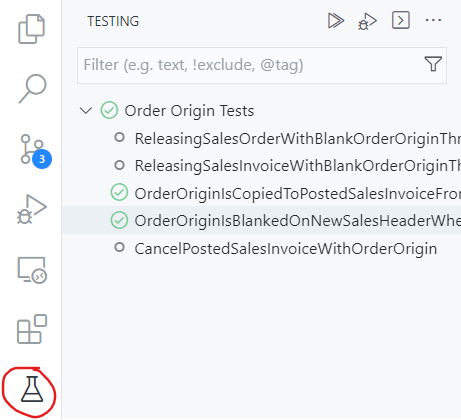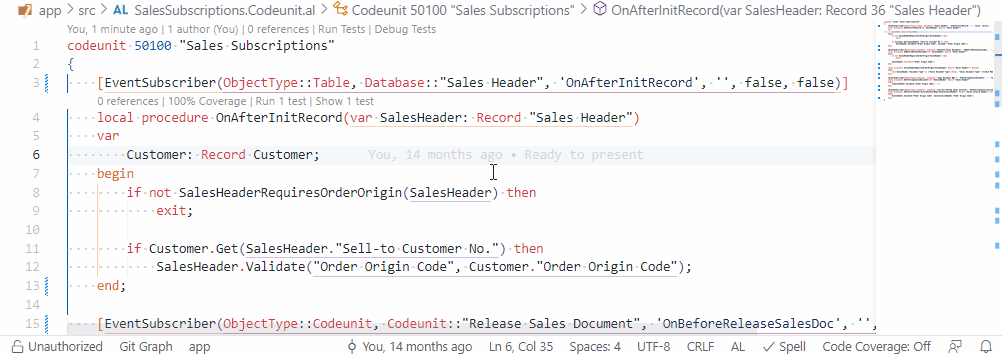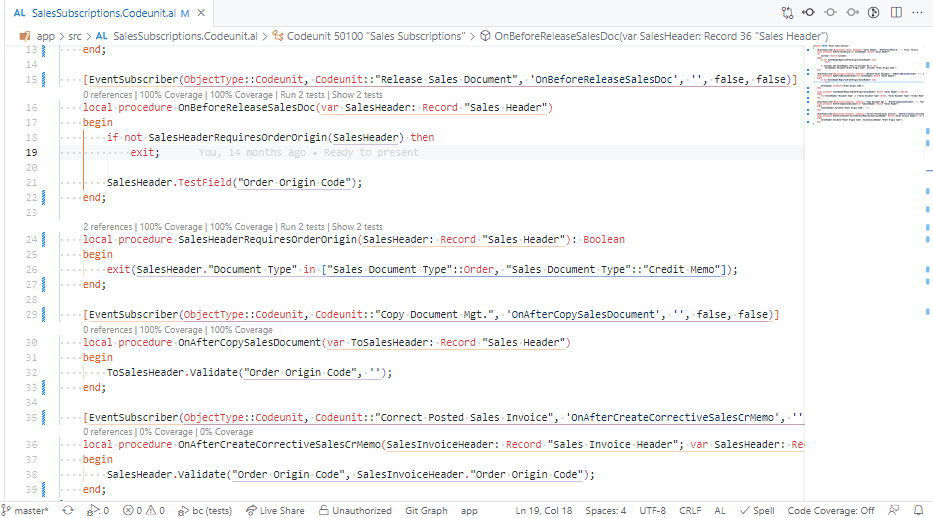AL Test Runner adds features to help you write and run Microsoft Dynamics 365 Business Central tests.
- Run tests
- Debug tests
- Enable code coverage to see which lines are covered by your tests
- See which tests call methods in your codeunits and tables
All without leaving VS Code and integrated with VS Code's Testing pane. For more information see the documentation at: https://jimmymcp.github.io/al-test-runner-docs/
View, run and debug your tests and test codeunits directly from VS Code's Testing pane.
Toggle code coverage to highlight the lines which are being hit by your test code.
See which tests hit the methods in your codeunits and tables. Run those tests from a code action in the editor.
- A Business Central Docker container that you can publish your extension into and run your tests against. As of v0.2.0, Docker can either be running locally or on a remote server. If remote, you must be able to execute PowerShell commands against the host with ps-remoting.
- Alternatively you can use VS Code remote development to execute local PowerShell commands on the host with this extension installed on the host
- AL Language extension for VS Code
- navcontainerhelper PowerShell module (minimum version 0.6.4.18)