-
Notifications
You must be signed in to change notification settings - Fork 95
New issue
Have a question about this project? Sign up for a free GitHub account to open an issue and contact its maintainers and the community.
By clicking “Sign up for GitHub”, you agree to our terms of service and privacy statement. We’ll occasionally send you account related emails.
Already on GitHub? Sign in to your account
what's cv2 and how to install it (i had run 'pip install cv2 --user') ? #3
Comments
|
It is OpenCV but I recommend installing it from source, as the python binary may not have video processing module in it. |
|
after run envy@ub1404: would you like show me the result of 'pip list'? |
|
fix by reinstall pandas |
|
this works for me: pip install opencv-python |
|
failed on window C:>pip install opencv-python |
|
@mshayeb why does that work? |
|
check the the version of your python, if you are using python 3 sometimes you have to call pip3 pip3 install opencv-python make sure you are using python3 and not python 2 in run |
|
On ubuntu
|
installs opencv3 what if i want v2 ??? |
|
|
|
@prabinzz |
|
Install opencv-python instead of cv2. |
|
for python3.5, You can do by using this command => |
|
"pip install opencv-python" |
|
ensure you have installed numpy and scipy |
|
this works for me |
|
what @n4nagappan has given, worked for me. Thanks a lot. :) |
|
In web2py ,opencv version is 2.But in my local machine opencv version 3.2.ORB_create() is supported in my local machine.But in web2py ORB_create() is not supported . Can you give me any solution?Thanks in advance. |
|
I have window10 and Python3.6. I did worked! |
|
for ubuntu 16.04 |
|
if you use ananconda , you can install opencv by conda: |
|
If you have multiple versions of python on linux : python2 -m pip install opencv-python # python2.x add --user in the end if you have permission issues. |
|
you might also install |
|
If you've been like me starting to install everything after June 27th 2018, make sure you are not using Python 3.7. Otherwise you'll get the error since this version is not supported yet by OpenCV |
|
@adriendomoison thanks a lot for this information! I was able to make opencv-python work with python2.7 - just sticking with that for now. BTW is there a Python3 version you know which supports opencv-python? |
|
@aamirmalik OpenCV 3 works with Python 2.7, 3.4, 3.5 and 3.6. 👍 |
|
@adriendomoison does it work for python 3.7 ? |
|
@kamarajuPrathi no, not at the moment sadly |
is there some solution for that ?? |
|
i want install cv2 not cv3 please can anyone tell me the correct command? |
|
@aaaisha |
|
running this under raspberry pi wont work because of opencv-python not beeing compiled for ARM on official repo, you first need to follow https://www.piwheels.org then it will be okay to |
|
Same error for me using |
cvtColor function is present in opencv-python? |
I use windows 10 |
|
I use mac os 10.14.5 I found a lot of information to solve the problem Source |
|
This worked for me.
|
|
Not able to install OpenCV 4.1 using pip3 install opencv-python or sudo apt-get install python3-opencv |
WHY ??? |
|
I had a problem with opencv, even if i installed everything inside my conda env I couldn't import cv2 module. I was getting the error "module not found". Hope it helps. |
MacOS 13.1 Works for me too |
Try this guide: https://gist.github.com/innat/4af8e9a3accfdcf2511ee4ced26a1d77 |
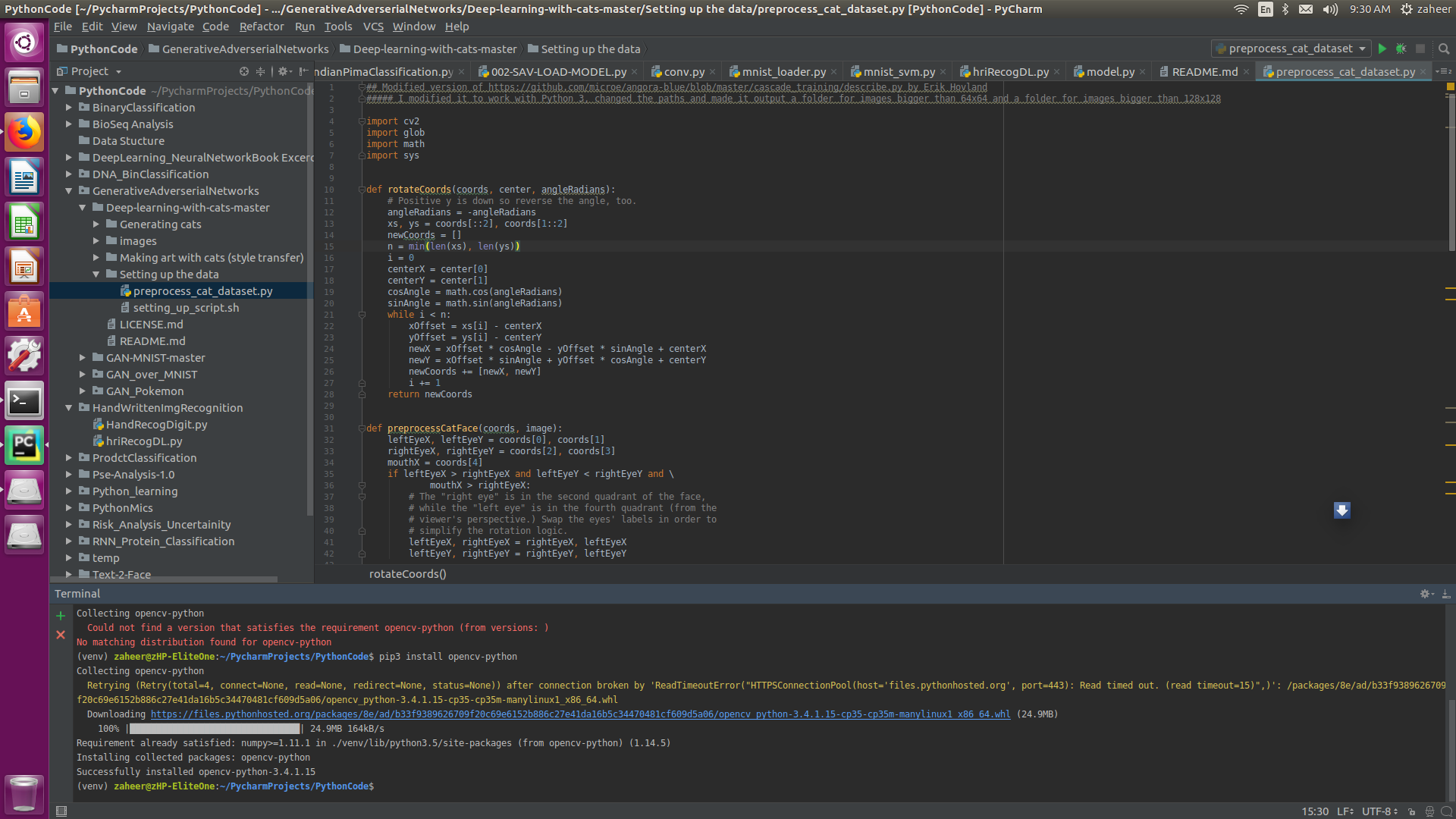
envy@ub1404:~/os_pri/github/video_to_sequence$ python download_videos.py
Traceback (most recent call last):
File "download_videos.py", line 6, in
import cv2
ImportError: No module named cv2
envy@ub1404:~/os_pri/github/video_to_sequence$ pip show cv2
Name: cv2
Version: 1.0
Location: /home/envy/.local/lib/python2.7/site-packages
Requires:
envy@ub1404:
/os_pri/github/video_to_sequence$ python download_videos.py/os_pri/github/video_to_sequence$Traceback (most recent call last):
File "download_videos.py", line 6, in
import cv2
ImportError: No module named cv2
envy@ub1404:
The text was updated successfully, but these errors were encountered: