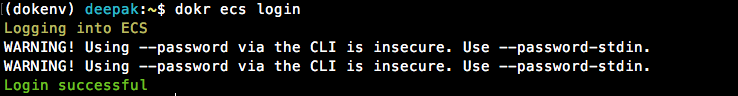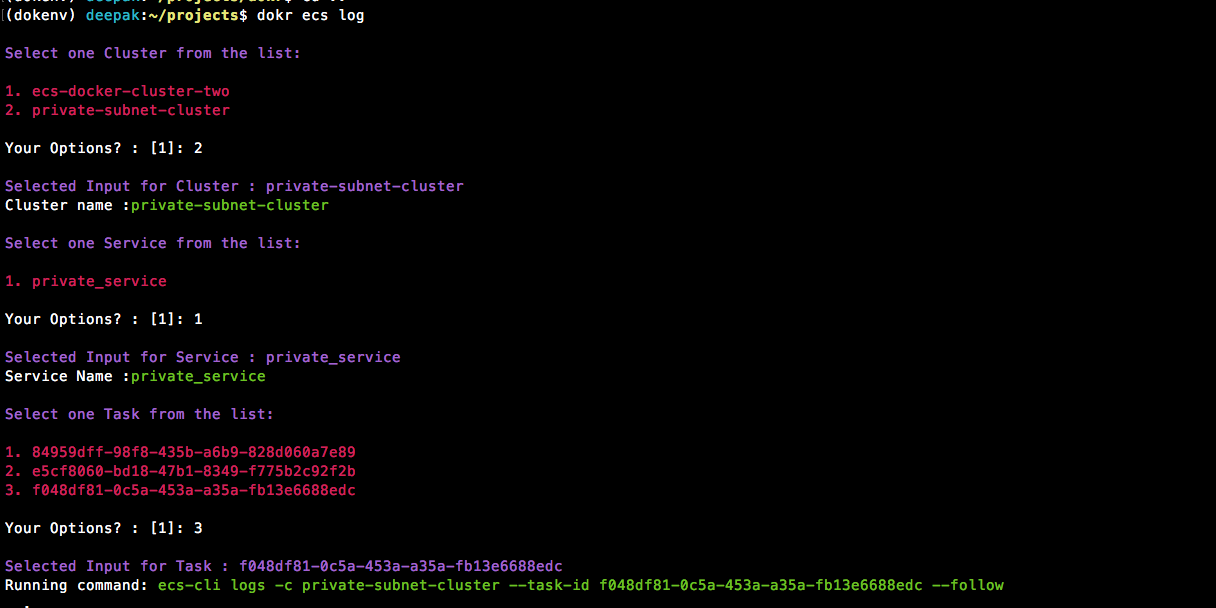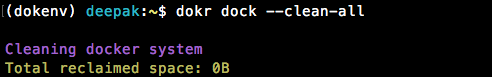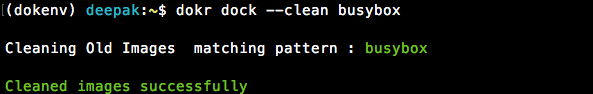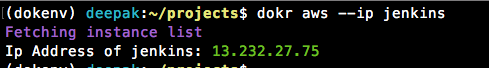A Helper pip package for docker and ECS tasks. This pip package helps you automate your CI/CD pipeline. If your using docker and Amazon ECS for deployments, this tool can be really helpful. This package uses aws cli and ecs cli. Mak
- Assuming python is installed on your system.
- Docker is installed on your system
- aws-cli is installed and credentials are configured on your system.
- ecs-cli is installed on system [For Log Command only]
Install dokr on your system using :
pip install dokr
- login into ecs directly (Assuming awscli is installed and configured)
dokr ecs login
- Deploy an image on a cluster
dokr ecs deploy --cluster cluster_name --service service_name --tag image_version
- Check ecs running logs of a Task - this command will ask for cluster/service and task defination.
Note: Install ecs-cli before running this command from here: https://docs.aws.amazon.com/AmazonECS/latest/developerguide/ECS_CLI_installation.html
dokr ecs log
- Prune whole system - Cleans unused images, containers and volumes.
dokr dock --clean-all
- Delete all the images matching the pattern
dokr dock --clean pattern_xxx
- Add a tag to the existing image matching the provided pattern (for latest tag only)
dokr dock --tag pattern_xxx tag_name
- Push all images on a system matching a pattern
This will push all images matching pattern 'pat'
dokr dock --push pat
- Check current public ip of a machine on AWS
dokr aws --ip jenkins
- Configure your default values(like docker registry, port mapping, volume mapping etc. that will be same for all apps):
- Add an new app for deployment:
- Run all configured apps:
- Run a particular app from ECR tags:
- Run a particular app by providing a tag:
- Clean ununsed:
rm -rf build/ dist/ *egg* **.pyc __pycache__ - Build package:
python setup.py bdist_wheel - deploy package:
python -m twine upload dist/*
follow this link for more details https://dzone.com/articles/executable-package-pip-install