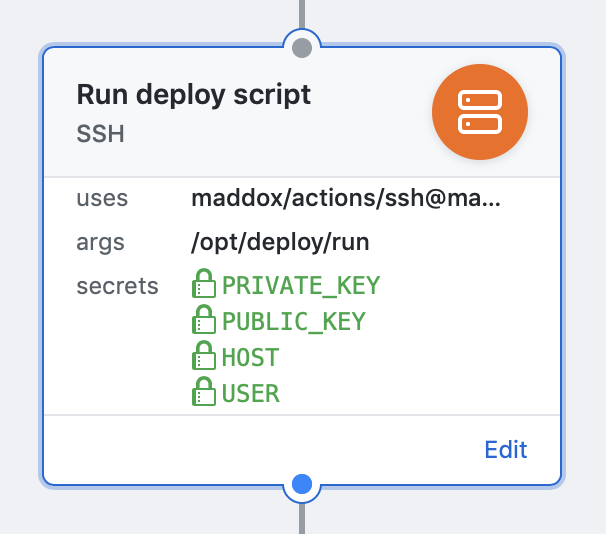Run a thing on your server.
This action will run the provided argument as a command on your $HOST via SSH.
To use the action simply add the following lines to your .github/main.workflow
action "Run deploy script" {
uses = "maddox/actions/ssh@master"
args = "/opt/deploy/run"
secrets = [
"PRIVATE_KEY",
"HOST",
"USER"
]
}
The argument you will use is the command that will be ran on your server via SSH.
args = "/opt/deploy/run"args = "touch ~/.reload"
You'll need to provide some secrets to use the action.
- PRIVATE_KEY: Your SSH private key.
- HOST: The host the action will SSH to to run the command. ie,
your.site.com. - USER: The user the SSH command will auth as with the private key.
- SOURCE: The directory path to copy to the server.
- TARGET: Target directory path on the server.
- PORT: The port SSH is listening on. Default:
22
The Dockerfile and associated scripts and documentation in this project are released under the MIT License.