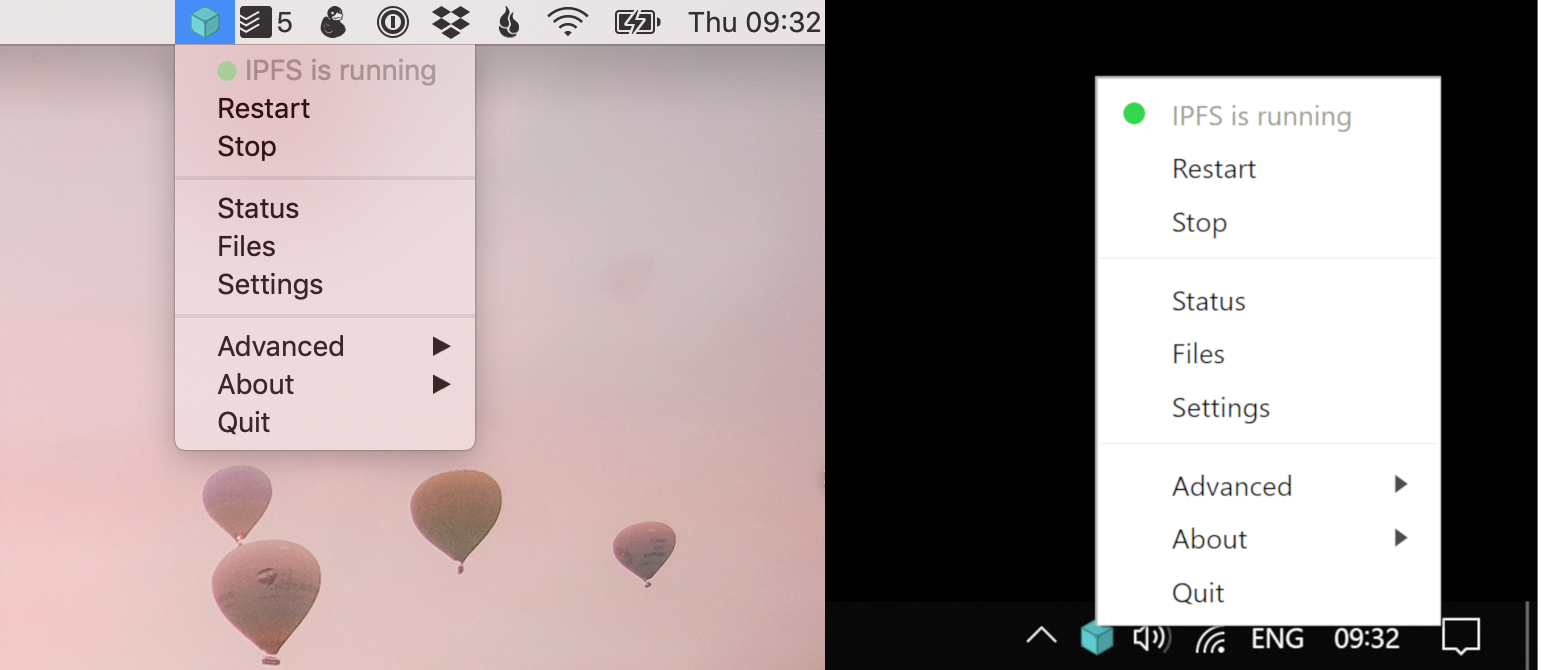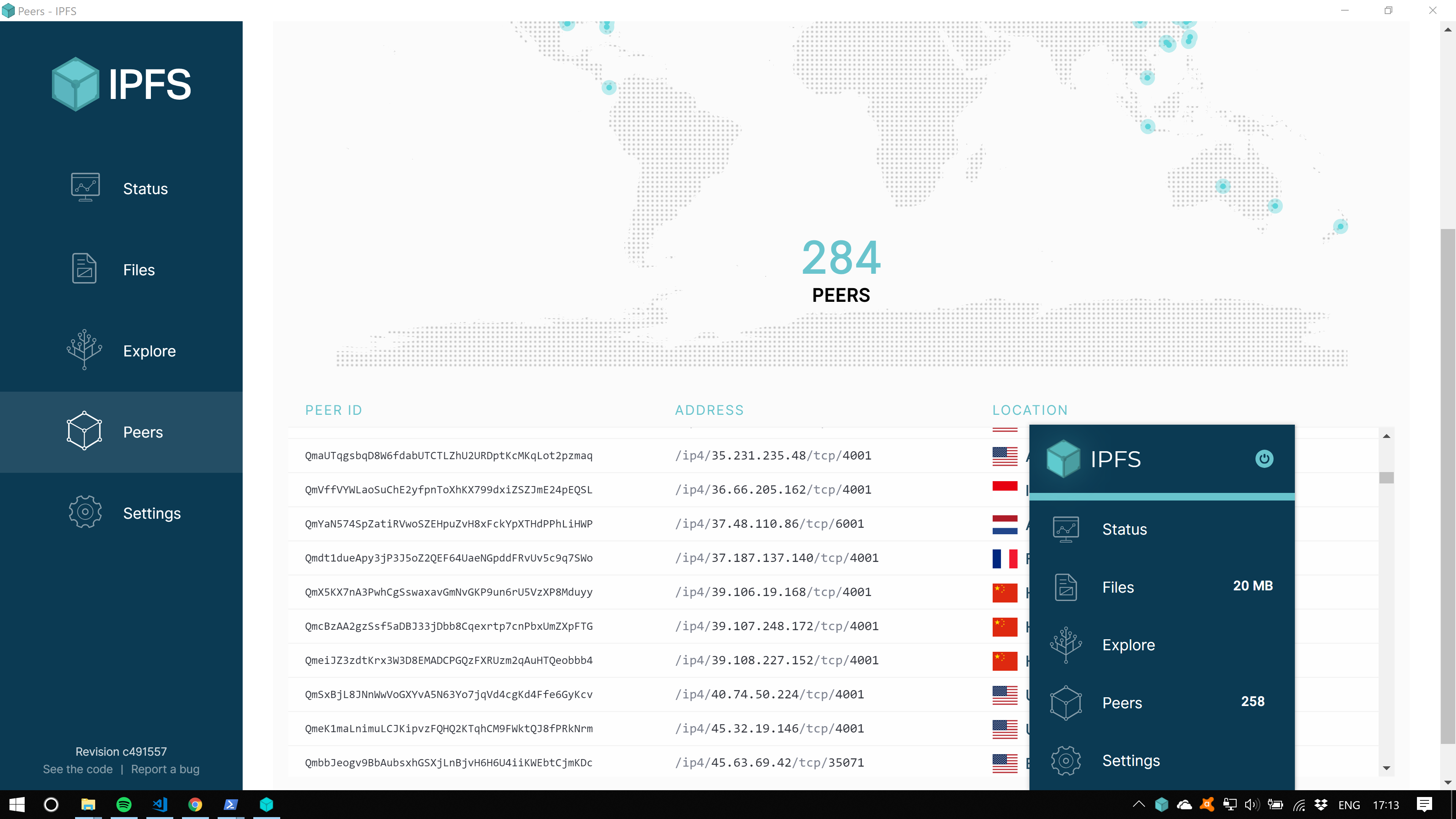Releases: ipfs/ipfs-desktop
Releases · ipfs/ipfs-desktop
v0.7.0-rc.6
- Hopefully fixes auto update on macOS.
v0.7.0
- Web UI:
2.4.3 - IPFS:
go-ipfs v0.4.19
🧙♂️ Features / 🐛 Fixes
- Drag and drop files to the tray icon on macOS.
- Handle
ipfs://,ipns://anddweb://protocols. - Better overall settings for new installations:
- Automatic garbage collector.
- Fewer peer connections.
- Better power consumption.
- When you click 🐁 on IPFS Desktop icon, you can now find some more information:
- Current IPFS Desktop version.
- Current
go-ipfsversion. - Options to open settings and logs directories and the configuration file.
- Check for updates manually.
- Quit.
- The auto-update mechanism was improved. Now it won't be as automatic and you'll receive a notification telling you there's a new version available. Then you'll need to confirm to update.
- We now check for updates every 12 hours.
- Fix opening external links in your default browser.
- Fix black screenshot issue and improve the overall screenshot UX.
🛑 Known Issues
- Linux is not officially supported and might not work as expected in some distributions.
v0.7.0-rc.5
- Fix tray icon.
v0.7.0-rc.4
- Now it is a true menu bar.
- Some fixes.
v0.7.0-rc.3
- Linux is not officially supported
- Fix screenshot taking.
- Check for updates every 12 hours.
- Update Menubar language according to Web UI's.
v0.7.0-rc.2
- Linux is not officially supported
- Added version indicators to context menu
v0.7.0-rc.1
v0.6.1
v0.6.0
⚠ This is a pre-release and it may contain bugs. We're looking for your feedback to make it better!
It is time for a breath of fresh air 🌬 here, on IPFS Desktop. For this release we decided to keep things simple and working. We now have a completely redesigned interface with an integration with Web UI like you've never seen before.
Features
- Easy install for first time users on IPFS
- Run your daemon without needing to touch the command line
- Automatic updates for Windows and macOS
- 🌐 More international than ever!
- Access to all the features Web UI can give you:
- 💻 Node Status
- 📁 Your precious files
- 🧙🏾♂️ The magical discovery of the Merkle Forest
- 🌍 Your peers
Known Issues
- Signed binaries for macOS and Windows are planned for January. Right now, when installing, you may be told the binary isn't safe because of it.
- If you install the Snap package, you'll need to use the
--dangerousflag due to missing metadata (#757) - The drag'n'drop target is small when there are no files in the directory, making it hard to drop them (ipfs/ipfs-webui#916)
- On Linux, you may need to click twice on the button for the first time for it to work (#758)
Again, we remind you this is a pre-release and we're looking for your feedback! Please create a new issue if you find something odd or want a new feature.