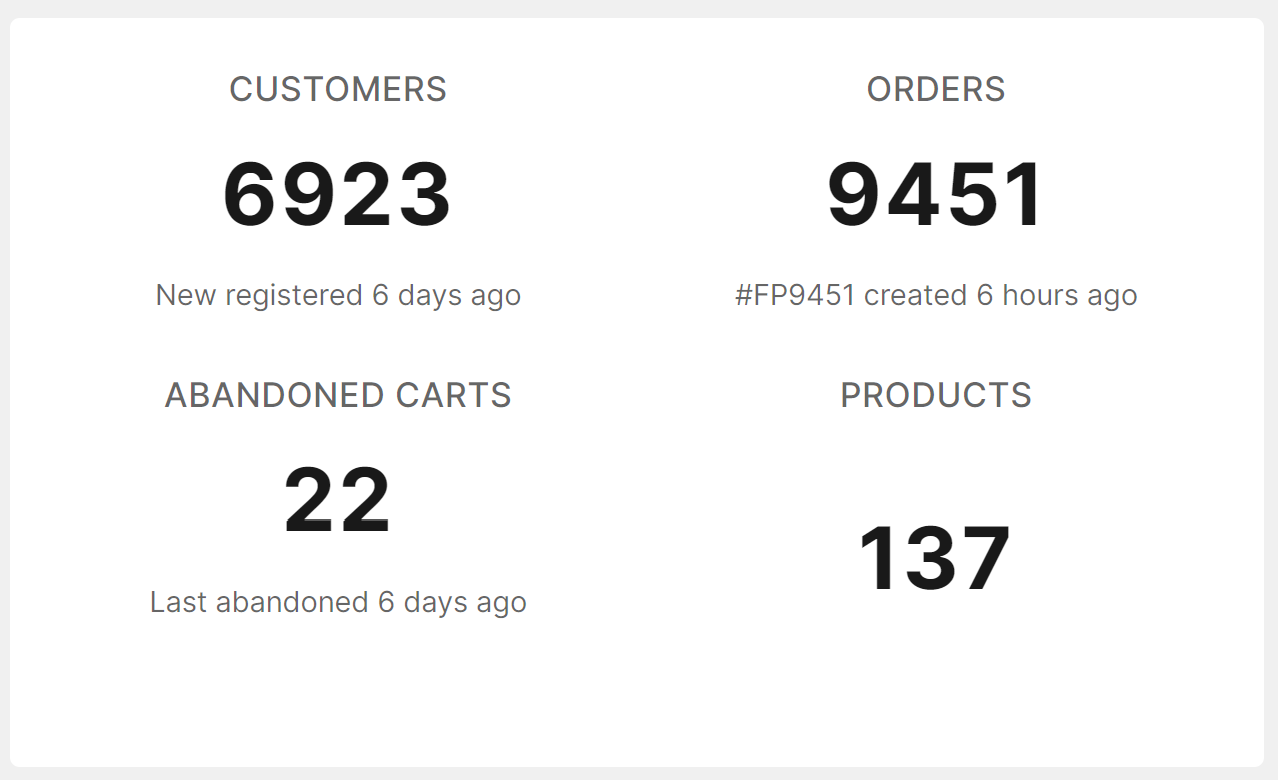This tile can be used on the Laravel Dashboard to display Shopify information.
You can install the package via composer:
composer require ingoldsby/laravel-dashboard-shopify-tileBefore using this tile you need to have created a private app on the Shopify admin page and obtained an API key and password.
In the dashboard config file, you must add this configuration in the tiles key.
// in config/dashboard.php
return [
// ...
'tiles' => [
'shopify' => [
'store' => env('SHOPIFY_STORE'),
'api_version' => env('SHOPIFY_API_VERSION'),
'api_key' => env('SHOPIFY_API_KEY'),
'password' => env('SHOPIFY_API_PASSWORD'),
]
],
];In app\Console\Kernel.php you should schedule the \Ingoldsby\ShopifyTile\Commands\FetchShopifyInfoCommand to run. You can let it run every minute if you want. You could also run this less frequently if fast updates on the dashboard aren’t that important for this tile.
// in app/console/Kernel.php
protected function schedule(Schedule $schedule)
{
// ...
$schedule->command(\Ingoldsby\ShopifyTile\Commands\FetchShopifyInfoCommand::class)->everyMinute();
}In your dashboard view you use the livewire:shopify-tile component.
<x-dashboard>
<livewire:shopify-tile position="a1:b4" />
</x-dashboard>composer testPlease see CHANGELOG for more information on what has changed recently.
Please see CONTRIBUTING for details.
If you discover any security related issues, please email instead of using the issue tracker.
I have learnt a lot from Spatie's various packages, including Mailcoach, and would recommend you check them out if you want to know more.
Learn how to create a package like theirs, by watching Spatie's premium video course:
Spatie invest a lot of resources into creating best in class open source packages. You can support them by buying one of their paid products.
The MIT License (MIT). Please see License File for more information.