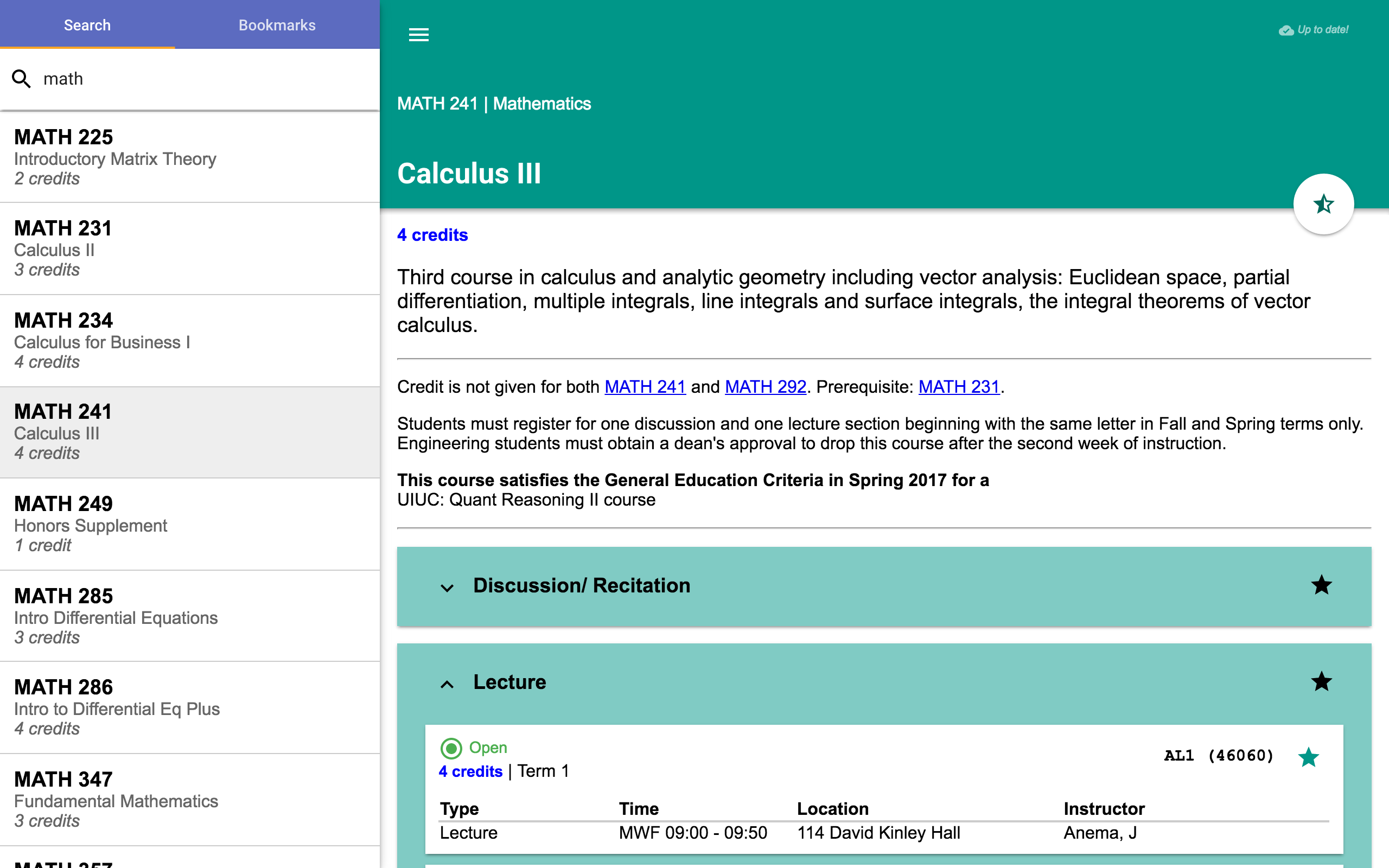A responsive and intuitive desktop course explorer & calendar planner, in Material Design, made with Electron and Polymer.
Download for Windows/Linux/MacOS: See release page
Notice: We are currently preparing for the next release. Bleeding edge features are published in dev branch while somewhat stablized features are merged into master. The latest release is out-of-date. Please run from source if you want the latest features. A new release will be created soon.
As I have been unable to devote time into this, Polymer, webComponents and electron features are starting to get outdated and causing issues. It seems that the latest electron has issues with some features, as well as breaks webviews. Follow these steps to get around these issues:
- Download the latest release from the github releases page
- Replace the
res/appfolder with a clone of the dev branch. On mac you you need to right-click the app and click show package contents to reveal files. - Launch using the provided electron binary
The manual launch instructions below will likely NOT work. RegBot is broken due to chromium issues with webviews.
- Full-featured course explorer, automatically synchronized with officiall
courses.illinois.edudata - Works offline: instantly open any course without webpage loading
- Quick search: real-time search with course name or code (Typing
math231instantly bring up the course) - Bookmarks: record your courses, section types or even CRNs for calendar planner
- Worksheet: plan the calendar intuitively: sections are horizontally aligned to their time to see agenda and conflicts.
This project runs on electron.