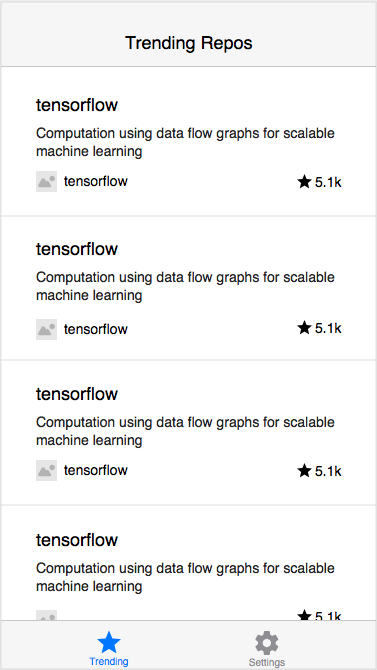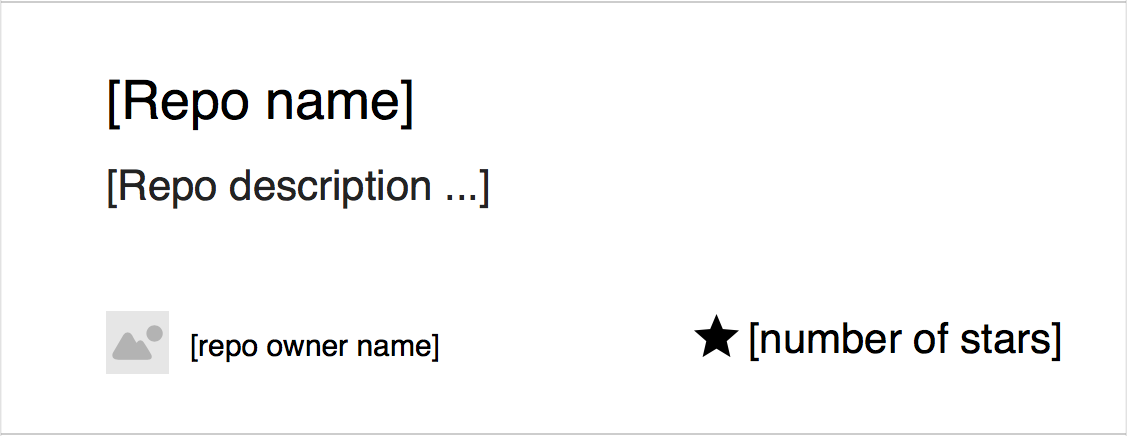The task is to implement a small app that will list the most starred Github repos that were created in the last 30 days. You'll be fetching the sorted JSON data directly from the Github API (Github API explained down below).
- As a User I should be able to list the most starred Github repos that were created in the last 30 days.
- As a User I should see the results as a list. One repository per row.
- As a User I should be able to see for each repo/row the following details :
- Repository name
- Repository description
- Numbers of stars for the repo.
- Username and avatar of the owner.
- [BONUS] As a User I should be able to keep scrolling and new results should appear (pagination).
- Features are less important than code quality. Put more focus on code quality and less on speed and number of features implemented.
- Your code will be evaluated based on: code structure, programming best practices, legibility (and not number of features implemented or speed).
- The git commit history (and git commit messages) will be also evaluated.
- Do not forget to include few details about the project in the README (e.g explain choice of libraries, how to run it ...)
To get the most starred Github repos created in the last 30 days (relative to 2017-11-22), you'll need to call the following endpoint :
https://api.github.com/search/repositories?q=created:>2017-10-22&sort=stars&order=desc
The JSON data from Github will be paginated (you'll receive around 100 repos per JSON page).
To get the 2nd page, you add &page=2 to the end of your API request :
https://api.github.com/search/repositories?q=created:>2017-10-22&sort=stars&order=desc&page=2
To get the 3rd page, you add &page=3 ... etc
You can read more about the Github API over here.
Here's what each element represents :
Choose whatever mobile platform you're most familiar with.
- For iOS, feel free to use Swift or Objective-C.
- For Android, feel free to use Kotlin or Java.
The application was made with Java in Android Studio. The libraries/dependecies used for the execution of this project:
- RecyclerView : more performant than GridView and ListView, used to fetch the list of the repositories from Github API.
- CardView : to add a specific design (elevation, shadow, ...) for rows.
- Butternife : to find and automatically cast the corresponding view in your layout.
- Picasso : image loading/processing library to set repository owner's avatar.