-
Notifications
You must be signed in to change notification settings - Fork 31
New issue
Have a question about this project? Sign up for a free GitHub account to open an issue and contact its maintainers and the community.
By clicking “Sign up for GitHub”, you agree to our terms of service and privacy statement. We’ll occasionally send you account related emails.
Already on GitHub? Sign in to your account
Timelapse export mode #111
Comments
|
Would be cool. Then you have to increment the frame by factor you need. I guess it's gonna be easily doable. Or am I wrong? This way even playback preview can be done. |
|
I dig this idea big time... |
|
Right... we just need a variable which is accessable from export settings - something like "Timelapse skip frames [xx frames]". And in export we increment the frames with i=i+1+variable instead of i++. |
|
I think this variable should affect playback too. For previewing whats the result gonna be. |
|
Add I dig that you are still around 😃 HAYD man? |
|
Yeah... think so too... but that's difficult! :-/ |
|
There are more idea's by a1ex for this topic: "180-degree averaging, instead of skipping". But because of performance reasons, this would be export only then: |
|
We can do both, skipping or averaging. |
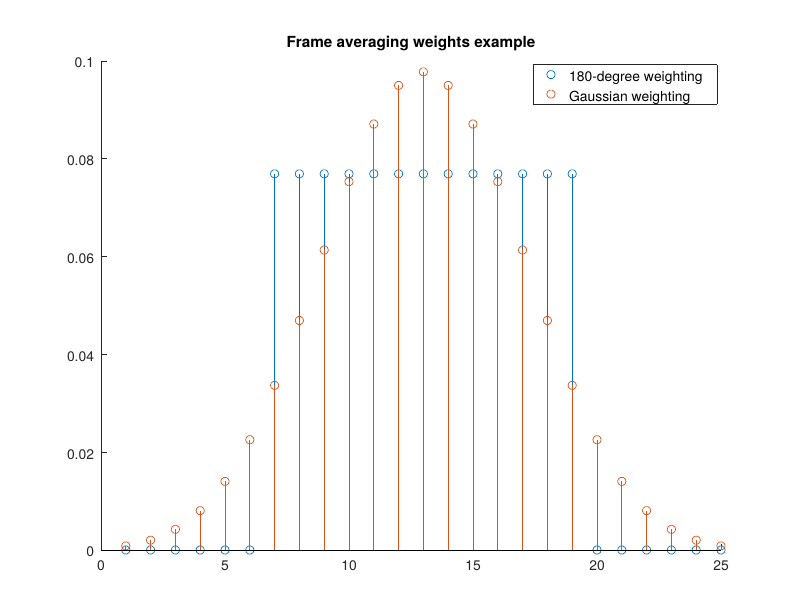
Can we make Time-Lapse export mode?
I shot MLV video @ 6 FPS and I don't want to render and process all the frames which are 6895 and size of 29.5 GB then speed it up in editing software I want to export 1 Frame after every 25 Frames for example or 1 Frame after 50 Frames this is changeable choice depending on the Time-Lapse speed you want but you got the Idea.
The text was updated successfully, but these errors were encountered: