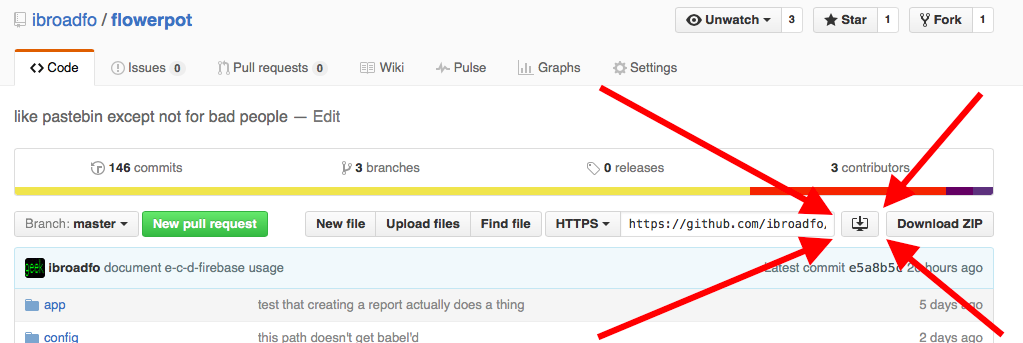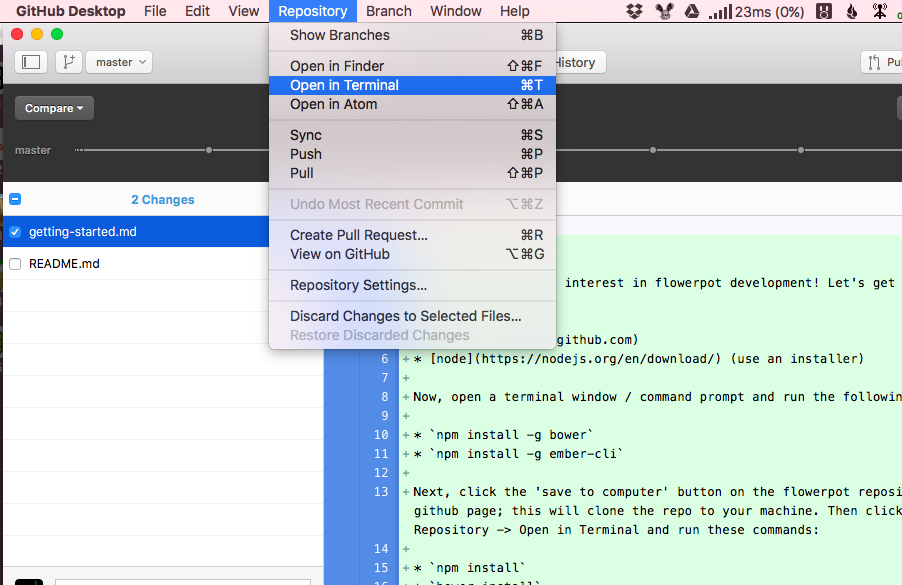Thanks for your interest in Flowerpot development! Let's get you set up.
npm install -g bowernpm install -g ember-cli
Next, click the 'save to computer' button on the flowerpot repository github page; this will clone the repo to your machine.
npm installbower install