-
Notifications
You must be signed in to change notification settings - Fork 4
/
29.json
2872 lines (2872 loc) · 268 KB
/
29.json
1
2
3
4
5
6
7
8
9
10
11
12
13
14
15
16
17
18
19
20
21
22
23
24
25
26
27
28
29
30
31
32
33
34
35
36
37
38
39
40
41
42
43
44
45
46
47
48
49
50
51
52
53
54
55
56
57
58
59
60
61
62
63
64
65
66
67
68
69
70
71
72
73
74
75
76
77
78
79
80
81
82
83
84
85
86
87
88
89
90
91
92
93
94
95
96
97
98
99
100
101
102
103
104
105
106
107
108
109
110
111
112
113
114
115
116
117
118
119
120
121
122
123
124
125
126
127
128
129
130
131
132
133
134
135
136
137
138
139
140
141
142
143
144
145
146
147
148
149
150
151
152
153
154
155
156
157
158
159
160
161
162
163
164
165
166
167
168
169
170
171
172
173
174
175
176
177
178
179
180
181
182
183
184
185
186
187
188
189
190
191
192
193
194
195
196
197
198
199
200
201
202
203
204
205
206
207
208
209
210
211
212
213
214
215
216
217
218
219
220
221
222
223
224
225
226
227
228
229
230
231
232
233
234
235
236
237
238
239
240
241
242
243
244
245
246
247
248
249
250
251
252
253
254
255
256
257
258
259
260
261
262
263
264
265
266
267
268
269
270
271
272
273
274
275
276
277
278
279
280
281
282
283
284
285
286
287
288
289
290
291
292
293
294
295
296
297
298
299
300
301
302
303
304
305
306
307
308
309
310
311
312
313
314
315
316
317
318
319
320
321
322
323
324
325
326
327
328
329
330
331
332
333
334
335
336
337
338
339
340
341
342
343
344
345
346
347
348
349
350
351
352
353
354
355
356
357
358
359
360
361
362
363
364
365
366
367
368
369
370
371
372
373
374
375
376
377
378
379
380
381
382
383
384
385
386
387
388
389
390
391
392
393
394
395
396
397
398
399
400
401
402
403
404
405
406
407
408
409
410
411
412
413
414
415
416
417
418
419
420
421
422
423
424
425
426
427
428
429
430
431
432
433
434
435
436
437
438
439
440
441
442
443
444
445
446
447
448
449
450
451
452
453
454
455
456
457
458
459
460
461
462
463
464
465
466
467
468
469
470
471
472
473
474
475
476
477
478
479
480
481
482
483
484
485
486
487
488
489
490
491
492
493
494
495
496
497
498
499
500
501
502
503
504
505
506
507
508
509
510
511
512
513
514
515
516
517
518
519
520
521
522
523
524
525
526
527
528
529
530
531
532
533
534
535
536
537
538
539
540
541
542
543
544
545
546
547
548
549
550
551
552
553
554
555
556
557
558
559
560
561
562
563
564
565
566
567
568
569
570
571
572
573
574
575
576
577
578
579
580
581
582
583
584
585
586
587
588
589
590
591
592
593
594
595
596
597
598
599
600
601
602
603
604
605
606
607
608
609
610
611
612
613
614
615
616
617
618
619
620
621
622
623
624
625
626
627
628
629
630
631
632
633
634
635
636
637
638
639
640
641
642
643
644
645
646
647
648
649
650
651
652
653
654
655
656
657
658
659
660
661
662
663
664
665
666
667
668
669
670
671
672
673
674
675
676
677
678
679
680
681
682
683
684
685
686
687
688
689
690
691
692
693
694
695
696
697
698
699
700
701
702
703
704
705
706
707
708
709
710
711
712
713
714
715
716
717
718
719
720
721
722
723
724
725
726
727
728
729
730
731
732
733
734
735
736
737
738
739
740
741
742
743
744
745
746
747
748
749
750
751
752
753
754
755
756
757
758
759
760
761
762
763
764
765
766
767
768
769
770
771
772
773
774
775
776
777
778
779
780
781
782
783
784
785
786
787
788
789
790
791
792
793
794
795
796
797
798
799
800
801
802
803
804
805
806
807
808
809
810
811
812
813
814
815
816
817
818
819
820
821
822
823
824
825
826
827
828
829
830
831
832
833
834
835
836
837
838
839
840
841
842
843
844
845
846
847
848
849
850
851
852
853
854
855
856
857
858
859
860
861
862
863
864
865
866
867
868
869
870
871
872
873
874
875
876
877
878
879
880
881
882
883
884
885
886
887
888
889
890
891
892
893
894
895
896
897
898
899
900
901
902
903
904
905
906
907
908
909
910
911
912
913
914
915
916
917
918
919
920
921
922
923
924
925
926
927
928
929
930
931
932
933
934
935
936
937
938
939
940
941
942
943
944
945
946
947
948
949
950
951
952
953
954
955
956
957
958
959
960
961
962
963
964
965
966
967
968
969
970
971
972
973
974
975
976
977
978
979
980
981
982
983
984
985
986
987
988
989
990
991
992
993
994
995
996
997
998
999
1000
{
"afterlogic": {
"hash": "sha256-z4cmj2bacLgMe3bhGZxxyfwe6lhDV719ktvR9Lck+ag=",
"url": "https://afterlogic.com/download/nextcloud/afterlogic-nextcloud-2011.tar.gz",
"version": "2.0.11",
"description": "Afterlogic WebMail",
"homepage": "https://afterlogic.org/webmail-lite",
"licenses": [
"agpl"
]
},
"analytics": {
"hash": "sha256-d0kt1mGO5eVmj39aqywUBLXmI4x0FgkDqEHFBONugG0=",
"url": "https://github.com/Rello/analytics/releases/download/5.0.1/analytics-5.0.1.tar.gz",
"version": "5.0.1",
"description": "Connect data from different sources in one place.\nUse flexible Panoramas and reports with seamless Nextcloud integration.\nVisualize and share anything, from financial analysis to IoT logs.\n\n\n#### Features:\n- Visualization: **Panoramas**, reports, charts, tables, filters\n- Data sources:\n - csv, spreadsheet, API, import, manual entry\n - Nextcloud Files, Forms, Tables\n - external: GitHub, website grabber, JSON\n- Register external data sources from other apps\n- Storage: **real-time** or database\n- Advanced data loads with scheduling\n- Analysis functions: **trend**, dis-/aggregation\n- Thresholds for alerts and color coding\n- Sharing: user, groups, link\n- Integration: Files, Activity, Notifications, Flow, Dashboard, Search, Smart picker, Translation\n- **AI Assistant**: Context Chat integration",
"homepage": "https://rello.github.io/analytics/",
"licenses": [
"agpl"
]
},
"analytics_sourcepack": {
"hash": "sha256-m0sFPTtfdsVAUY/LJwTEZO14/ULEnkVfyJXungWo7IE=",
"url": "https://github.com/Rello/analytics_sourcepack/releases/download/0.0.3/analytics_sourcepack-0.0.3.tar.gz",
"version": "0.0.3",
"description": "Additional data sources for the Analytics app\n\n- Salesforce Sales Cloud\n- Odoo CRM\n- Nextcloud user quota (beta)",
"homepage": "https://github.com/Rello/analytics_sourcepack",
"licenses": [
"agpl"
]
},
"announcementcenter": {
"hash": "sha256-5LNQ9HjSqje+pK3RZVaLPh3hZy5tnNOXLSw6Fjw8/Gs=",
"url": "https://github.com/nextcloud-releases/announcementcenter/releases/download/v7.0.1/announcementcenter-v7.0.1.tar.gz",
"version": "7.0.1",
"description": "Announce your maintenance window 🎛️, introduce a new colleague 👤 or make sure everyone knows about the big event next month 📅\n\n🖌️ Markdown support\n\n📑 Comments including @-mentions\n\n👪 Group permissions\n\n⭕ Dashboard integration\n\n⚡ Activities integration\n\n🔔 Notifications integration",
"homepage": "https://github.com/nextcloud/announcementcenter",
"licenses": [
"agpl"
]
},
"antonyapi": {
"hash": "sha256-Y7ds1ekUkfMWK8iXlXPsET1/Fq3ibP1VK/LkM6OQwPs=",
"url": "https://www.die-groupware.de/hubfs/download-files/antonyapi-0.0.2.tar.gz",
"version": "0.0.2",
"description": "Dieses Plugin erweitert die Funktionen der antony Groupware in Verbindung mit dem Nextcloud-Modul.",
"homepage": "",
"licenses": [
"agpl"
]
},
"app_api": {
"hash": "sha256-WLWq2dwE8A/IjzHUSvct/KEdhRTW1vEbqNr33hbJ3oc=",
"url": "https://github.com/nextcloud-releases/app_api/releases/download/v3.2.1/app_api-v3.2.1.tar.gz",
"version": "3.2.1",
"description": "### Boost your Nextcloud with AppAPI and its specially designed applications.\n\n\nThe AppAPI is a project within the Nextcloud ecosystem designed to streamline and enhance the process of\napplication development, deployment, and management.\n\nIt introduces a new methodology that allows developers to create\napplications using a variety of programming languages, not limited to PHP, which was traditionally used in Nextcloud development.\n\n\n### List of applications that require AppAPI:\n\n- [talk_bot_ai_example](https://github.com/cloud-py-api/talk_bot_ai_example)\n- [upscaler_example](https://github.com/cloud-py-api/upscaler_example)\n- [image_to_text_example](https://github.com/cloud-py-api/file_to_text_example)\n- [ai_image_generator_bot](https://github.com/cloud-py-api/ai_image_generator_bot)\n- [SummarAI](https://github.com/nextcloud/sumupbot)\n\n_If you wish to develop an application, we will gladly help and assist you._\n\n### Support\n\nWe appreciate any support for this project:\n\n- ⭐ Star our work on GitHub\n- ❗ Create an Issue or feature request\n- 💁 Resolve an Issue and create a Pull Request\n- 🧑💻 Develop your own application using AppAPI\n\nWe are genuinely excited about the future of the AppAPI project and its potential to transform\nthe way applications are developed and experienced within Nextcloud.\n\nAs we embark on this journey, we warmly invite you - developers, thinkers, creators, and visionaries -\nto join us in shaping a more versatile, stable, and secure app landscape.\n\n*Your insights, suggestions, and contributions are invaluable to us.*",
"homepage": "https://github.com/cloud-py-api/app_api",
"licenses": [
"agpl"
]
},
"appointments": {
"hash": "sha256-4BAvhYUCiFdKUI9lYZX6kW2TIDm7iYVa7F9178Dqkzk=",
"url": "https://github.com/SergeyMosin/Appointments/raw/refs/tags/v2.3.2/build/artifacts/appstore/appointments.tar.gz",
"version": "2.3.2",
"description": "Book appointments into your calendar via secure online form. Attendees can confirm or cancel their appointments via an email link.",
"homepage": "https://www.srgdev.com/lab/nextcloud-appointments/",
"licenses": [
"agpl"
]
},
"approval": {
"hash": "sha256-7QLVF4SAy6z7KNHUZaTsag5e012flEZLa1lGu1pjAdA=",
"url": "https://github.com/nextcloud-releases/approval/releases/download/v1.3.0/approval-v1.3.0.tar.gz",
"version": "1.3.0",
"description": "Approve/reject files based on workflows defined by admins.\n\n**Warning**: The DocuSign integration is no longer part of this app\nand can be installed with [this app](https://apps.nextcloud.com/apps/integration_docusign).",
"homepage": "https://github.com/nextcloud/approval",
"licenses": [
"agpl"
]
},
"assistant": {
"hash": "sha256-kfdS7M5QQNGYFFMxLuYcAD34pn4yZGJHzsN3BVRPbdU=",
"url": "https://github.com/nextcloud-releases/assistant/releases/download/v1.1.0/assistant-v1.1.0.tar.gz",
"version": "1.1.0",
"description": "This app brings a user interface to use the Nextcloud text processing feature.\n\nIt allows users to launch AI tasks, be notified when they finish and see the results.\nThe assistant also appears in others apps like Text to easily process parts of a document.\n\nMore details on the assistant OCS API and frontend integration possibilities in the\n[developer doc](https://github.com/nextcloud/assistant/raw/main/docs/developer)\n\n### How to use it\n\nA new right header menu entry appears. Once clicked, the assistant is displayed and you can select and task type and\nset the input you want to process.\n\nThe task might run immediately or be scheduled depending on the time estimation given by the AI provider.\nOnce a task is scheduled, it will run as a background job. When it is finished, you will receive a notification\nfrom which the results can be displayed.\n\nOther apps can integrate with the assistant. For example, Text will display an inline button besides every paragraph\nto directly select a task type to process this paragraph. Selecting a task this way will open the assistant with the task\nbeing pre-selected and the input text set.\n\nMore details and screenshots in the [user doc](https://github.com/nextcloud/assistant/raw/main/docs/user).\n\n## Features\n\nIn the assistant, the list of available tasks depends on the available providers installed via other apps.\nThis means you have complete freedom over which service/software will actually run your AI tasks.\n\n### Text processing providers\n\nSo far, the [Local Large language model](https://github.com/nextcloud/llm2#readme)\nand the [OpenAi/LocalAI integration](https://apps.nextcloud.com/apps/integration_openai) apps\ninclude text processing providers to:\n* Summarize\n* Extract topics\n* Generate a headline\n* Get an answer from a free prompt\n* Reformulate (OpenAi/LocalAi only)\n* Context writer: Generate text with a specified style. The style can be described or provided via an example text.\n\n### Text to image (Image generation)\n\nKnown providers:\n* [OpenAi/LocalAI integration](https://apps.nextcloud.com/apps/integration_openai)\n* [Text2Image Stable Diffusion](https://apps.nextcloud.com/apps/text2image_stablediffusion)\n\n### Speech to text (Audio transcription)\n\nKnown providers:\n* [OpenAi/LocalAI integration](https://apps.nextcloud.com/apps/integration_openai)\n* [Local Whisper Speech-To-Text](https://apps.nextcloud.com/apps/stt_whisper)\n\nMore details on how to set this up in the [admin docs](https://docs.nextcloud.com/server/latest/admin_manual/ai/index.html)",
"homepage": "https://github.com/nextcloud/assistant",
"licenses": [
"agpl"
]
},
"audioplayer": {
"hash": "sha256-ZPIvn5devG6puTyxgXlBpA60kJsYWXbQLNiL5f2jLrA=",
"url": "https://github.com/Rello/audioplayer/releases/download/3.4.1/audioplayer-3.4.1.tar.gz",
"version": "3.4.1",
"description": "A music player for FLAC, MP3, MP4, AIF, AAC, streams, … with playlist support and SONOS integration.\n\n- Cover or List view by various categories\n- Tuned for big audio collections\n- Smart lists & playlists\n- Stream URLs\n- Favorites, Search & Collaborative Tag integration\n- Specifying media folder (with exclude functionality)\n- Hardware media keys & Chrome/Android/macOS integration\n- [SONOS player](https://github.com/rello/audioplayer_sonos) via add-on\n- Use the Recognize app to classify genres by machine learning\n\nSee [README](https://github.com/rello/audioplayer/blob/master/README.md) file for all supported MIME types and additional information.",
"homepage": "https://rello.github.io/audioplayer",
"licenses": [
"agpl"
]
},
"auto_groups": {
"hash": "sha256-jqAhUlDcb9akEoAZ7erXZfg3eJiWtyjjyReUNVUr8+A=",
"url": "https://github.com/stjosh/auto_groups/releases/download/v1.6.0/auto_groups-v1.6.0.tar.gz",
"version": "1.6.0",
"description": "Automatically add users to the specified Auto Groups, except those users belonging to one of the specified Override Groups. \nOptionally, the group assignment can be triggered on every successful login, which is useful for external user backends.\n\n## Configuration\n\n- Go to \"Settings > Administration > Additional settings\"\n- Configure the Auto Groups\n- If required, configure the Override Groups (e.g., for Service Accounts)\n- Optionally, enable the Login Hook, which will enforce correct group membership on every successful login\n\nNote that this app prevents group deletions for groups referenced as Auto Groups or Override Groups.\n\n## Comparison to similar Apps\n\n* [Everyone Group](https://apps.nextcloud.com/apps/group_everyone): The \"Everyone Group\" app adds a virtual Group Backend, always returning all users. In contrast, \"Auto Groups\" operates on \"real\" groups in your normal Group Backend. Additionally, it is possible to specify Override Groups which will prevent users from being added to the Auto Group(s).\n* [Default Group](https://apps.nextcloud.com/apps/defaultgroup): \"Auto Groups\" is actually a modernized and maintaned fork of \"Default Group\", which seems to be abandoned since NC12 or so. In terms of functionality, they are almost identical.\n\nIn addition, I plan to add some more features over time, e.g., \"Union Groups\" - see the [Milestone Plans](https://github.com/stjosh/auto_groups/milestones) for more details.",
"homepage": "https://github.com/stjosh/auto_groups",
"licenses": [
"agpl"
]
},
"bookmarks": {
"hash": "sha256-xwyft6RGra/T9l8TSRRmWN50ZrdfTlZy3/pIpq/IzZs=",
"url": "https://github.com/nextcloud/bookmarks/releases/download/v14.2.6/bookmarks-14.2.6.tar.gz",
"version": "14.2.6",
"description": "- 📂 Sort bookmarks into folders\n- 🏷 Add tags and personal notes\n- ☠ Find broken links and duplicates\n- 📲 Synchronize with all your browsers and devices\n- 📔 Store archived versions of your links in case they are depublished\n- 🔍 Full-text search on site contents\n- 👪 Share bookmarks with other users and via public links\n- ⚛ Generate RSS feeds of your collections\n- 📈 Stats on how often you access which links\n- 🔒 Automatic backups of your bookmarks collection\n- 💼 Built-in Dashboard widgets for frequent and recent links\n\nRequirements:\n - PHP extensions:\n - intl: *\n - mbstring: *\n - when using MySQL, use at least v8.0",
"homepage": "https://github.com/nextcloud/bookmarks",
"licenses": [
"agpl"
]
},
"breezedark": {
"hash": "sha256-9xMH9IcQrzzMJ5bL6RP/3CS1QGuByriCjGkJQJxQ4CU=",
"url": "https://github.com/mwalbeck/nextcloud-breeze-dark/releases/download/v29.0.0/breezedark.tar.gz",
"version": "29.0.0",
"description": "# Breeze Dark\nThis is a breeze dark theme for Nextcloud, based on the Breeze Dark theme made by the KDE Project.\n\n## Usage\n\nAfter you install the theme, you need to enable it. There are two options for this, a global and a personal one.\n\n### Global\n\nWith the global options you can enforce the use of the theme for all users as well as unauthenticated visits. Please note that when the theme is enforced for all users it isn't possible for them to disable the theme or choose a different theme.\n\nThere is also an option to let the theme be enabled / disabled based on the theming preferences reported by browser. When the theme is deactivated using this method, Nextcloud will revert to using the default light theme. This setting only sets the default for when the theme is globally enforced and can be overridden by the user.\n\nYou can also choose whether the login page should be themed. Though this only has an effect if the theme is enforced globally, or during the login phase of a user that has the theme enabled.\n\nYou can find the global options here:\n\n```\nSettings > Administration > Theming > Breeze Dark\n```\n\n### Personal\n\nThe personal option allows each user to enable / disable the theme unless it's being enforced by the global options. They can though choose whether the theme should follow the theming choice reported by the browser. This option is also available when the theme is being enforced globally. If the user hasn't set a preference they will follow the global default. You can find the personal option here:\n\n```\nSettings > Personal > Appearance and accessibility > Breeze Dark\n```\n\n### Custom styling\n\nUnder the Theming section in the admin settings you can add your own custom styling to the theme. Only standard CSS can be used. This custom styling will be applied whenever the theme is enabled and only affects the Breeze Dark theme.",
"homepage": "https://github.com/mwalbeck/nextcloud-breeze-dark",
"licenses": [
"agpl"
]
},
"brewmemo": {
"hash": "sha256-8dyhJdjQFUnKM0pmzV+nqQzniwLm7t+mzhdhT3LTqaI=",
"url": "https://gitlab.com/brewcode-de/brewmemo/nextcloud/-/jobs/7806470497/artifacts/raw/brewmemo.tar.gz",
"version": "0.2.0",
"description": "BrewMemo is a fast note-taking app with beautifully designed mobile clients.\n\nYour notes are stored securely in your Nextcloud, without any vendor lock-in.\n\nThe [iOS App](https://apps.apple.com/de/app/brewmemo/id6514303780?l=en-GB) is available *now* in the App Store, and the Android app will follow soon.\n\n## Current features:\n\n||Nextcloud|iOS|\n|-|-|-|\n|Markdown Editor|✅|✅|\n|WYSIWYG Editor|soon|✅|\n|Pinning and tagging of notes|soon|✅|\n|Different themes and color styles|planned|✅|\n|Export notes to PDF and TXT/Markdown|planned|✅|\n|and many more to come|||",
"homepage": "https://brewmemo.de/en/?source=nextcloud",
"licenses": [
"agpl"
]
},
"cadviewer": {
"hash": "sha256-CQdEywtowq2XhUsmYYci7DmQ4MlmD6MFcAmgSKXOy5I=",
"url": "https://github.com/CADViewer/NextCloud/releases/download/cv_nextcloud_v10.10.7/cadviewer-v10.10.7.tar.gz",
"version": "10.10.7",
"description": "# CADViewer\nCADViewer implements CAD viewing, markup and collaboration on the NextCloud platform for AutoCAD, MicroStation, PDF and advanced raster graphics. Following CADViewer features are available:\n- **AutoCAD**: Support for DWG, DXF and DWF files.\n- **MicroStation**: Support for DGN files.\n- **PDF**: Support for Vector Graphics PDF files. (Use **...** menu)\n- **TIFF**: Support for TIFF format. (Use **...** menu)\n- **PNG, JPG, GIF**: Bitmap support. (Use **...** menu)\n- **SVG**: SVG support. (Use **...** menu)\n- **Annotation**: Full redlining interface of drawings where each user has individually associated redlines.\n- **PDF Collaboration**: Redlines/Annotations on drawings are saved as PDF to the user's *CADViewer-Markup* folder, where the user can then share internally/externally.\n- **Download**: Direct download of SVG or PDF image with/without redlines/annotations.\n- **Printing**: Printing of drawings to printer driver or as PDF.\n- **Measurement**: Global scale matrix preserved in drawing for measurement and calibration methods.\n- **Zoom**: Advanced zoom and pan controls.\n- **Layers**: Retained layer structure for layer management.\n- **Search**: Integrated text search method.\n- **Compare**: Advanced compare of drawings. Compare of different versions of same files in Nextcloud 27+.\n\n## 🌐Online Demo\n- To test the look and feel of [CADViewer](https://cadviewer.com), check out our [Online Demos](https://cadviewer.com/cadviewerdemo/).\n\n## 📦Installation\n1. Install the app from the Nextcloud app store or from CADViewer [GitHub repository](https://github.com/CADViewer/NextCloud/).\n2. Perform the [configuration steps](https://github.com/CADViewer/NextCloud/blob/main/README.md).\n3. **NOTE**: The configuration steps (possible permission settings and ownership for executable, log files, and folders, and .htaccess file modification for rewrite rule) are needed for the back-end CAD conversion to work properly. Without check of settings, no drawings will display!\n4. Simply open your CAD drawings and start collaborate.. 😄 \n5. If you have any issues displaying drawings, see [troubleshooting](https://github.com/CADViewer/NextCloud/blob/main/README.md) , file an [issue report](https://github.com/CADViewer/NextCloud/issues) or [contact us](mailto:[email protected]).\n6. Software run with all features enabled, but with small canvas watermarks to discurage redistribution of converted drawings. To remove watermarks through a license key, corp or single user(s), [Contact Us!](https://cadviewer.com/contact/).\n7. **NOTE**: The back-end CAD converter is an x86_64 executable, currently ARM architecture is not supported.\n\n## Guides\n1. [Administrator Interface Guide](https://cadviewer.com/cadviewerusermanual/referenceapplications/nextcloud/admin/).\n2. [User Interface Guide](https://cadviewer.com/cadviewerusermanual/referenceapplications/nextcloud/userinterface/).",
"homepage": "https://www.cadviewer.com",
"licenses": [
"agpl"
]
},
"calendar": {
"hash": "sha256-NwXTuSHl278Q2Wko4DC3rzqvNHnDI513UJ+8/3Rp5/U=",
"url": "https://github.com/nextcloud-releases/calendar/releases/download/v4.7.16/calendar-v4.7.16.tar.gz",
"version": "4.7.16",
"description": "The Calendar app is a user interface for Nextcloud's CalDAV server. Easily sync events from various devices with your Nextcloud and edit them online.\n\n* 🚀 **Integration with other Nextcloud apps!** Currently Contacts - more to come.\n* 🌐 **WebCal Support!** Want to see your favorite team’s matchdays in your calendar? No problem!\n* 🙋 **Attendees!** Invite people to your events\n* ⌚️ **Free/Busy!** See when your attendees are available to meet\n* ⏰ **Reminders!** Get alarms for events inside your browser and via email\n* 🔍 Search! Find your events at ease\n* ☑️ Tasks! See tasks with a due date directly in the calendar\n* 🙈 **We’re not reinventing the wheel!** Based on the great [c-dav library](https://github.com/nextcloud/cdav-library), [ical.js](https://github.com/mozilla-comm/ical.js) and [fullcalendar](https://github.com/fullcalendar/fullcalendar) libraries.",
"homepage": "https://github.com/nextcloud/calendar/",
"licenses": [
"agpl"
]
},
"calendar_news": {
"hash": "sha256-5y7yaRg3t7mUZfUlbs/GSXq63Hrr2U4FwlKuuOqRE8I=",
"url": "https://github.com/mziech/nextcloud-calendar-news/releases/download/v1.1.15/calendar_news.tar.gz",
"version": "1.1.15",
"description": "This generates a scheduled e-mail newsletter based on calendar events.\n\nThe administrator can freely configure the sections of the newsletter.\nThe following section types are supported:\n* Static headline\n* Static text paragraph\n* List of calendar entries of calendars accessible to the administrator\n\nFor each calendar, the relative timespan can be configured and the list entries can be formatted using a simple placeholder-language.",
"homepage": "https://github.com/mziech/nextcloud-calendar-news",
"licenses": [
"agpl"
]
},
"calendar_resource_management": {
"hash": "sha256-ILPzG3bNnohyuXsCneR+Z2OheyLFqLKX74lI+7lkMKA=",
"url": "https://github.com/nextcloud-releases/calendar_resource_management/releases/download/v0.8.0/calendar_resource_management-v0.8.0.tar.gz",
"version": "0.8.0",
"description": "Management for calendar resources and rooms",
"homepage": "",
"licenses": [
"agpl"
]
},
"call_summary_bot": {
"hash": "sha256-ykmictGBA78PouotY15cw+xUj1u5NP0DWpzWVNlckk8=",
"url": "https://github.com/nextcloud-releases/call_summary_bot/releases/download/v2.0.0/call_summary_bot-v2.0.0.tar.gz",
"version": "2.0.0",
"description": "### Before a call\n\n- The bot can be used to also collect agenda points and topics with the following keywords:\n - `- agenda`\n - `- topic`\n - `- top`\n- You can also post multiple tasks in a single message, just put each on its own line starting with a keyword\n\n### During a call\n\n- Any message starting with a Markdown checkbox or a keyword during a call will be recognized and used in the summary:\n - Open todos: `- [ ]`, `- todo:`, `- task:`\n - Solved todos: `- [x]`\n - Notes: `- note:`\n - Reports: `- report:`\n - Decisions: `- decision:`\n- You can also post multiple tasks in a single message, just put each on its own line starting with a keyword\n- At the end of the call, the bot will summarize it and list all the attendees as well as the tasks in a markdown chat message",
"homepage": "https://github.com/nextcloud/call_summary_bot",
"licenses": [
"agpl"
]
},
"camerarawpreviews": {
"hash": "sha256-78Px5OwmwV2QSmpFBxi6uDI+RxG6BOeXxNqiFd2torc=",
"url": "https://github.com/ariselseng/camerarawpreviews/releases/download/v0.8.6/camerarawpreviews_nextcloud.tar.gz",
"version": "0.8.6",
"description": "This app will make previews of "RAW" files from cameras in Nextcloud.",
"homepage": "",
"licenses": [
"agpl"
]
},
"carnet": {
"hash": "sha256-iIBPboDmJZXbpZEVCbQCWsTrOGYQWBWd6ULiQzDQba8=",
"url": "https://github.com/CarnetApp/CarnetNextcloud/releases/download/v0.25.6/carnet-nc-v0.25.6.tar.gz",
"version": "0.25.6",
"description": "Carnet is a powerful note taking app which purpose is not only to write your shopping list but can also be used to write longer texts, stories, etc. Carnet is available on Android and Linux, on your web browser, Windows and\nMac, with sync capabilities\n- Complete editor : bold/italic/underline/color/highlight\n- Import from Google Keep (only on desktop, then sync on mobile)\n- Insert images / review\n- Open HTML format\n- Organize with folders and choose root storage folder depending on your needs\n- Keywords\n- Quickly see your recent notes\n- Search amount your notes\n- Protect the app with a pin code (no encryption) on android\n- Statistics : words/sentences/characters\n- Sync with ownCloud/NextCloud\n- Online editor as a ownCloud/NextCloud App",
"homepage": "https://github.com/CarnetApp/CarnetNextcloud",
"licenses": [
"agpl"
]
},
"cas": {
"hash": "sha256-+X1M6Gq4HoMj8R4v7sj6J5GqTghYuONewdWMOlppzQU=",
"url": "https://github.com/mziech/nextcloud-cas/releases/download/v0.2.14/cas.tar.gz",
"version": "0.2.14",
"description": "This is an very basic and experimental implementation of the CAS server protocol for Nextcloud.\nIt is not another user backend for Nextcloud, instead it allows you to authenticate 3rd-party or\ncustom web applications against the Nextcloud user database.\n \nIf you are creating a custom application and you want to integrate it seemlessly with Nextcloud login,\nyou can either follow the [CAS protocol specification](https://apereo.github.io/cas/4.2.x/protocol/CAS-Protocol-Specification.html)\nor better use one of the many available CAS client libraries.",
"homepage": "https://github.com/mziech/nextcloud-cas",
"licenses": [
"agpl"
]
},
"certificate24": {
"hash": "sha256-8ZJpZZq0uRwT6EhoPu8Zs4F2vLGj7xKSXe08rYhlwuk=",
"url": "https://github.com/strukturag/nextcloud-certificate24/releases/download/v0.3.4/certificate24.tar.gz",
"version": "0.3.4",
"description": "Certificate24 - Digital Document Signature\n\nWith Certificate24 you can request digital signatures of documents stored in your Nextcloud from other users in Nextcloud or from external users (by email).\n\nSee [the website](https://www.certificate24.com) for further information.",
"homepage": "https://www.certificate24.com",
"licenses": [
"agpl"
]
},
"cfg_share_links": {
"hash": "sha256-gfzvyQeQwS0jKqVaSU5oOqupNSjdfafdzhny9VUWGOQ=",
"url": "https://github.com/jimmyl0l3c/cfg_share_links/releases/download/v6.1.1/cfg_share_links.tar.gz",
"version": "6.1.1",
"description": "App for Nextcloud that adds the ability to specify share tokens when creating new public links and change tokens of existing links.\n\n## Features\n\nSharing sidebar is expanded by new section (Custom public link) that allows you to create public links with custom share tokens.\nYou can also customize share tokens of existing public links.\n\n## Settings\n\nBy going to **Administration settings > Administration > Configurable Share Links** admins can set default labels for custom links and minimal token length.\nDefault label can be: none, same as token or custom (the same custom label for all custom links).",
"homepage": "https://github.com/jimmyl0l3c/cfg_share_links",
"licenses": [
"agpl"
]
},
"checksum": {
"hash": "sha256-6dwEBHbYpvMm8kRNUyxNOt4Zs3CbFPFQ6loskuaLxjs=",
"url": "https://github.com/westberliner/checksum/releases/download/v1.2.5/checksum.tar.gz",
"version": "1.2.5",
"description": "Allows users to create a hash checksum of a file.\n Possible algorithms are md5, sha1, sha256, sha384, sha512, sha3-256, sha3-512 and crc32.\n\n Just open the details view of the file (Sidebar). There should be a new tab called \"Checksum\".\n Select a algorithm and it will try to generate a hash.\n If you want an other algorithm, just click on the reload button.",
"homepage": "https://github.com/westberliner/checksum/",
"licenses": [
"agpl"
]
},
"cidgravity_gateway": {
"hash": "sha256-w/cQRf4kWKJkDE+4EiFVLdx4Qz6g0t9/f6wxBVy0C9Q=",
"url": "https://github.com/CIDgravity/nextcloud-cidgravity-gateway-app/releases/download/v1.1.6/cidgravity_gateway.tar.gz",
"version": "1.1.6",
"description": "An application to display files/directory metadata on decentralized web for CIDgravity storage files",
"homepage": "https://github.com/CIDgravity/nextcloud-cidgravity-gateway-app",
"licenses": [
"agpl"
]
},
"circlesdb": {
"hash": "sha256-yyila0I8RNr0iYX76XOEelgGxEY7xt7SFHmTn32HoZU=",
"url": "https://github.com/derbenx/nextcloud-circlesdb/releases/download/v1.8.2/circlesdb.tar.gz",
"version": "1.8.2",
"description": "# circlesdb\nA Nextcloud app that lets you play Circles.\nCircles is a game where you attempt to match all the coloured half circles by moving the big circles around.\nThe computer will generate and shuffle a new puzzle, all you have to do is put it together like a jigsaw puzzle.\n\nDrag pieces with a plus or line.\nClick pieces with a circle or curve.\nNeed help? Take a look at the Tutorial Video: https://youtu.be/CwkhMN1WqD0",
"homepage": "https://github.com/derbenx/nextcloud-circlesdb",
"licenses": [
"agpl"
]
},
"cloud_py_api": {
"hash": "sha256-BlFm4zwmwfGflojwG7D67fEm/+8UE7Hm8MLWdeznOHU=",
"url": "https://github.com/cloud-py-api/cloud_py_api/releases/download/v0.1.9/cloud_py_api.tar.gz",
"version": "0.1.9",
"description": "Nextcloud Python API Framework\n\n| **Currently in development, all is under design**\n\n### Provides convenient functions for Python\n\n- Read & write file system objects\n- Working with database\n- Wrapper around `OCC` calls\n- Calling your python function from php part of your app and return a result\n\n### Used by the following apps\n\n- [MediaDC](https://apps.nextcloud.com/apps/mediadc) - Nextcloud Media Duplicate Collector app",
"homepage": "https://github.com/cloud-py-api/cloud_py_api",
"licenses": [
"agpl"
]
},
"collectives": {
"hash": "sha256-4R5/BnoA8mSXrdt6KLB+djO63x+WS3hSnETkf3B+1Es=",
"url": "https://github.com/nextcloud/collectives/releases/download/v2.15.1/collectives-2.15.1.tar.gz",
"version": "2.15.1",
"description": "Collectives is a Nextcloud App for activist and community projects to organize together.\nCome and gather in collectives to build shared knowledge.\n\n* 👥 **Collective and non-hierarchical workflow by heart**: Collectives are\n tied to a [Nextcloud Team](https://github.com/nextcloud/circles) and\n owned by the collective.\n* 📝 **Collaborative page editing** like known from Etherpad thanks to the\n [Text app](https://github.com/nextcloud/text).\n* 🔤 **Well-known [Markdown](https://en.wikipedia.org/wiki/Markdown) syntax**\n for page formatting.\n\n## Installation\n\nIn your Nextcloud instance, simply navigate to **»Apps«**, find the\n**»Teams«** and **»Collectives«** apps and enable them.",
"homepage": "https://github.com/nextcloud/collectives",
"licenses": [
"agpl"
]
},
"contacts": {
"hash": "sha256-gOOb++cylFsD7dSe5ZOBgTxLgO6Aa3om4q3Y79ElcfI=",
"url": "https://github.com/nextcloud-releases/contacts/releases/download/v6.0.1/contacts-v6.0.1.tar.gz",
"version": "6.0.1",
"description": "The Nextcloud contacts app is a user interface for Nextcloud's CardDAV server. Easily sync contacts from various devices with your Nextcloud and edit them online.\n\n* 🚀 **Integration with other Nextcloud apps!** Currently Mail and Calendar – more to come.\n* 🎉 **Never forget a birthday!** You can sync birthdays and other recurring events with your Nextcloud Calendar.\n* 👥 **Sharing of Adressbooks!** You want to share your contacts with your friends or coworkers? No problem!\n* 🙈 **We’re not reinventing the wheel!** Based on the great and open SabreDAV library.",
"homepage": "https://github.com/nextcloud/contacts#readme",
"licenses": [
"agpl"
]
},
"context_chat": {
"hash": "sha256-tGYyr8BXRUTPsoLPQqVgdw5rpPZvztuQ/afvQlrzB24=",
"url": "https://github.com/nextcloud-releases/context_chat/releases/download/v2.2.1/context_chat-v2.2.1.tar.gz",
"version": "2.2.1",
"description": "Ask questions to nextcloud Assistant about the content of your documents.\n\n## Install\n1. Install two other mandatory apps for this app to work as desired in your Nextcloud install from the \"Apps\" page:\n- AppAPI (>= v2.0.x): https://apps.nextcloud.com/apps/app_api\n- Assistant: https://apps.nextcloud.com/apps/assistant (The OCS API or the `occ` commands can also be used to interact with this app but it recommended to do that through a Text Processing OCP API consumer like the Assistant app.)\n2. Install this app (Nextcloud Assistant Context Chat): https://apps.nextcloud.com/apps/context_chat\n3. Install the Context Chat Backend app (https://apps.nextcloud.com/apps/context_chat_backend) from the \"External Apps\" page. It is important to note here that the backend app should have the same major and minor version as this app (context_chat)\n4. Start using Context Chat from the Assistant UI\n\nNote:\nRefer to the [Context Chat Backend's readme](https://github.com/nextcloud/context_chat_backend/?tab=readme-ov-file) and the [AppAPI's documentation](https://cloud-py-api.github.io/app_api/) for help with setup of AppAPI's deploy daemon.",
"homepage": "https://github.com/nextcloud/context_chat",
"licenses": [
"agpl"
]
},
"cookbook": {
"hash": "sha256-upbTdzu17BH6tehgCUcTxBvTVOO31Kri/33vGd4Unyw=",
"url": "https://github.com/christianlupus-nextcloud/cookbook-releases/releases/download/v0.11.2/cookbook-0.11.2.tar.gz",
"version": "0.11.2",
"description": "A library for all your recipes. It uses JSON files following the schema.org recipe format. To add a recipe to the collection, you can paste in the URL of the recipe, and the provided web page will be parsed and downloaded to whichever folder you specify in the app settings.",
"homepage": "https://github.com/nextcloud/cookbook/",
"licenses": [
"agpl"
]
},
"cospend": {
"hash": "sha256-J6w+ZqFNZbJeaPuZOZ4OQ+O+VhIQ0XajqYZuHqvjL24=",
"url": "https://github.com/julien-nc/cospend-nc/releases/download/v1.6.1/cospend-1.6.1.tar.gz",
"version": "1.6.1",
"description": "# Nextcloud Cospend 💰\n\nNextcloud Cospend is a group/shared budget manager. It was inspired by the great [IHateMoney](https://github.com/spiral-project/ihatemoney/).\n\nYou can use it when you share a house, when you go on vacation with friends, whenever you share expenses with a group of people.\n\nIt lets you create projects with members and bills. Each member has a balance computed from the project bills. Balances are not an absolute amount of money at members disposal but rather a relative information showing if a member has spent more for the group than the group has spent for her/him, independently of exactly who spent money for whom. This way you can see who owes the group and who the group owes. Ultimately you can ask for a settlement plan telling you which payments to make to reset members balances.\n\nProject members are independent from Nextcloud users. Projects can be shared with other Nextcloud users or via public links.\n\n[MoneyBuster](https://gitlab.com/eneiluj/moneybuster) Android client is [available in F-Droid](https://f-droid.org/packages/net.eneiluj.moneybuster/) and on the [Play store](https://play.google.com/store/apps/details?id=net.eneiluj.moneybuster).\n\n[PayForMe](https://github.com/mayflower/PayForMe) iOS client is currently under developpement!\n\nThe private and public APIs are documented using [the Nextcloud OpenAPI extractor](https://github.com/nextcloud/openapi-extractor/). This documentation can be accessed directly in Nextcloud. All you need is to install Cospend (>= v1.6.0) and use the [the OCS API Viewer app](https://apps.nextcloud.com/apps/ocs_api_viewer) to browse the OpenAPI documentation.\n\n## Features\n\n* ✎ Create/edit/delete projects, members, bills, bill categories, currencies\n* ⚖ Check member balances\n* 🗠 Display project statistics\n* ♻ Display settlement plan\n* Move bills from one project to another\n* Move bills to trash before actually deleting them\n* Archive old projects before deleting them\n* 🎇 Automatically create reimbursement bills from settlement plan\n* 🗓 Create recurring bills (day/week/month/year)\n* 📊 Optionally provide custom amount for each member in new bills\n* 🔗 Link personal files to bills (picture of physical receipt for example)\n* 👩 Public links for people outside Nextcloud (can be password protected)\n* 👫 Share projects with Nextcloud users/groups/circles\n* 🖫 Import/export projects as csv (compatible with csv files from IHateMoney and SplitWise)\n* 🔗 Generate link/QRCode to easily add projects in MoneyBuster\n* 🗲 Implement Nextcloud notifications and activity stream\n\nThis app usually support the 2 or 3 last major versions of Nextcloud.\n\nThis app is under development.\n\n🌍 Help us to translate this app on [Nextcloud-Cospend/MoneyBuster Crowdin project](https://crowdin.com/project/moneybuster).\n\n⚒ Check out other ways to help in the [contribution guidelines](https://github.com/julien-nc/cospend-nc/blob/master/CONTRIBUTING.md).\n\n## Documentation\n\n* [User documentation](https://github.com/julien-nc/cospend-nc/blob/master/docs/user.md)\n* [Admin documentation](https://github.com/julien-nc/cospend-nc/blob/master/docs/admin.md)\n* [Developer documentation](https://github.com/julien-nc/cospend-nc/blob/master/docs/dev.md)\n* [CHANGELOG](https://github.com/julien-nc/cospend-nc/blob/master/CHANGELOG.md#change-log)\n* [AUTHORS](https://github.com/julien-nc/cospend-nc/blob/master/AUTHORS.md#authors)\n\n## Known issues\n\n* It does not make you rich\n\nAny feedback will be appreciated.\n\n\n\n## Donation\n\nI develop this app during my free time.\n\n* [Donate with Paypal](https://www.paypal.com/cgi-bin/webscr?cmd=_s-xclick&hosted_button_id=66PALMY8SF5JE) (you don't need a paypal account)\n* [Donate with Liberapay : ](https://liberapay.com/eneiluj/donate)",
"homepage": "https://github.com/julien-nc/cospend-nc",
"licenses": [
"agpl"
]
},
"cpanelmailsync": {
"hash": "sha256-y60Qr3TMtOBvWgqihos6sDMioT60dcx7pOyMcAlQUlE=",
"url": "https://gitlab.com/ethernet.zero/nextcloud-cpanelmailsync/-/jobs/2129524508/artifacts/raw/build/artifacts/appstore/cpanelmailsync.tar.gz",
"version": "0.1.7",
"description": "Manages CPanel mail accounts from Nextcloud user creations, deletions and updates, using the CPanel UAPI.",
"homepage": "",
"licenses": [
"mpl"
]
},
"csp_editor": {
"hash": "sha256-YFowQ4MzBvxlG3aqbSqPd2n8knhCxf+BBrZ91MaHKVs=",
"url": "https://packages.framasoft.org/projects/nextcloud-apps/csp-editor/csp_editor-1.6.1.tar.gz",
"version": "1.6.1",
"description": "# Description\n\nThis app allows to edit Nextcloud's default CSP policy.",
"homepage": "https://framagit.org/framasoft/nextcloud/csp_editor",
"licenses": [
"agpl"
]
},
"data_request": {
"hash": "sha256-vs9OQ7+E8Pj3kFkBcQajA1t+F1+HewleKtUrScQ9A5I=",
"url": "https://github.com/nextcloud-releases/data_request/releases/download/v1.16.3/data_request-v1.16.3.tar.gz",
"version": "1.16.3",
"description": "Enable your users to request an export or deletion of their data. According options are added to the personal settings section. Administrators will be notified by email about the request.",
"homepage": "https://github.com/nextcloud/data_request",
"licenses": [
"agpl"
]
},
"dav_push": {
"hash": "sha256-WXPAQqkBefFYdBUtrXV9C97HUIEKUGoIOREZsSfcyTI=",
"url": "https://github.com/bitfireAT/nc_ext_dav_push/releases/download/v0.0.1/dav_push.tar.gz",
"version": "0.0.1",
"description": "**This extension is in a very early stage of development. It is for demonstration and testing purposes only. Don't use it on production systems!**\n\nIn proprietary environments, changes in events and contacts are nowadays usually pushed to other clients so that they can update their views almost in real-time.\n\nWebDAV however (and in this context, especially CalDAV and CardDAV) doesn't currently support push notifications of clients when a collection has changed. So clients have to periodically ask the server for changes. This causes unnecessary delays and battery usage.\n\nThe WebDAV-Push standard, which is currently in development, wants to solve this problem with an open protocol, too.\n\nThis is the server part of these efforts to draft a standard and provide a working implementation (server + client) in order to demonstrate it.\n\n\nThe current WebDAV-Push draft is provided by [@bitfireAT](https://github.com/bitfireAT).\n \nThis Nextcloud extension has been developed by [@verdigado](https://github.com/verdigado).",
"homepage": "",
"licenses": [
"agpl"
]
},
"deadmanswitch": {
"hash": "sha256-TZruHzLPZC6CGHmTtGsPmB4E6F8zvLwLfg2U3HBlPVE=",
"url": "https://github.com/mgundelfinger/deadmanswitch/releases/download/v1.0.0/deadmanswitch.tar.gz",
"version": "1.0.0",
"description": "Periodical emails check in whether you are still alive, if left unanswered, your cloud data will become available to the users of your choice.",
"homepage": "",
"licenses": [
"agpl"
]
},
"deck": {
"hash": "sha256-yhUkB1IodvWOg2fl+gJW3x68YrG0+eyIrrlpXTFVAwE=",
"url": "https://github.com/nextcloud-releases/deck/releases/download/v1.13.3/deck-v1.13.3.tar.gz",
"version": "1.13.3",
"description": "Deck is a kanban style organization tool aimed at personal planning and project organization for teams integrated with Nextcloud.\n\n\n- 📥 Add your tasks to cards and put them in order\n- 📄 Write down additional notes in Markdown\n- 🔖 Assign labels for even better organization\n- 👥 Share with your team, friends or family\n- 📎 Attach files and embed them in your Markdown description\n- 💬 Discuss with your team using comments\n- ⚡ Keep track of changes in the activity stream\n- 🚀 Get your project organized",
"homepage": "https://github.com/nextcloud/deck",
"licenses": [
"agpl"
]
},
"dicomviewer": {
"hash": "sha256-/rUSfqXGkhUTo2dF9T61FCUSpiHWVY0Wt4MzmtAD3cU=",
"url": "https://github.com/ayselafsar/dicomviewer/releases/download/v2.2.1/dicomviewer-2.2.1.tar.gz",
"version": "2.2.1",
"description": "DICOM Viewer allows to display and manipulate DICOM images with a streamlined sidebar and viewer.\n\nIt renders DICOM data sets in 2D, 3D, and reconstructed representations; allows for the manipulation, annotation,\nand serialization of observations; supports internationalization, hotkeys, and many more features.\n\nSee [README](https://github.com/ayselafsar/dicomviewer) for a list of full features and future roadmap.",
"homepage": "https://github.com/ayselafsar/dicomviewer",
"licenses": [
"agpl"
]
},
"discoursesso": {
"hash": "sha256-wplv/QV4xpm+jT8meuOB7pk6GLrY/lKI6cmZwJmkWas=",
"url": "https://github.com/soudis/discoursesso/releases/download/v1.30.0/discoursesso-1.30.0.tar.gz",
"version": "1.30.0",
"description": "Discourse has it's own SSO protocol, that needs an specially designed endpoint to authenticate with. This app implements this endpoint and allows Discourse instances to authenticate against an Nextcloud instance. Please look at the admin documentation for security issues!",
"homepage": "",
"licenses": [
"agpl"
]
},
"documentserver_community": {
"hash": "sha256-RXbHOjkDfBvy0XlqkOCqzLV4B0NHngGcrgqDfx4kSg0=",
"url": "https://github.com/chadek/documentserver_community/releases/download/v0.1.20/documentserver_community.tar.gz",
"version": "0.1.20",
"description": "Document server for OnlyOffice, community edition.\n\nThe community document server is designed to make it easy to get OnlyOffice running in a Nextcloud instance without the need to setup an external document server,\nthe community document server does not support all features of the official OnlyOffice document server and does not provide the same performance and scalability.\n\nIf you are setting up a larger instance or require the additional performance, please see https://onlyoffice.com for options for getting the official document server.\n\nThe community document server will automatically be configured if no other document server is configured for OnlyOffice.\n\nAdditionally, the community document server only supports running on x86-64 Linux servers.",
"homepage": "https://github.com/nextcloud/documentserver_community",
"licenses": [
"agpl"
]
},
"drawio": {
"hash": "sha256-PpCOhegzJ6Suy040r1XwxWzBKmL9xkgEXLaWPKGmvlE=",
"url": "https://github.com/jgraph/drawio-nextcloud/releases/download/v3.0.3/drawio-v3.0.3.tar.gz",
"version": "3.0.3",
"description": "Integrates draw.io diagrams editor with Nextcloud",
"homepage": "https://github.com/jgraph/drawio-nextcloud",
"licenses": [
"agpl"
]
},
"droneci_fast_lane": {
"hash": "sha256-iLMjGxIEBnajgku7Ryd+SscthGB++nYpAJoi2hgU7mU=",
"url": "https://github.com/nextcloud-releases/droneci_fast_lane/releases/download/v1.6.0/droneci_fast_lane-v1.6.0.tar.gz",
"version": "1.6.0",
"description": "A simple manager to manipulate Drone CI's FIFO queue.",
"homepage": "",
"licenses": [
"agpl"
]
},
"drop_account": {
"hash": "sha256-Im6EcSqmHWLpnqqDSrx81Elu0HKJgwrwbO/rWMQTUSM=",
"url": "https://packages.framasoft.org/projects/nextcloud-apps/drop-account/drop_account-2.6.1.tar.gz",
"version": "2.6.1",
"description": "# Description\n\nThis app allows users to delete their accounts by removing all their data.\n\nIt can also send activities to the admins about deleted accounts.",
"homepage": "https://framagit.org/framasoft/nextcloud/drop_account",
"licenses": [
"agpl"
]
},
"duplicatefinder": {
"hash": "sha256-vHvjYP5R9VWlzWH7xI/dj/O99W0csDZau/me8/fTlxw=",
"url": "https://github.com/eldertek/duplicatefinder/releases/download/v1.2.6/duplicatefinder-v1.2.6.tar.gz",
"version": "1.2.6",
"description": "Are you tired of sifting through piles of files and folders, only to discover multiple copies of the same content cluttering your storage space?",
"homepage": "",
"licenses": [
"agpl"
]
},
"eidlogin": {
"hash": "sha256-ZU41Iu4ARdpe3s2Y59YCqjNc8mYX2IrQDMY9ANMovHc=",
"url": "https://github.com/eid-login/eid-login-nextcloud/releases/download/1.0.17/eidlogin.tar.gz",
"version": "1.0.17",
"description": "The eID-Login App allows to use the German eID-card and similar electronic identity documents for secure and privacy-friendly login to Nextcloud. For this purpose, a so-called eID-Client, such as the AusweisApp2 or the Open eCard App and eID-Service are required. In the default configuration a suitable eID-Service is provided without any additional costs.",
"homepage": "https://eID.services/eidlogin/nextcloud",
"licenses": [
"agpl"
]
},
"electronicsignatures": {
"hash": "sha256-jEVp4g31kfwdHp5vk/aGxg7mov9yo1T2q5tlBeSVX6U=",
"url": "https://github.com/eideasy/nextcloud-electronic-signatures-plugin/releases/download/v3.0.2/electronicsignatures.tar.gz",
"version": "3.0.2",
"description": "# Features\n- 🔒🔒 Accept Qualified Electronic Signatures (QES - strongest legal value) in PDF or .asice formats\n- 🔒 Accept Simple Electronic Signatures (sms based signature - simple to sign)\n\n### How it works:\n1. Pick a file\n2. Select \"Signing\" in the file's dropdown menu\n3. Add signers\n4. Signers receive a link on their e-mail\n5. They sign the document\n6. The signed document appears in your Nextcloud instance, next to the original file\n\n# Built on top of eID Easy\nElectronic signatures app uses [eID Easy](https://eideasy.com) as its signing back-end. eID Easy handles the signing process. Refer to [eID Easy's pricing](https://eideasy.com/pricing/) for pricing information.\n\n### Get €10 to try out eID Easy\nFor limited time only, we're offering €10 of credit that you can spend to try out all the eID Easy signing services.\n\nWrite to [email protected] to claim this offer.\n\n# Two levels of electronic signatures\n**Qualified Electronic Signature** - the strongest kind of electronic signature. The signer's identity and approval is linked to the file contents and a timestamp by cryptographic means. The signing time and the document's integrity can be verified to ensure that the document has not been tampered with after signing.\n\n**Simple Electronic Signature** - the simplest kind of electronic signature. eID Easy sends a unique link to the signer's e-mail. The signer opens the link, reviews the file and confirms their approval. A visual signature is added to the file. eId Easy adds a cryptographic e-seal to the file, to ensure that it cannot be modified after signing.\n\n# Pricing\nThe minimum fee is 20 EUR per month +VAT, which includes signatures up to that amount.\nSee [https://eideasy.com/pricing](https://eideasy.com/pricing) for detailed pricing information.\n\n# Feedback is welcome\nAre you not seeing your preferred signature card / signing app / other QES method? Are we not quite covering your use case? Let us know at [email protected]\n\n# Documentation\n\n## Set up\nSee the following guides:\n\n1. [Installation](https://docs.eideasy.com/nextcloud/nextcloud-app-installation.html#_1-installation)\n\n2. [Set up](https://docs.eideasy.com/nextcloud/nextcloud-app-setup.html#_2-set-up)\n\n3. [Signing a document](https://docs.eideasy.com/nextcloud/nextcloud-app-signing.html#_3-signing-a-document)\n\n\n[CHANGELOG](https://github.com/eideasy/nextcloud-electronic-signatures-plugin/blob/master/CHANGELOG.md)",
"homepage": "",
"licenses": [
"agpl"
]
},
"emlviewer": {
"hash": "sha256-4N1VKkAZ/3ldCnBsVs7gU2oDv3w/50kufxlfBxcpC2M=",
"url": "https://github.com/newroco/emlviewer/releases/download/emlviewer/emlviewer.tar.gz",
"version": "1.0.11",
"description": "Provides an email preview functionality. It creates preview for the .eml files and displays it as a modal.",
"homepage": "https://github.com/newroco/emlviewer",
"licenses": [
"agpl"
]
},
"end_to_end_encryption": {
"hash": "sha256-yqdu04S5o7koJQIlwwyL1KfIIxEWoZ/9H8ePGV/urjU=",
"url": "https://github.com/nextcloud-releases/end_to_end_encryption/releases/download/v1.15.2/end_to_end_encryption-v1.15.2.tar.gz",
"version": "1.15.2",
"description": "Provides the necessary endpoint to enable end-to-end encryption.\n\n**Notice:** E2EE is currently not compatible to be used together with server-side encryption",
"homepage": "https://github.com/nextcloud/end_to_end_encryption",
"licenses": [
"agpl"
]
},
"epubviewer": {
"hash": "sha256-buhQ69oFQgVzR8LuXGlm5LKLoShvsNG1rIsqpPPh5XI=",
"url": "https://github.com/devnoname120/epubviewer/releases/download/1.6.4/epubviewer-1.6.4.tar.gz",
"version": "1.6.4",
"description": "# EPUB Viewer\nEPUB Viewer is an ebook reader based on pure javascript renderers. It works for publications formatted according to the following standards:\n\n - [EPUB]\n - [PDF]\n - [CBR and CBZ] ('comics')\n\nEPUB files are displayed using the futurepress [epub.js] renderer to provide near-native looks, especially when used full-screen. Turn pages by pressing the left/right hand side of the screen/window or using the cursor keys (if you have those), use the sidebar to browse through chapters or bookmarks and add annotations.\n\nPDF is handled by Mozilla's [pdf.js] renderer in combination with a custom reader app to enable side-by-side display, batch search and more. Controls are like those used in the Epub renderer with a few exceptions, e.g. night mode has not been implemented yet.\n\nCBR and CBZ are supported using a custom renderer inspired by [balaclark]'s work. As with Epub, books can be navigated using the keyboard as well as mouse or touch navigation. Reader generates a visual index of all pages, show in the sidebar (thumbnail generation can be disabled for low-memory and/or -speed devices). As CBx files are often of varying quality, a set of image enhancement filters are provided.\n\nSee [README] for more exhaustive information on features and potential misfeatures of this app.\n\n [epub.js]: https://github.com/futurepress/epub.js\n [EPUB]: http://idpf.org/epub\n [CBR and CBZ]: https://wiki.mobileread.com/wiki/CBR_and_CBZ\n [balaclark]: https://github.com/balaclark/HTML5-Comic-Book-Reader\n [PDF]: https://en.wikipedia.org/wiki/Portable_Document_Format\n [pdf.js]: https://github.com/mozilla/pdf.js\n [README]: https://github.com/devnoname120/epubviewer#readme",
"homepage": "https://github.com/devnoname120/epubviewer",
"licenses": [
"agpl"
]
},
"event_update_notification": {
"hash": "sha256-JZrUOkJD6hWUigmr0aH71SJDoF7beqVrfwK7PxIyIJo=",
"url": "https://github.com/nextcloud-releases/event_update_notification/releases/download/v2.4.0/event_update_notification-v2.4.0.tar.gz",
"version": "2.4.0",
"description": "Receive a notification when an event in a shared calendar was added, modified or deleted.",
"homepage": "https://github.com/nickv-nextcloud/event_update_notification",
"licenses": [
"agpl"
]
},
"external": {
"hash": "sha256-TngBiV30zDePz4o+ISUztXky5Gh7PGOz0osRrBILIB8=",
"url": "https://github.com/nextcloud-releases/external/releases/download/v5.4.1/external-v5.4.1.tar.gz",
"version": "5.4.1",
"description": "This application allows an admin to add additional links into the Nextcloud menus.\nFollowing a link, the external website appears in the Nextcloud frame.\nIt is also possible to add links only for a given language, device type or user group.\n\nMore information is available in the External sites documentation.",
"homepage": "https://github.com/nextcloud/external",
"licenses": [
"agpl"
]
},
"externalportal": {
"hash": "sha256-Bdhx6xHzoYi4na8w4g4Nwlg5/GqwqRiHPtfQ2P9sUR8=",
"url": "https://github.com/puavo-org/externalportal/releases/download/v1.3.1/externalportal.tar.gz",
"version": "1.3.1",
"description": "A dashboard widget that displays the content from the External sites app on Dashboard in a nice and inviting form.",
"homepage": "",
"licenses": [
"agpl"
]
},
"facerecognition": {
"hash": "sha256-FtYItN0Iy2QpSNf0GPs7fIPYgBdEuKHJGwZ7GQNySZE=",
"url": "https://github.com/matiasdelellis/facerecognition/releases/download/v0.9.60/facerecognition.tar.gz",
"version": "0.9.60",
"description": "**Detect and group faces of your loved one in your cloud**\n\n⚠️ This application requires minimum of 1GB of RAM memory to work! See [Requirements](https://github.com/matiasdelellis/facerecognition/wiki/Requirements-and-Limitations) for details.\n\n⚠️ Setup of this app requires access to terminal and even getting your hands dirty with installation of additional software. See [Installation](https://github.com/matiasdelellis/facerecognition/wiki/Installation) for details.\n\n- **😏 Detect faces from images:** Use FaceRecognition app to detect _any_ face in _any_ of your images!\n- **👪 Group faces to persons:** Detected faces are grouped together based on similarity and then FaceRecognition app can recognize persons!\n- **🔒 Built-in privacy:** No data is leaving your cloud. Defaults are always off and each user controls enabling/disabling face detection. Images from every directory can be excluded from face detection, if needed.\n- **⚙️ Power of AI:** FaceRecognition app leverages power of AI and already built neural network models through extensive usage of [DLib](http://dlib.net/) library.\n- **🚀 Build your own thing:** FaceRecognition app is just a basic building block. Through FaceRecognition API, you can build your advanced scenarios - automatically add tags to images, connect contacts and persons, share images from specific person… We want to hear your ideas!",
"homepage": "https://github.com/matiasdelellis/facerecognition",
"licenses": [
"agpl"
]
},
"familytree": {
"hash": "sha256-l66ZIt+/TlFEJFic3iocIHuxgMt8IBCSuBwkmX2eoWo=",
"url": "https://github.com/derbenx/nextcloud-familytree/releases/download/1.3.5/familytree.tar.gz",
"version": "1.3.5",
"description": "# familytree\nA Nextcloud app that lets you build your own family tree, freestyle. All done in your browser, no database required.",
"homepage": "https://github.com/derbenx/nextcloud-familytree",
"licenses": [
"agpl"
]
},
"files_3dmodelviewer": {
"hash": "sha256-AQglSiL1gtF0nFLhqnyXYkgXBFqhm8TxATyyncMz08A=",
"url": "https://github.com/WARP-LAB/files_3dmodelviewer/releases/download/v0.0.14/files_3dmodelviewer.tar.gz",
"version": "0.0.14",
"description": "# Visualise and explore 3D models\n\n- 3dm | Rhino\n- 3ds | Autodesk 3D Studio\n- 3mf | 3D Manufacturing Format\n- bim | dotbim\n- brep/brp | Boundary Representation\n- dae | Collada\n- fbx | Filmbox\n- fcstd | FreeCAD Standard File Format\n- glb | GL Transmission Format\n- gltf | GL Transmission Format\n- ifc | International Foundation Class\n- iges/igs | Initial Graphics Exchange Specification\n- obj | Wavefront\n- off | Object File Format\n- ply | Polygon File Format\n- step/stp | Standard for Exchange of Product Model Data\n- stl | Stereolithography Standard Tesselation/Triangle Language\n- wrl | Virtual Reality Modeling Language",
"homepage": "https://github.com/WARP-LAB/files_3dmodelviewer",
"licenses": [
"agpl"
]
},
"files_accesscontrol": {
"hash": "sha256-/QPvjcey7Rp39bKBngbz5OTZlR3qf5u2tRPYYvmUGcI=",
"url": "https://github.com/nextcloud-releases/files_accesscontrol/releases/download/v1.19.1/files_accesscontrol-v1.19.1.tar.gz",
"version": "1.19.1",
"description": "Nextcloud's File Access Control app enables administrators to protect data from unauthorized access or modifications.\n\n## How it works\nThe administrator can create and manage a set of rule groups. Each of the rule groups consists of one or more rules. If all rules of a group hold true, the group matches the request and access is being denied or the upload is blocked. The rules criteria range from IP address, MIME type and request time to group membership, tags, user agent and more.\n\nAn example would be to deny access to MS Excel/XLSX files owned by the \"Human Resources\" group accessed from an IP not on the internal company network or to block uploads of files bigger than 512 mb by students in the \"1st year\" group.\n\nLearn more about File Access Control on [https://nextcloud.com/workflow](https://nextcloud.com/workflow)",
"homepage": "https://github.com/nextcloud/files_accesscontrol",
"licenses": [
"agpl"
]
},
"files_antivirus": {
"hash": "sha256-iEBcJ5+Xb0CRnWcCm9heu2RIBWwxtWvjkXiQ2mjxulQ=",
"url": "https://github.com/nextcloud-releases/files_antivirus/releases/download/v5.6.1/files_antivirus-v5.6.1.tar.gz",
"version": "5.6.1",
"description": "Antivirus for files is an antivirus app for Nextcloud.\n\n* 🕵️♂️ When the user uploads a file, it's checked\n* ☢️ Uploaded and infected files will be deleted and a notification will be shown and/or sent via email\n* 🔎 Background Job to scan all files\n* ❓ Use ClamAV (open source), Kaspersky Scan Engine or an ICAP compatible scanner\n\nThis application inspects files that are uploaded to Nextcloud for viruses before they are written to the Nextcloud storage. If a file is identified as a virus, it is either logged or not uploaded to the server. The application relies on the underlying ClamAV virus scanning engine, which the admin points Nextcloud to when configuring the application. Alternatively, a Kaspersky Scan Engine can be configured, which has to run on a separate server.\nFor this app to be effective, the ClamAV virus definitions should be kept up to date. Also note that enabling this app will impact system performance as additional processing is required for every upload. More information is available in the Antivirus documentation.",
"homepage": "",
"licenses": [
"agpl"
]
},
"files_automatedtagging": {
"hash": "sha256-j6NYZga+ygbwsCoTm9B3TvSir/hQLIbGY5HvpVBsWNY=",
"url": "https://github.com/nextcloud-releases/files_automatedtagging/releases/download/v1.19.0/files_automatedtagging-v1.19.0.tar.gz",
"version": "1.19.0",
"description": "An app for Nextcloud that automatically assigns tags to newly uploaded files based on some conditions.\n\nThe tags can later be used to control retention, file access, automatic script execution and more.\n\n## How it works\nTo define tags, administrators can create and manage a set of rule groups. Each rule group consists of one or more rules combined through operators. Rules can include criteria like file type, size, time and more. A request matches a group if all rules evaluate to true. On uploading a file all defined groups are evaluated and when matching, the given tags are assigned to the file.",
"homepage": "https://github.com/nextcloud/files_automatedtagging",
"licenses": [
"agpl"
]
},
"files_bpm": {
"hash": "sha256-7w+iRKC0inm8zOGsO0bIKF2S/Q5O1WYOrZwU+OIwUmw=",
"url": "https://github.com/kirstenhh/nc-bpm-app/releases/download/v1.5.0/files_bpm-v1.5.0.tar.gz",
"version": "1.5.0",
"description": "A BPMN 2.0/DMN 1.3 Viewer and Editor",
"homepage": "https://github.com/kirstenhh/nc-bpm-app/",
"licenses": [
"agpl"
]
},
"files_confidential": {
"hash": "sha256-VQv5MqSavEiN+DZy/vGkVwqlDBHCQYV7ZKCn3DGyH6E=",
"url": "https://github.com/nextcloud-releases/files_confidential/releases/download/v3.0.3/files_confidential-v3.0.3.tar.gz",
"version": "3.0.3",
"description": "This app allows you to define a set of classification rules that will assign tags files.\nFor each classification rule you can define when the tag will be assigned to a file, based on text\ncontent, BAILS classification metadata or Microsoft Information Purview metadata.",
"homepage": "https://github.com/nextcloud/files_confidential",
"licenses": [
"agpl"
]
},
"files_downloadactivity": {
"hash": "sha256-+15TFkZEi9EqDlddnjxFB11K9A7xVcMJ/BYfFSrdE9M=",
"url": "https://github.com/nextcloud-releases/files_downloadactivity/releases/download/v1.17.0/files_downloadactivity-v1.17.0.tar.gz",
"version": "1.17.0",
"description": "Creates activities for downloads of files that were shared with other users or a group",
"homepage": "https://github.com/nextcloud/files_downloadactivity",
"licenses": [
"agpl"
]
},
"files_downloadlimit": {
"hash": "sha256-Gc9UNI4vVZe2DcHNWPv9VV2HqHsc1wDEWuyCTk1qp8Y=",
"url": "https://github.com/nextcloud-releases/files_downloadlimit/releases/download/v2.0.0/files_downloadlimit-v2.0.0.tar.gz",
"version": "2.0.0",
"description": "This app allows limiting the number of downloads for external link shares.",
"homepage": "https://github.com/nextcloud/files_downloadlimit",
"licenses": [
"agpl"
]
},
"files_emailviewer": {
"hash": "sha256-1WAPJ9+80ou3RhtBBFvorlh4c4+6Fox1G4eRJ57U5rc=",
"url": "https://github.com/nextcloud-releases/files_emailviewer/releases/download/v0.1.3/files_emailviewer-v0.1.3.tar.gz",
"version": "0.1.3",
"description": "### Email Viewer integrates the excellent Email to PDF Converter into Nextcloud, enabling you to view .msg and .eml files.\n\n#### Requirements\n\n- Nextcloud 28 or newer\n- PDF Viewer for Nextcloud\n- PHP proc_open\n- OpenJDK\n- [wkhtmltopdf](https://wkhtmltopdf.org/)\n- [Email to PDF Converter](https://github.com/nickrussler/email-to-pdf-converter)\n\n#### Installation\n\n- Download and enable files_emailviewer\n- Store a copy of the Email to PDF Converter on the server, ensuring that Nextcloud has access to it\n- Set the path to Email to PDF Converter via `occ config:app:set --value /opt/emailconverter-3.0.0-all.jar files_emailviewer binary_path`\n- Upload a .msg or .eml file and view it directly in Nextcloud 🙌\n\n#### Outgoing connections\n\n- If the email contains images from external sources, the Email to PDF converter will download the images, requiring external connections\n- The current version does not consider Nextcloud's proxy configuration but should follow the system default",
"homepage": "",
"licenses": [
"agpl"
]
},
"files_external_ethswarm": {
"hash": "sha256-YBvW//zDMAwLox+vW/Nh7rD7tR8bXz2NvY9O+sJ3JAc=",
"url": "https://github.com/MetaProvide/nextcloud-swarm-plugin/releases/download/v0.5.7/files_external_ethswarm.tar.gz",
"version": "0.5.7",
"description": "*Bring decentralized, sovereign cloud storage to Nextcloud with the Hejbit Swarm plugin!*\n\nThis plugin integrates [Swarm](https://www.ethswarm.org/) (a decentralized, blockchain-connected file storage system) directly into your [Nextcloud ](https://nextcloud.com/)instance.\n\n## **Table of Contents**\n\n- [Dependencies](https://apps.nextcloud.com/apps/files_external_ethswarm#dependencies)\n- [Setup and Installation](https://apps.nextcloud.com/apps/files_external_ethswarm#setup-and-installation)\n- [Usage](https://apps.nextcloud.com/apps/files_external_ethswarm#usage)\n - [Settings](https://apps.nextcloud.com/apps/files_external_ethswarm#settings)\n - [Using Swarm](https://apps.nextcloud.com/apps/files_external_ethswarm#using-swarm)\n- Hejbit [License](https://apps.nextcloud.com/apps/files_external_ethswarm#license)\n\n## **Dependencies**\n\nBefore using the plugin, ensure you have the following:\n\n- An active Nextcloud instance (version 28,29 or 30)\n- A valid license and URL to activate the service\n - [Request Your Free Nextcloud Swarm Plugin Trial License](#)\n\n## **Setup and Installation**\n\nFollow these steps to configure Hejbit Swarm in Nextcloud:\n\n1. Ensure the **External Storage** plugin is enabled.\n2. Install the **External Storage: Hejbit Swarm** app from the Nextcloud App Store.\n3. Navigate to External Storage Administration: Profile menu -> Settings -> External Storage.\n4. Create a new external storage with a folder name of your choice and select *'Swarm'* as the storage type. Then, enter the license key and URL configuration.\n\n## **Usage**\n\nOnce installed, Hejbit integrates Swarm directly with Nextcloud’s \"Files\" section, allowing seamless file operations:\n\n- **Upload:** Transfer files to decentralized storage.\n- **Download:** Retrieve and view files from decentralized storage.\n- **Copy/Move:** Shift files between any external storage and decentralized storage\n\n### **Settings**\n\nUsers with administrative credentials can configure the plugin through the standard External Storage settings. Here, you can input your license key and URL for Hejbit.\n\n### **Using Hejbit Swarm**\n\nOnce setup and configured, the Decentralized Storage is ready to use.\n\n- Access the Decentralized Storage folder under \"All Files\" or via the \"Files\" menu under \"External Storage.\"\n- Once uploaded, it can be viewed internally or downloaded. It can also be copied to another storage.\n- Files from another Nextcloud storage can also be copied/moved to the decentralized storage. Choose the decentralized storage folder as the target Folder.\n- Right-click on a Swarm file to copy the Swarm reference (hash) to your clipboard. Alternatively, click the three dots in the Actions menu and select 'Copy Swarm Reference.' The Swarm reference is the unique address of the file on the Swarm network.\n\n### **Hejbit Licence**\n\nExperience the future of data storage with 5GB of free, decentralized storage on the Ethereum Swarm network. Our plugin seamlessly integrates with your existing Nextcloud interface, providing true data sovereignty without the complexity.\n\n[Get your free licence here!](https://metaprovide.org/hejbit/start) .",
"homepage": "https://github.com/MetaProvide/nextcloud-swarm-plugin",
"licenses": [
"agpl"
]
},
"files_fulltextsearch": {
"hash": "sha256-spj9VzF3qFPqCwR+BKRmP+vwa3zTY2L7dG3yEuo/z4c=",
"url": "https://github.com/nextcloud-releases/files_fulltextsearch/releases/download/29.0.1/files_fulltextsearch-29.0.1.tar.gz",
"version": "29.0.1",
"description": "Extension to the _Full text search_ app to index your users' files.",
"homepage": "https://github.com/nextcloud/files_fulltextsearch",
"licenses": [
"agpl"
]
},
"files_inotify": {
"hash": "sha256-tiGi4k/S0RfW2z1WHMrKwO49C4Qtwq2nVW9+SSj1/og=",
"url": "https://github.com/icewind1991/files_inotify/releases/download/v0.2.2/files_inotify-v0.2.2.tar.gz",
"version": "0.2.2",
"description": "Adds support detecting changes in local external storages with\nocc files_external:notify.\n\nNote that there are scalability limitations to using `inotify` on large folder structures, see the [README](https://github.com/icewind1991/files_inotify/blob/master/README.md) for more information",
"homepage": "https://github.com/icewind1991/files_inotify",
"licenses": [
"agpl"
]
},
"files_linkeditor": {
"hash": "sha256-DcsDID6az8A84Ouiz6wxJ33QHaTw1OIoiats5bLwDLA=",
"url": "https://github.com/te-online/nextcloud-app-releases/raw/main/files_linkeditor/v1.1.21/files_linkeditor.tar.gz",
"version": "1.1.21",
"description": "### External web links in Nextcloud!\n* ✍️ **create and edit** .URL and .webloc links in the file view\n* 🌍 **open links** by clicking them and confirming you want to go to the external site\n* 📤 **works in public shares** so you can share links easily with others\n* 🔄 **sync your links** as .URL and .webloc are web links as created on most operating systems.\n\n_[View changelog](https://github.com/te-online/files_linkeditor/blob/main/CHANGELOG.md)_",
"homepage": "https://github.com/te-online/files_linkeditor",
"licenses": [
"agpl"
]
},
"files_lock": {
"hash": "sha256-dcbte404/SYjqgh5hlLhlMqtyJoEF/H2C0+4n9OdMwQ=",
"url": "https://github.com/nextcloud-releases/files_lock/releases/download/v29.0.1/files_lock-v29.0.1.tar.gz",
"version": "29.0.1",
"description": "Allow your users to temporary lock their files to avoid conflicts while working on shared files.",
"homepage": "https://github.com/nextcloud/files_lock",
"licenses": [
"agpl"
]
},
"files_notify_redis": {
"hash": "sha256-GPJ1DPqTtH8wcW6fWGe726AZYz/GT/OVEC87KCTpO3k=",
"url": "https://github.com/icewind1991/files_notify_redis/releases/download/v0.3.4/files_notify_redis-v0.3.4.tar.gz",
"version": "0.3.4",
"description": "Adds support for handling filesystem notifications for local storages that are pushed into redis",
"homepage": "https://github.com/icewind1991/files_notify_redis",
"licenses": [
"agpl"
]
},
"files_photospheres": {
"hash": "sha256-/GNg1FODmTbQLBRmKjQ5cBXpjxUKOgttoKH2FaNtak0=",
"url": "https://github.com/nextcloud/files_photospheres/releases/download/v1.29.1/files_photospheres.tar.gz",
"version": "1.29.1",
"description": "Enables viewing of google photosphere images by\n integrating the photo-sphere-viewer.js component\n into your nextcloud instance.",
"homepage": "",
"licenses": [
"agpl"
]
},
"files_readmemd": {
"hash": "sha256-Sdai8E7MJcveoxYVpDjkdetspLB5G6kNDUSVJ7KOFlQ=",
"url": "https://github.com/mamatt/files_readmemd/releases/download/V3.0.2/files_readmemd.tar.gz",
"version": "3.0.2",
"description": "Show README.md & HEADER.md gitlab style on your NextCloud !\nWith this app you can add a header and a footer to your nextcloud directories.\nThis can be use to explain the goal of a directory, describe the content of a folder ...\nIt show README.md in the way gitlab does.",
"homepage": "https://github.com/mamatt/files_readmemd",
"licenses": [
"agpl"
]
},
"files_retention": {
"hash": "sha256-VLgbz9zdEqXYEEvYfzHqWbnbDPyxtSzV8XYRb7M1axM=",
"url": "https://github.com/nextcloud-releases/files_retention/releases/download/v1.18.0/files_retention-v1.18.0.tar.gz",
"version": "1.18.0",
"description": "An app for Nextcloud to control automatic deletion of files after a given time.\nOptionally the users can be informed the day before.",
"homepage": "https://github.com/nextcloud/files_retention",
"licenses": [
"agpl"
]
},
"files_scripts": {
"hash": "sha256-yd/1aNcdF2Y2h1VCqNWUKjltXQMi684UVlHw+jppRgY=",
"url": "https://github.com/Raudius/files_scripts/releases/download/v4.1.0/files_scripts-4.1.0.tar.gz",
"version": "4.1.0",
"description": "Allows administrators to write small scripts which users can run through the file actions menu in the Files app!\n\n- **🌕 Lua:** Script in Lua, it's simple and has plenty of online resources.\n- **⚡️ Empower users:** Make hard tasks easy, straight from the Files app.\n- **🙋 Open to suggestions:** Are you missing a function in the scripting API? Open an issue on Github!\n- **🤖 Integration with Nextcloud Flow:** allows you to fully automate workflows.\n\n⚠️ **Attention** Scripts may modify and delete files permanently. Take care and make sure to read the documentation thoroughly before scripting.",
"homepage": "",
"licenses": [
"agpl"
]
},
"files_snapshots": {
"hash": "sha256-bI9xtfbsAgnny2B9+VqSvUjG1sbe5UoIgtHieXyZGYE=",
"url": "https://github.com/icewind1991/files_snapshots/releases/download/v1.0.10/files_snapshots-v1.0.10.tar.gz",
"version": "1.0.10",
"description": "Allows using filesystem snapshots (from btrfs, zfs, etc) as versions trough the Nextcloud web interface. A full description can be found [in the README](https://github.com/icewind1991/files_snapshots)",
"homepage": "https://github.com/icewind1991/files_snapshots",
"licenses": [
"agpl"
]
},
"files_versions_s3": {
"hash": "sha256-xPWU6osqh38xBUnR99bDgD5BqHXuMQSH8Jsv87s9y7c=",
"url": "https://github.com/nextcloud-releases/files_versions_s3/releases/download/v1.0.0/files_versions_s3-v1.0.0.tar.gz",
"version": "1.0.0",
"description": "Use S3 object versioning for file versioning.\n\n## Warning\n\nThis app does not include any mechanism for expiring old s3 versions,\nyou should setup your own version expiry (also called \"Lifecycle management\" in S3)\nto prevent versions from taking up an ever increasing amount of space.\n\n## Usage\n\n- install the app\n- check if bucket versioning is enabled for your storage using `occ files_versions_s3:status`\n- enable bucket versioning if not yet enabled using `occ files_versions_s3:enable <id>`",
"homepage": "https://github.com/nextcloud/files_versions_s3",
"licenses": [
"agpl"
]
},
"files_zip": {
"hash": "sha256-Bt2/6a/y/UKbh6OUpcevBbR1pCWJX0bv5RKQu44J06A=",
"url": "https://github.com/nextcloud-releases/files_zip/releases/download/v2.1.0/files_zip-v2.1.0.tar.gz",
"version": "2.1.0",
"description": "Allow zipping files directly in your Nextcloud!",
"homepage": "https://github.com/nextcloud/files_zip",
"licenses": [
"agpl"
]
},
"fileslibreofficeedit": {
"hash": "sha256-Xqx5snQWintYJG3Q1Crw22TkNw18DdADXkurMQqt3X8=",
"url": "https://github.com/allotropia/nextcloud_files_libreoffice_edit/releases/download/v2.0.1/fileslibreofficeedit.tar.gz",
"version": "2.0.1",
"description": "This adds a new context menu item to the Files dropdown menu \"Edit with LibreOffice\".\nClicking that item will open the file in LibreOffice via WebDAV (the file can then be edited and saved back directly in LibreOffice).\n\nThis greatly improves the user experience when working with Office files in the browser. No need to download, edit, reupload. Instead use the \"Edit with LibreOffice\" item.\n\nThis app requires at least LibreOffice 7.2 on Linux and macOS. On Windows it also works with older LibreOffice versions (since LibreOffice 5.3).",
"homepage": "https://github.com/allotropia/nextcloud_files_libreoffice_edit",
"licenses": [
"agpl"
]
},
"flow_notifications": {
"hash": "sha256-XRWIkOhF4NP9ejOPrSs2phdeDjFhw+YSaLsuEonat3g=",
"url": "https://github.com/nextcloud-releases/flow_notifications/releases/download/v1.9.0/flow_notifications-v1.9.0.tar.gz",
"version": "1.9.0",
"description": "Enable users to configure notifications with customized conditions in their Flow configuration.\n\nUsers are empowered to configure a \"Send a notification\" Flow in their personal settings. They can choose between the events being triggered, and other conditions like filetypes, assigned tags, time ranges and more. They can specify an inscription so that when the notification appears they will have context.\n\n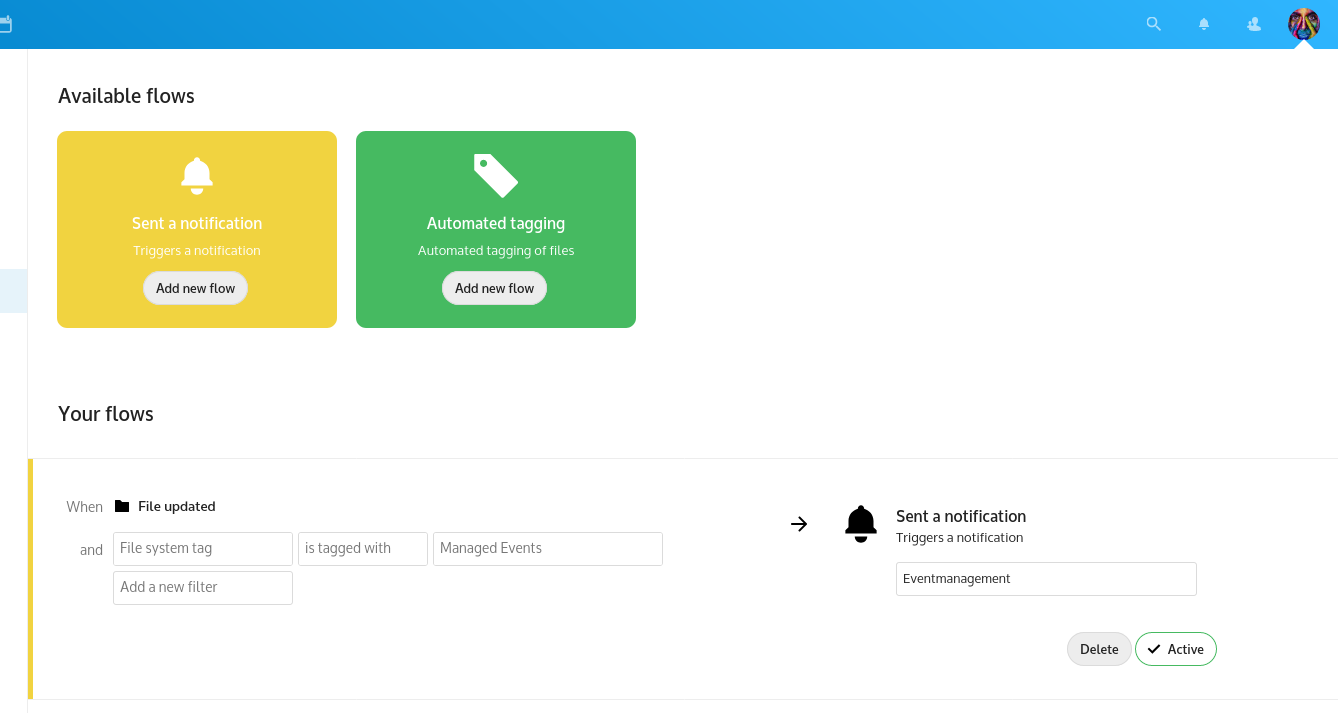\n\nWhen an event happens where all conditions are apply, the user will receive a regular Nextcloud notification.\n\n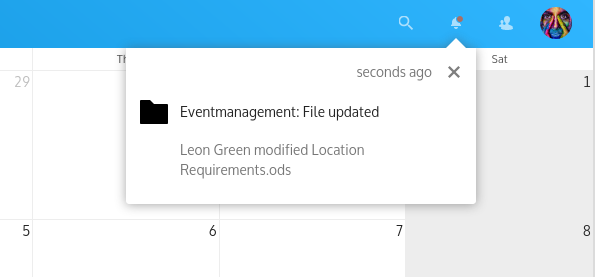",
"homepage": "https://github.com/nextcloud/flow_notifications",
"licenses": [
"agpl"
]
},
"forms": {
"hash": "sha256-rBFiTCDWyGLbHqXnndPti0lgGXGw5dmhJvUVIYQbaFI=",
"url": "https://github.com/nextcloud-releases/forms/releases/download/v4.3.3/forms-v4.3.3.tar.gz",
"version": "4.3.3",
"description": "**Simple surveys and questionnaires, self-hosted!**\n\n- **📝 Simple design:** No mass of options, only the essentials. Works well on mobile of course.\n- **📊 View & export results:** Results are visualized and can also be exported as CSV in the same format used by Google Forms.\n- **🔒 Data under your control!** Unlike in Google Forms, Typeform, Doodle and others, the survey info and responses are kept private on your instance.\n- **🧑💻 Connect to your software:** Easily integrate Forms into your service with our full-fledged [REST-API](https://github.com/nextcloud/forms/blob/main/docs/API.md).\n- **🙋 Get involved!** We have lots of stuff planned like more question types, collaboration on forms, [and much more](https://github.com/nextcloud/forms/milestones)!",
"homepage": "https://github.com/nextcloud/forms",
"licenses": [
"agpl"
]
},
"fulltextsearch": {
"hash": "sha256-L64RedKS3+s7ucs4nkMVKts+ZstIxTQxIGSMZPjy1PM=",
"url": "https://github.com/nextcloud-releases/fulltextsearch/releases/download/29.0.1/fulltextsearch-29.0.1.tar.gz",
"version": "29.0.1",
"description": "Core App of the full-text search framework for your Nextcloud.",
"homepage": "https://github.com/nextcloud/fulltextsearch",
"licenses": [
"agpl"
]
},
"fulltextsearch_elasticsearch": {
"hash": "sha256-qthSWba5z5cad5XKKl6GhiHIjEXSARY+II8NwqCL+NA=",
"url": "https://github.com/nextcloud-releases/fulltextsearch_elasticsearch/releases/download/29.0.1/fulltextsearch_elasticsearch-29.0.1.tar.gz",
"version": "29.0.1",
"description": "Extension to the _Full text search_ app to communicate with ElasticSearch.",
"homepage": "https://github.com/nextcloud/fulltextsearch_elasticsearch",
"licenses": [
"agpl"
]
},
"gdatavaas": {
"hash": "sha256-z5cQa7MUC8DGu7NWChrZzME8aqc3LIeG6eLgLKq58lQ=",
"url": "https://github.com/GDATASoftwareAG/nextcloud-gdata-antivirus/releases/download/29.4.4/gdatavaas.tar.gz",
"version": "29.4.4",
"description": "The [G DATA Antivirus app](https://github.com/GDATASoftwareAG/nextcloud-gdata-antivirus) is an additional layer of security for your Nextcloud server. Easily scan files for malicious content.\n\n* 🚀 **Integration with the Flow App!** Use the tags to trigger flows\n* ☢️ **Blocks uploads of malicious files!** Prevents the upload of malicious files by scanning them on upload\n* 🙋 **User notifications!** Users are notified about the scan results\n* 🕵️♂️ **Automatic scans!** Automatically scans all files in the background\n* ⏰ **Customize what should and should not be scanned!** Configuration via Block- and Allowlist\n* ❓ **Use the activity app!** See what happened in your Nextcloud instance\n* ✅ **no additional software required!** The app uses the G DATA Verdict as a Service (VaaS) API to scan files\n\n## Getting started\n\nThis app is based on the G DATA Verdict as a Service (VaaS) API. To get started with the app, you must either register via our [registration page](https://vaas.gdata.de/login) or host the backend yourself. If you have any questions about self-hosting the backend, please contact us by email or take a look at [this](https://github.com/GDATASoftwareAG/vaas-helm) repository containing the Helm charts.\n\n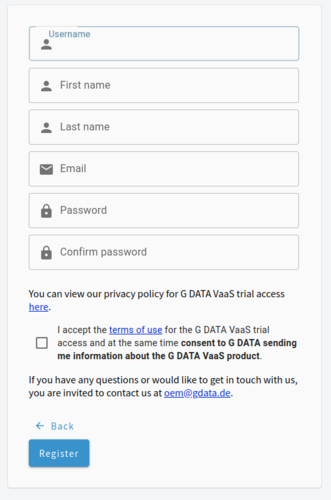\n\nAfter the registration you can use these credentials within your nextcloud installation. To do this go to your Administration Settings.\n\n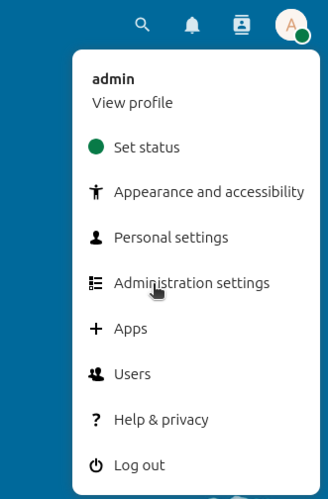\n\nThere you will find the \"Verdict-as-a-Service\" section under the \"Administration\" section.\n\n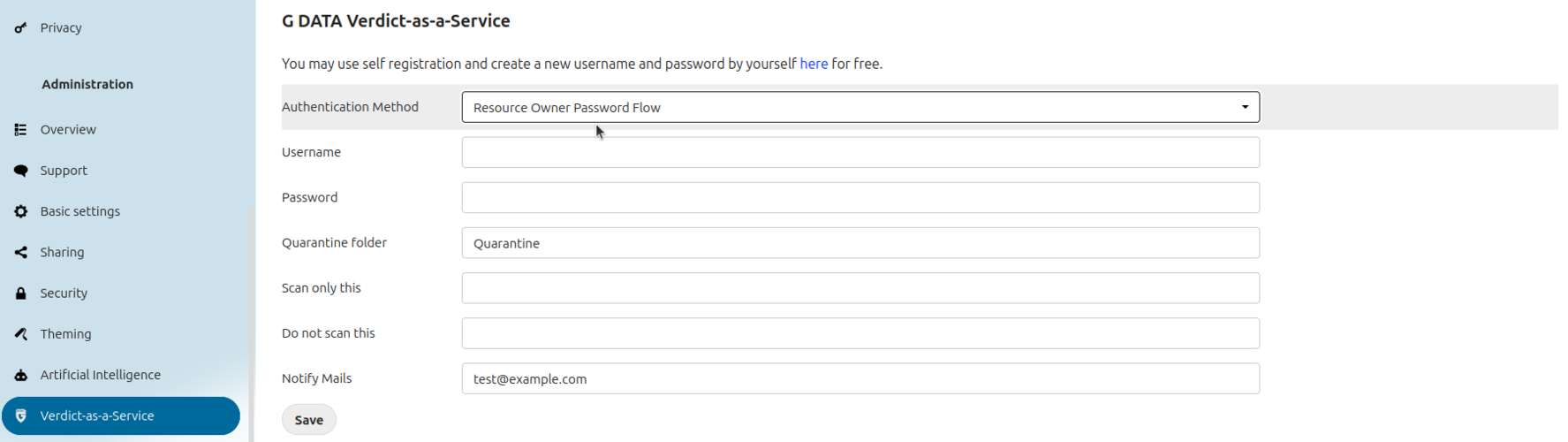\n\nPlease make sure the \"Authentication Method\" \"Resource Owner Password Flow\" is selected. Now you can put your credentials into the 'username' and 'password' field and click save afterwards.",
"homepage": "https://github.com/GDATASoftwareAG/nextcloud-gdata-antivirus",
"licenses": [
"agpl"
]
},
"geoblocker": {
"hash": "sha256-gCxyzUUIwBS0/VStBdY9whAnXj/L8xNw8iK8TMNfpiA=",
"url": "https://github.com/HomeITAdmin/nextcloud_geoblocker/releases/download/0.5.15/geoblocker.tar.gz",
"version": "0.5.15",
"description": "This is a front end to geo localization services, that allows blocking (beta), delaying (beta) and logging of login attempts from specified countries.\nLogin attempts from local network IP addresses are never blocked, delayed or logged.\nIn the current implementation the login page is normally shown to everybody independent of the country. Also login attempts with a non existing user are failing as usual independent of the country.\nWrong Nextcloud configuration (especially in container) can lead to all access seems to come from local network IP address.\nDetermination of the country from IP address is only as good as the chosen service.\n\nCountries can be specified using allowlisting or blocklisting.\n\nCurrently available localization services are:\n- Geoiplookup (local programm on the host)\n- MaxMind GeoLite2 (local database accessed via PHP API)\n- Data from Regional Internet Registries (Nextcloud SQL database build up with data downloaded from the RIRs FTP servers)\n\nFor help how to set up the localization services please have a look at the GitHub repository (homepage on the right side).",
"homepage": "https://github.com/HomeITAdmin/nextcloud_geoblocker/",
"licenses": [
"agpl"
]
},
"gestion": {
"hash": "sha256-hUMv6dnE/HAZyKsS9Z1a713UZJMnEU+EQP48CPanJ10=",
"url": "https://github.com/baimard/gestion/releases/download/2.6.2/gestion.tar.gz",
"version": "2.6.2",
"description": "# Company management by Gestion\n\nThis application allows the management of invoicing in a very simple way for Micro-Entreprise.\n\nFunctionality:\n\n* Add customer\n* Generate a quote\n* Generate an invoice\n* Generate product lines to include in quotes\n* You can generate PDFs directly from the app and save them to your Nextcloud\n\nPresentation video in user documentation\n\nIf you need to adapt this application to your country laws, please open issue.\n\n[Love my work ? Buy me a coffee !](https://www.buymeacoffee.com/benjaminaimard)",
"homepage": "https://github.com/baimard/gestion",
"licenses": [
"agpl"
]
},
"google_synchronization": {
"hash": "sha256-HpmUV7EUOmj419agiBtQXnsEH4uIavy+DiZvg8uu60s=",
"url": "https://github.com/MarcelRobitaille/nextcloud_google_synchronization/releases/download/v3.0.0/google_synchronization_3_0_0.tar.gz",
"version": "3.0.0",
"description": "Google Synchronization automatically keeps your Nextcloud calendar up to date with your Google Calendar. Incompatible with Google Integration!",
"homepage": "https://github.com/MarcelRobitaille/nextcloud_google_synchronization",
"licenses": [
"agpl"
]
},
"googledocsredirect": {
"hash": "sha256-kqDyVkWKjHdzcawALwfpVaJ7pMWKKv4U3gx47CovvXM=",
"url": "https://github.com/grubersjoe/nextcloud-google-docs-redirect/releases/download/v1.0.9/googledocsredirect-v1.0.9.tar.gz",
"version": "1.0.9",
"description": "This app adds a few lines of JavaScript to open uploaded Google Docs documents (.gddoc etc.) in a new tab (redirect to Google Docs) instead of downloading them.",
"homepage": "https://jogruber.de/projects/nextcloud-google-docs-redirect/",
"licenses": [
"agpl"
]
},
"gpoddersync": {
"hash": "sha256-OMH/pnDS/icDVUb56mzxowAhBCaVY60bMGJmwsjEc0k=",
"url": "https://github.com/thrillfall/nextcloud-gpodder/releases/download/3.10.0/gpoddersync.tar.gz",
"version": "3.10.0",
"description": "Expose GPodder API to sync podcast consumer apps like AntennaPod",
"homepage": "https://github.com/thrillfall/nextcloud-gpodder",
"licenses": [
"agpl"
]
},
"gptfreeprompt": {
"hash": "sha256-8OPg343aLqkqkmHEFBo+WDlAgvreceQtdCBD58vazuQ=",
"url": "https://github.com/nextcloud-releases/gptfreeprompt/releases/download/v1.0.2/gptfreeprompt-v1.0.2.tar.gz",
"version": "1.0.2",
"description": "A unified SmartPicker for Nextcloud large language model integrations that provide free prompting cabability.",
"homepage": "https://github.com/nextcloud/gptfreeprompt",
"licenses": [
"agpl"
]
},
"gpxpod": {
"hash": "sha256-OaU903sxoSzfVv1igwSLdgepgXKBkEuoin/crSg+RyA=",
"url": "https://github.com/julien-nc/gpxpod/releases/download/v5.0.18/gpxpod-5.0.18.tar.gz",
"version": "5.0.18",
"description": "# GpxPod Nextcloud application\n\nDisplay, analyse, compare and share GPS track files.\n\n🌍 Help us to translate this app on [GpxPod Crowdin project](https://crowdin.com/project/gpxpod).\n\nGpxPod:\n\n* 🗺 can display your gpx/kml/tcx/igc/fit files\n* 📏 supports metric, english and nautical measure systems\n* 🗠 draws interactive chart for elevation, speed, pace or any extension data\n* 🗠 use line gradient color for track lines with speed, elevation, pace or any extension data\n* 🗠 shows track statistics\n* 🖻 displays geotagged pictures\n* 🖧 generates public links pointing to a track/folder\n* 🗠 can correct tracks elevations using SRTM data\n* ⚖ can make global comparison of multiple tracks\n* ⚖ can make visual pair comparison of divergent parts of similar tracks\n* 🀆 allows users to add personal map tile servers\n* 🖍 allows user to manually choose line color for each track\n* 🔒 works with encrypted data folder (server side encryption)\n* 🍂 proudly uses Leaflet and MapLibre GL\n\nLink to Nextcloud application website : https://apps.nextcloud.com/apps/gpxpod\n\n## Install\n\nSee the [AdminDoc](https://gitlab.com/eneiluj/gpxpod-oc/wikis/admindoc) for installation details\n\n## Known issues\n\n* *WARNING*, kml conversion will NOT work with recent kml files using the proprietary \"gx:track\" extension tag.\n\nAny feedback will be appreciated.\n\n\n## Donation\n\nI develop this app during my free time.\n\n* [Donate with Paypal](https://www.paypal.com/cgi-bin/webscr?cmd=_s-xclick&hosted_button_id=66PALMY8SF5JE) (you don't need a paypal account)\n* [Donate with Liberapay : ](https://liberapay.com/eneiluj/donate)",
"homepage": "https://github.com/julien-nc/gpxpod",
"licenses": [
"agpl"
]
},
"group_default_quota": {
"hash": "sha256-2H7sUBBZ6/MuF2KYXNkTLQg+beq0lPGS55dJadWozbc=",
"url": "https://github.com/icewind1991/group_default_quota/releases/download/v0.1.10/group_default_quota-v0.1.10.tar.gz",
"version": "0.1.10",
"description": "Allow setting the default quota for users based on their group membership.",
"homepage": "https://github.com/icewind1991/group_default_quota",
"licenses": [
"agpl"
]
},
"group_everyone": {
"hash": "sha256-oLk8DBfVLc7aOd+S2LTjVu9EJoz12i1QA6wWJBoh29k=",
"url": "https://github.com/icewind1991/group_everyone/releases/download/v0.1.16/group_everyone-v0.1.16.tar.gz",
"version": "0.1.16",
"description": "Adds a virtual \"Everyone\" group.",
"homepage": "https://github.com/icewind1991/group_everyone",
"licenses": [
"agpl"
]
},
"groupfolders": {
"hash": "sha256-/pREdGW7kM2imVx6Jk5iZ9odQpk/93AwkFECVPJhyuI=",
"url": "https://github.com/nextcloud-releases/groupfolders/releases/download/v17.0.5/groupfolders-v17.0.5.tar.gz",
"version": "17.0.5",
"description": "Admin configured folders shared with everyone in a group.\n\nFolders can be configured from *Group folders* in the admin settings.\n\nAfter a folder is created, the admin can give access to the folder to one or more groups, control their write/sharing permissions and assign a quota for the folder.",
"homepage": "https://github.com/nextcloud/groupfolders",
"licenses": [
"agpl"
]
},
"groupquota": {
"hash": "sha256-Xjx+cqRistGlEFTKVAQUm05S1JaKnfKtZAMwFkvgSdA=",
"url": "https://github.com/nextcloud-releases/groupquota/releases/download/v0.2.1/groupquota-v0.2.1.tar.gz",
"version": "0.2.1",
"description": "Allow setting a disk quota for an entire group.\n\nNote: configuring quota is only possible trough the API, no admin interface is currently available.",
"homepage": "https://github.com/nextcloud/groupquota",
"licenses": [
"agpl"
]
},
"guests": {
"hash": "sha256-aDHaYoJE2bsEG1UgOGlIoh6RL0lw2J/Y9KTcXaH6GIo=",
"url": "https://github.com/nextcloud-releases/guests/releases/download/v3.2.0/guests-v3.2.0.tar.gz",
"version": "3.2.0",
"description": "👥 Allows for better collaboration with external users by allowing users to create guests account.\n\nGuests accounts can be created from the share menu by entering either the recipients email or name and choosing \"create guest account\", once the share is created the guest user will receive an email notification about the mail with a link to set their password.\n\nGuests users can only access files shared to them and cannot create any files outside of shares, additionally, the apps accessible to guest accounts are whitelisted.",
"homepage": "https://github.com/nextcloud/guests/",
"licenses": [
"agpl"
]
},
"health": {
"hash": "sha256-JsmflNU/XIa46NJwdJ5xzjrBk3gI7mTthyqNJ5jhO1g=",
"url": "https://github.com/nextcloud/health/releases/download/v2.2.2/health.tar.gz",
"version": "2.2.2",
"description": "Track your health data within the following provided modules:\n- Weight\n- Feeling\n- Measurement\n- Sleep\n- Smoking\n- Activities\n- Medication\n\nHealth is everything.",
"homepage": "https://github.com/nextcloud/health",
"licenses": [
"agpl"
]
},
"hedgenext": {
"hash": "sha256-i8z1/j7l6e9yDLJg1jTo5HUaPV6/ZIEVaspRK8pySrY=",
"url": "https://github.com/libnewton/hedgenext-plugin/releases/download/v0.0.15/hedgenext.tar.gz",
"version": "0.0.15",
"description": "This application is the Nextcloud client of HedgeNext - the Nextcloud-adjusted fork of Hedgedoc, the definitive collaberative markdown editor.",
"homepage": "https://github.com/libnewton/hedgenext-plugin",
"licenses": [
"agpl"
]
},
"hidesidebars": {
"hash": "sha256-AW5kz6IlBntQKYFg7Y1Pubx0brE8NiVAIhqFRYZ+Z6s=",
"url": "https://github.com/pointcz/hidesidebars/releases/download/v2.2.5/hidesidebars.tar.gz",
"version": "2.2.5",
"description": "# Hide sidebars\n\nHide left sidebar and top header bar for use in iframe for example or some other scenarios.\n\n## Usage\nAdd `hide-sidebars` after `?` as query parameter to nextcloud url or with `dir` parameter after `&`.\n\nExamples:\n```\nhttp://nextcloud.example.com/index.php/apps/files/?hide-sidebars\nhttp://nextcloud.example.com/index.php/apps/files/?dir=/New%20folder&hide-sidebars\n```\n\nThis app from version 2.0.0 brings new config parameter `addAllowedFrameAncestorDomain` to allow embedding into a website.\nSimply add the following line to your `config/config.php`:\n\n```\n...\n'addAllowedFrameAncestorDomain' => '*.example.com:*'\n...\n```",
"homepage": "https://github.com/pointcz/hidesidebars",
"licenses": [
"agpl"
]
},
"htmlviewer": {
"hash": "sha256-8DnGRb4fmXEaiJeZEk6NnDxb6JuRU0oyuTLoi1uj1Lk=",
"url": "https://git.mdns.eu/api/v4/projects/79/packages/generic/htmlviewer/29.2.0/htmlviewer.tar.gz",
"version": "29.2.0",
"description": "HTML files can be a great way to illustrate content in an interactive and responsive format.\nThe HTML viewer app enables viewing and editing of static HTML files directly within Nextcloud.\n\n### Security information\nLoading HTML files within the context of Nextcloud carries a risk of exposing user information to third parties, depending on the configuration of the server\nThe HTML viewer app uses the sandbox and CSP features for iframes to disable JavaScript and prevent access to user information and websites outside your Nextcloud, but this can not guarantee that no information is ever transferred to third parties.\n\nAdministrators should also be aware that some users may not be able to differentiate between the content of an HTML file they have opened and the normal user interface of Nextcloud.\n\n### JavaScript\nJavaScript for HTML files is disabled by default. Enabling it is a bad idea and we do not recommend this at all.\nAlthough security features like sandboxing, CSP and CORS limit what can be done, it still means that unknown code is being executed within Nextcloud.\n\nIf you still wish to enable JS, this occ command will enable it:\n```bash\n./occ config:app:set htmlviewer allowJs --value=1\n```\n\n### File Size Limit\nBy default, the app will load HTML files up to 32MB. To change the file size, use this occ command:\n```bash\n ./occ config:app:set htmlviewer maxSize --value=SizeInMegabyte\n```\n\n### Iframe Permissions\nThe app automatically configures the iframe with an CSP for [supported browsers](https://caniuse.com/mdn-api_htmliframeelement_csp) and a sandbox to limit code execution and data access.\nBoth policies can be changed through config settings with the OCC commands shown below.\nPlease be aware that the general CSP of your Nextcloud may still block some access regardless of what CSP and sandbox settings you configure.\n\nTo change the CSP or sandbox settings, use these occ commands:\n```bash\n ./occ config:app:set htmlviewer csp --value=CustomCspSettings\n ./occ config:app:set htmlviewer sandbox --value=CustomSandboxSettings\n```",
"homepage": "",
"licenses": [
"agpl"
]