-
Notifications
You must be signed in to change notification settings - Fork 69
Chives
Start a Discussion or join our Discord for support and to help out.
The Chives Network is a forked clone of the original Chia™ Network blockchain. As a clone, it is possible to farm the same plots to both blockchain networks, as long as the same private key (mnemonic seed) is provided to both the Chia™ and Chives farmer. Chives operates on a different network port though, so be sure to port-forward tcp/9699 at your router.
When Chives farming is enabled, the Summary will include a display of Chives Total Farmed, Chives Netspace Size, and Chives Estimated Time to Win.

Blockchain challenges from both networks are shown as well.
Chives uses it's own plots, distinct from Chia and other blockchains. One must generate k29/k30/k31 plots for Chives using its own keys. This means you MUST copy the "Farmer public key" and "Pool public key" from the Keys page (Chives tab) into the Settings | Plotting page for the particular worker and fork (chives) you with to plot with. Then hit Save button:
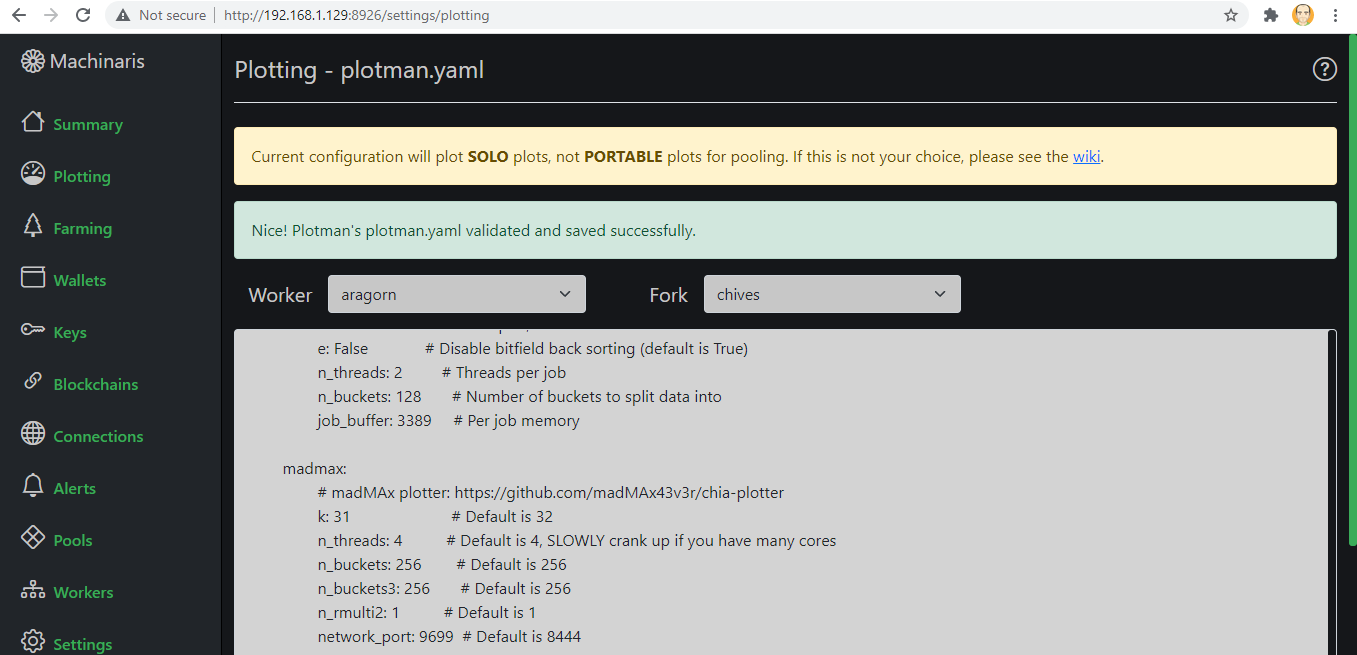
Plotting should be done with madmax with k set to 29, 30, or 31. Also set network_port: 9699.
Plots are farmed to only the Chives blockchain fork. From the Farming page listing these common plots, it's also possible to view the debug.log from each farmer/harvester for each blockchain. Just click on the fork by name from the worker dropdown menu.
To see only Chives plots, simply enter 'chives' in the Search box on the top-right of the Farming page:
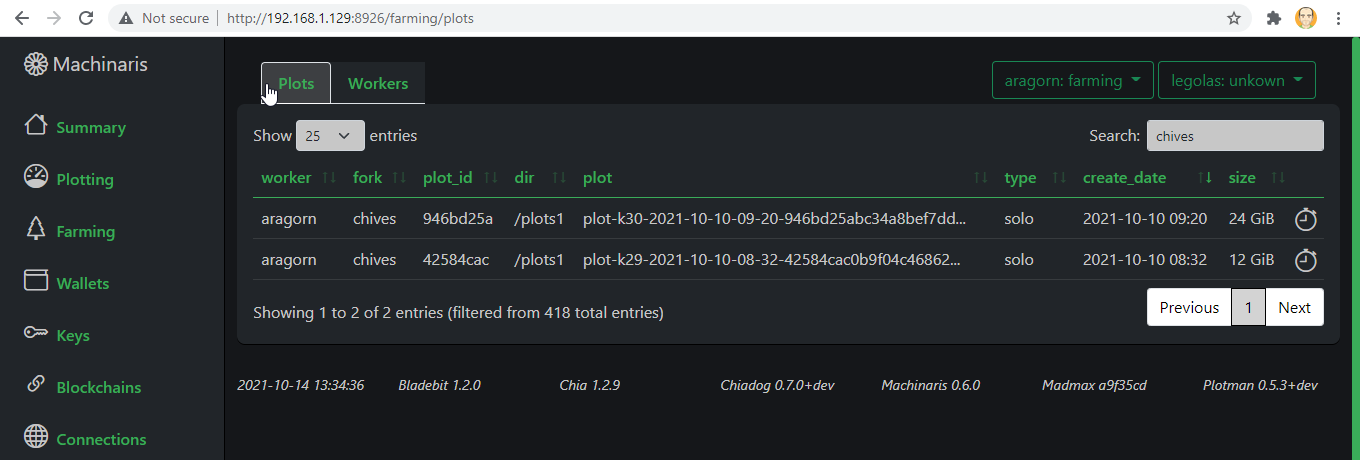
When enabled, Machinaris tracks farming alerts from Chiadog.
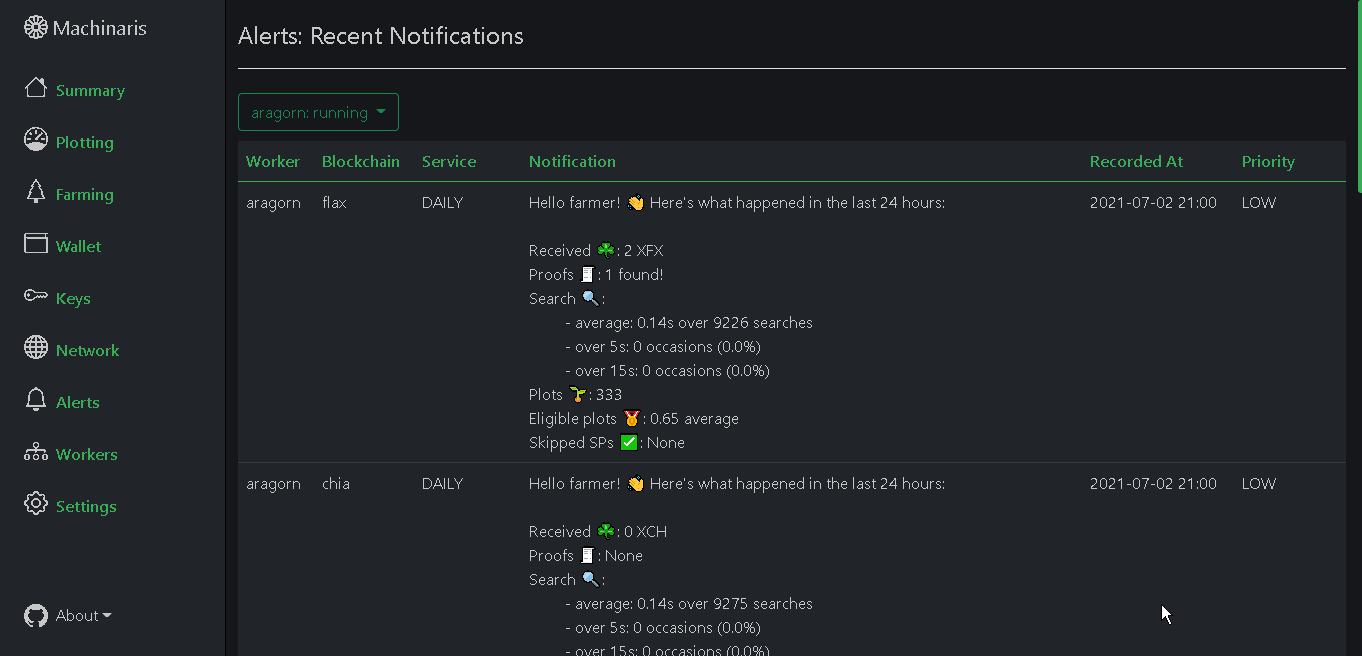
- Windows/Linux/etc users should use the Machinaris Launch wizard to create a docker-compose.yml that launches one container to farm Chia and one container to farm Chives. Then run
docker-compose upto launch both containers. - Unraid users should install the "Machinaris Chives" application add-on available by searching the Community Applications tab.
Be sure to copy over your mnemonic pass-phrase found at ~/.machinaris/mnemonic.txt into the new folder at ~/.machinaris-chives/mnemonic.txt and restart the Chives container to pick it up.
CHIA NETWORK INC, CHIA™, the CHIA BLOCKCHAIN™, the CHIA PROTOCOL™, CHIALISP™ and the “leaf Logo” (including the leaf logo alone when it refers to or indicates Chia), are trademarks or registered trademarks of Chia Network, Inc., a Delaware corporation. There is no affiliation between the Machinaris project and the main Chia Network project.