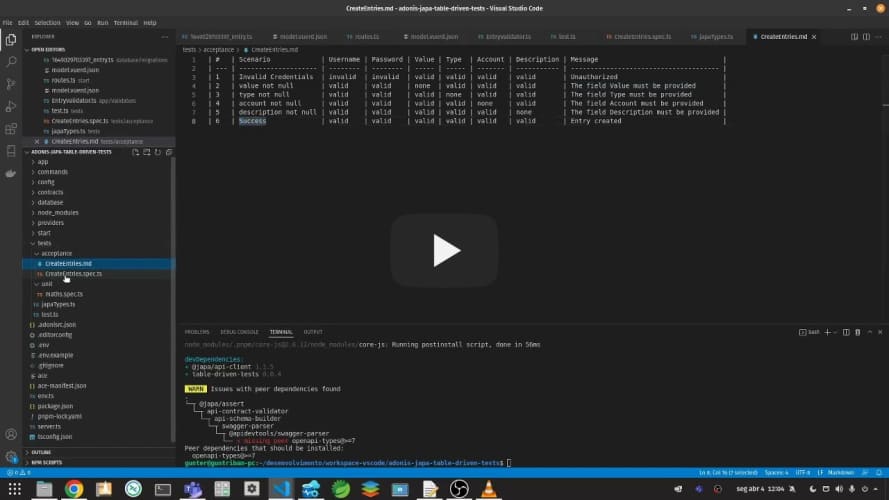Plugin to use markdown tables as test data on japa framework
The table-driven-tests plugin makes it simple to use markdown tables on your tests using japa.
Create a markdown table with the same filename as your test and you have an array with each row of your table as data.
Install the package from the npm registry as follows:
npm i -D table-driven-tests
yarn add -D table-driven-tests
pnpm add -D table-driven-testsImport the package function and add it to plugins array
import tableDrivenTests from 'table-driven-tests'
import { configure } from '@japa/runner'
configure({
plugins: [tableDrivenTests()]
})Now, create a file with the same name as the test, changing the extension to .md, as the example:
Sum.spec.ts
Sum.md
Let's imagine you have the following table
| # | X | Y | result |
|---|---|---|---|
| 1 | 2 | 2 | 4 |
| 2 | -2 | -2 | -4 |
| 3 | 0 | 0 | 0 |
After you run your project you'll be able to access the row of the table with the headers as properties
function sum(a, b) {
return a + b
}
test('add two numbers')
.withTableData()
.run(({assert}, row) => {
assert.equal(sum(Number(row.X), Number(row.Y)), row.result)
})Provide the following type in japaTypes.ts to make the compiler happy
import type { TableProps, TranslatedRow } from 'table-driven-tests'
interface Test<TestData> {
withTableData: (tableProps?: TableProps) => Test<TranslatedRow[]>
}Provide a property extension to a config object:
tableDrivenTests({
extension: '.fixture.ts'
})Provide a tablePath when performing tests, remember that is the fullpath to the file
.withTableData({tablePath: __filename}) //default valueProvide an dictionary async function with the following structure:
const dictionary = async () => ({
'X': { field: '', domain: { '2': 2, '-2': -2, '0': 0 } },
'Y': { field: '', domain: { '2': 2, '-2': -2, '0': 0 } },
'result': { field: '', domain: { '4': 4, '-4': -4, '0': 0 } }
})
function sum(a, b) {
return a + b
}
test.group('Math.add', () => {
test('add two numbers')
.withTableData({ dictionary })
.run(({ assert }, row) => {
assert.equal(sum(row.X, row.Y), row.result) //Number right here
})
})- Make it work with csv
- Create a bin/cli that generate the skeleton of the dictionary