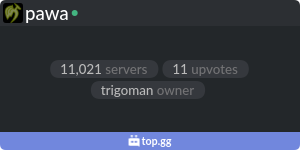Audio recording for Discord
pawa is a Discord bot that allows you to record a voice channel with ease. Follow this recipe:
- Join a voice channel, then type
!record - Create and upload recording, type
!save - Stop recording voice channel, type
!stop
You can support pawa development in any of these ways:
Free
- 🐤 Follow the Twitter account and retweet
- 🗳️ Vote on top.gg
- ⭐ Leave a review on bots.ondiscord.xyz
- 🔄 Share with others!
Affiliates
If you want to try hosting your own bot, or website. I've used these hosting platforms in the past, use my referral links:
- Limited Time Vultr: $100 credit to spend over 30 days
- DigitalOcean: $100 credit
- Linode
- We collect anonymous basic analytics using Simple Analytics
Non-Free
There is no obligation to do any of this, but this is a way to express your gratitude towards pawa
- Buy me a coffee (One time)
- Github Sponsor (Subscription)
- Original Java codebase by ajm1996's DiscordEcho.
Copyright (c) 2017-2022 Guacamole Dragon, LLC
Licensed under the Apache License, Version 2.0 (the "License");
you may not use this file except in compliance with the License.
You may obtain a copy of the License at
http://www.apache.org/licenses/LICENSE-2.0
Unless required by applicable law or agreed to in writing, software
distributed under the License is distributed on an "AS IS" BASIS,
WITHOUT WARRANTIES OR CONDITIONS OF ANY KIND, either express or implied.
See the License for the specific language governing permissions and
limitations under the License.