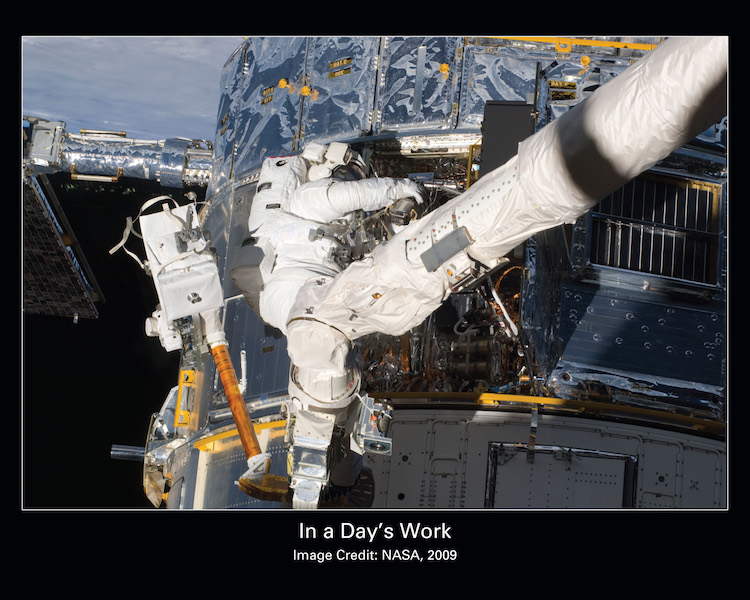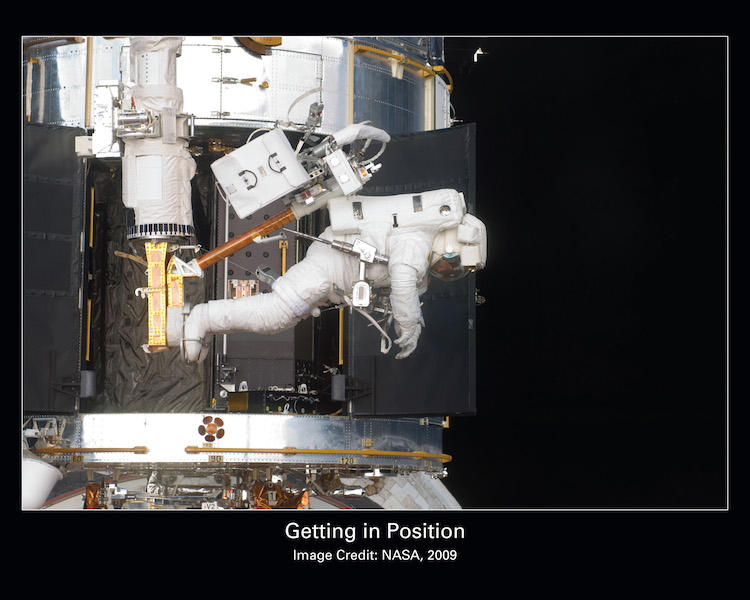Continuing my search for 15 APIs in 15 Days, today I'm checking out another space-themed API - the HubbleSite API.
First though, two things to consider:
- If you're unfamiliar with APIs, you might want to read this first to familiarize yourself.
- Install Postman, which allows you to access API endpoints without having to write an app, as well as save the calls you make and sync them online.
When I stumbled across this API, I thought it might just be an amateur site, but it's more interesting than that. Here's a little about the Space Telescope Science Institute, maintainers of HubbleSite and this API (excerpted from their site):
Since its launch in 1990, we have performed the science operations for Hubble. We also contribute to other NASA missions and work with various international partners. Our staff conducts world-class scientific research, engineering, and mission support; our Barbara A. Mikulski Archive for Space Telescopes holds and disseminates data from over 20 astronomical missions; and we bring science to the world through internationally recognized news, education, and public outreach programs.
Obtaining an API (or authorization) token is a normal prereq for using most APIs, but there isn't one for the HubbleSite API. They perform some level of caching though, so I assume a brand new image or news article might not be available immediately.
You can access all their news, images, and videos right through their website, but using the API to get a JSON response allows you to manipulate it as you'd like, perhaps to create a random "photo of the day" on your own site. (crediting the original source of course!)
You can access images with a simple GET request to http://hubblesite.org/api/v3/images, but the API allows you to filter your results to a type of photo too - for example, "holiday_cards", "wallpaper", "spacecraft", "news", "printshop", "stsci_gallery", etc. I have absolutely no idea what they all mean and I don't see them defined, but there ya go...
Here's a request to get all spacecraft photos, for example:
GET http://hubblesite.org/api/v3/images?page=all&collection_name=spacecraft
The results include a handful of photos from the May 2009 repair/upgrade mission on the Hubble, which Astronaut Mike Massimino talked about in his book, Spaceman - if you haven't read that, by the way, I highly recommend it. He's very personable, and shows the human side of NASA.
[
{
"id": 3814,
"name": "Grappling Hubble (2009)"
},
{
"id": 3813,
"name": "Bidding Hubble Farewell (2009)"
},
{
"id": 3812,
"name": "Hubble From Behind (2009)"
},
{
"id": 3811,
"name": "Installing Wide Field Camera 3 (2009)"
},
{
"id": 3810,
"name": "Final Release Over Earth (2009)"
},
...
...
]With the "id", you can get the details of a particular photo, along with several URLs for different sizes/formats, and then use that data for your own nefarious purposes. ;)
GET http://hubblesite.org/api/v3/image/3811
{
"name": "Installing Wide Field Camera 3 (2009)",
"description": "Astronaut Andrew Feustel, perched on the end of the robotic arm, helps to install the Wide Field Camera 3 (WFC3) during a May 14, 2009, spacewalk to perform work on the Hubble Space Telescope. Wide Field Camera 3 is one of two new instruments installed during Servicing Mission 4, the fifth astronaut visit to Hubble.",
"credits": "<a href=\"http://www.nasa.gov\">NASA</a>",
"mission": "hubble",
"collection": "spacecraft",
"image_files": [
{
"file_url": "https://media.stsci.edu/uploads/image_file/image_attachment/29279/STScI-H-spacecraft27-title.pdf",
"file_size": 4551893,
"width": 792,
"height": 612
},
{
"file_url": "https://media.stsci.edu/uploads/image_file/image_attachment/29278/STScI-H-spacecraft27-title-3000x2400.jpg",
"file_size": 1235602,
"width": 3000,
"height": 2400
},
{
"file_url": "https://media.stsci.edu/uploads/image_file/image_attachment/29276/STScI-H-spacecraft27-3070x2036.jpg",
"file_size": 3963387,
"width": 3070,
"height": 2036
},
{
"file_url": "https://media.stsci.edu/uploads/image_file/image_attachment/29277/STScI-H-spacecraft27-3070x2036.tif",
"file_size": 18797484,
"width": 3070,
"height": 2036
}
]
}Their documentation is an easy read. It shows you how to access their videos and news releases too, which is pretty much the same way as images. There's some space-related terms they built up into a dictionary too, but it's pretty small and seems of limited use, unless you used it to create a "term of the day" on your site or something.
Not much else to say. Today's was a small API (compared to some others), but it's awesome they put in the effort to make their data - photos, videos, etc - freely and easily accessible to anyone who can find a use for them!