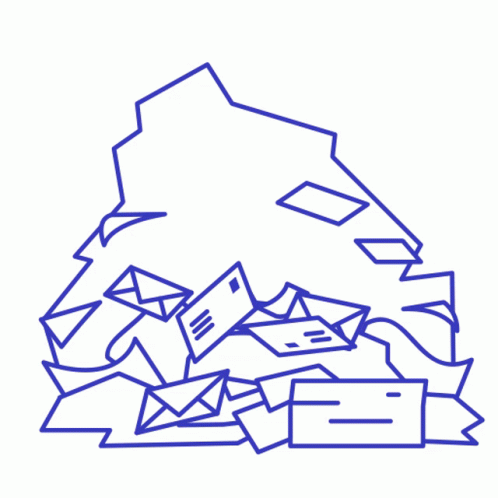English | 中文文档
All tools just using Cloudflare service
- Set up a Cloudflare account.
- Host your domain on Cloudflare.
- Create a brand new Workers.
- Establish a kv namespace, and make note of its ID for later use.
- Install the wrangle environment locally and log in:
npm install wrangler@latest --save-dev
npx wrangler login
- Connect your computer with Workers and execute the following command:
npx wrangler init --from-dash [Workers name]
Replace [Workers name] with the name of your workers, for example, in the following image, it is "temp-mail".
- Copy the git repository:
git clone https://github.com/gohcx/temporary-email-service.git
cd ./temporary-email-service
- Copy files to the wrangler environment.
- Edit wrangler.toml
| Function | Description | Example | required |
|---|---|---|---|
| routes | Import the service's URLs here. | routes = [ { pattern = "anons.email", custom_domain = true }] |
NO |
| kv_namespace | Service needed for email storage (binding must be kv4email) | kv_namespaces = [{ binding = "kv4email", id = "xxxxxxxxxx" }] |
YES |
| website_name | Website name, will appear in the navigation bar. | Anonymous mail |
YES |
| email_domain | Available domain choices. | '["anons.email", "example.com"]' |
YES |
| contact_email | Contact email | [email protected] |
YES |
| abuse_email | Abuse report email | [email protected] |
YES |
| custom_email_domain | Custom email domain | '["ct.anons.email"]' |
YES |
| dropMail_email | Portion for deleting emails | [email protected] |
YES |
- Connect the website to Workers, Redirect,as shown below:
- Enable Catch-all address address mode and point it to Workers as the email recipient.
- In the custom email section, set the email within the function dropMail_email in wrangler.toml to (DELETE/DROP).
- To add other domains, go to Subdomain, find the subdomain, and create it.
- Upload the code to Workers.
npx wrangler deploy
Please support me thanks ( > u < ) _/
- Email.ml A very clean temp mail.