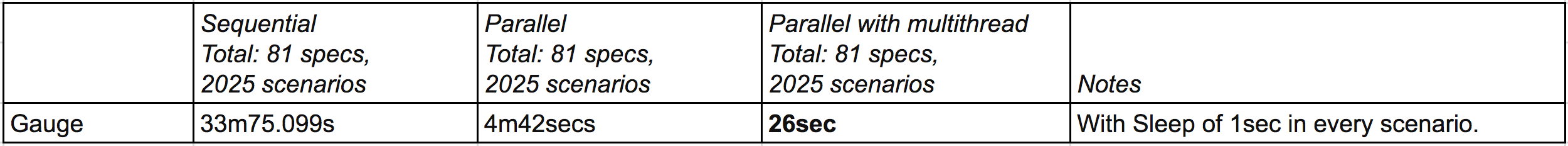5 reasons to use Gauge
Despite having the right set of automated tests, writing and managing a growing test suite can be challenging.
Here’s a few other Gauge features that can make managing tests less painful.
Reason 1: Get Started Quickly
Be it Mac, Windows, Linux OS or any of the supported Gauge’s language runners, all it takes is 5 steps from Gauge installation to see it work. There are *templates *available to bootstrap the process of initialising a Gauge project. Read about some of the examples to understand more.
Reason 2: Easy to use
With Gauge, stop worrying about
**Which **language is used to implement a *step — Java, C#, Ruby or community contributed *runners
***When ***to execute — Trigger the tests manually or Configure to Auto trigger
***Where ***to execute it from — CI/locally on Windows, Mac or Linux, Virtual Machine, Docker Container.
***What **are the types of test data used for the test cases — external/internal, inline/*special and more
How are the tests executed — In Sequence or in *parallel*.
Gauge’s *execution *and *reporting *handles all this and more.
Reason 3: Get faster feedback
Gauge is fast. Here are the performance numbers on a micro bench mark of a sample Gauge project.
With multithread parallel run, the performance gains are huge.
All other functionalities like reporting etc. just works on either mode. It is easy to switch between sequential of *parallel *runs for your test suite. This makes configuring Gauge test suites, to run on CI/CD servers, simple.
Reason 4: Better abstraction
*Specifications in Markdown* provides an effective way to break communication barriers and express better. It cleanly abstracts code behind the *steps*.
*A Concept *is a re-usable logical group of steps. It allows better abstraction of a business intent by combining steps.
Flexible folder structure gives the ability to locate and *execute *the specifications that interest us.
*Tagging allows to define functional and logical groups across scenarios and specifications. *Filter, *execute and *search related scenarios and specifications easily using these tags.
Reason 5: IDE Support makes maintaining suites easy
With a growing test suite, there is a need to make managing it simpler. Gauge’s IDE support helps to
-
Navigate between steps, concepts and *code blocks*. This helps to keep the flow & get better understanding.
-
Autocomplete encourages Don’t want to Repeat Yourself (DRY)
-
Generate *step *implementations
-
Refactor with ease
-
Early warnings (displays as you type)
-
Run tests from the IDE at any level — suite, spec, scenario etc.
-
Debug your tests from the IDE
At *Gauge, we understand that it is good to keep things simple. We aim to make test automation, simple and easy to maintain.*
If you have any suggestions for Gauge (enhancements, feature requests or more) do reach out to the community
-
Discussions on the Gauge Google groups
-
Chat at Gauge gitter chat
-
Watch changes and Report issues at Gauge github pages
-
Reach a larger audience on Gauge twitter