-
Notifications
You must be signed in to change notification settings - Fork 0
mbeddr Getting Started
From mbeddr.com:
mbeddr is a set of integrated and extensible languages for embedded software engineering, plus an IDE. It supports implementation, testing, verification and process aspects. It integrates with command-line build tools and integration servers, as well as file-based version control systems.
mbeddr's features:
- Cleaned Up C99
- Reporting and Logging
- Testing
- Physical Units
- State Machines
- Interfaces and Components
- Requirements, Tracing and Docs
- Product Line Variability
- Formal Verification
- Execution and Debugging
- IDE Support
- Decision Tables
- Version Control
mbeddr download page: http://mbeddr.com/download.html
http://mbeddr.com/download.html#RequiredToolsAndVersions
I used these old versions because of compatibility issues.
JetBrains MPS
Version 3.2.3: https://confluence.jetbrains.com/display/MPS/JetBrains+MPS+3.2+Download+Page
mbeddr
Version 1.0 RC1: https://github.com/mbeddr/mbeddr.core/releases/tag/1.0-RC1
Operating system
Ubuntu 15.10: http://releases.ubuntu.com/15.10/
Create a New Project by File → New Project... then select Solution Project and add a name to your project and your solution name too.
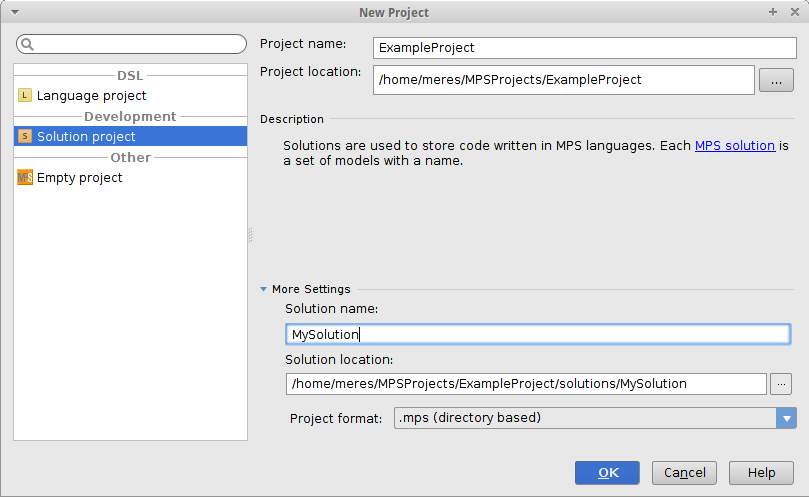
Add a new model to the solution by right clicking on the solution name and choose New → Model.
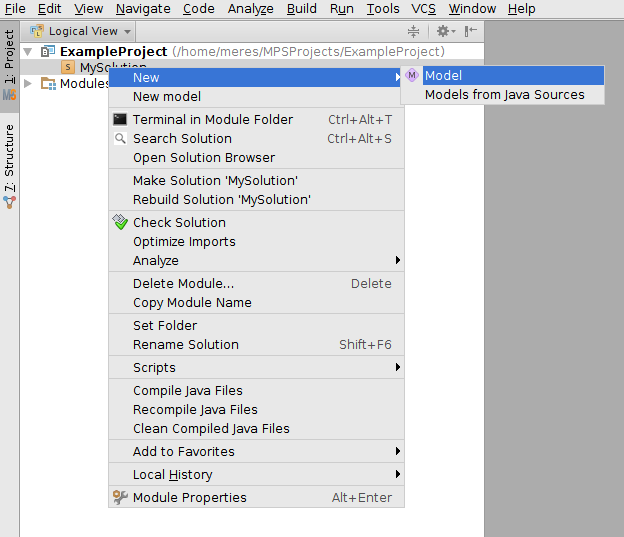
Add a name to your model:
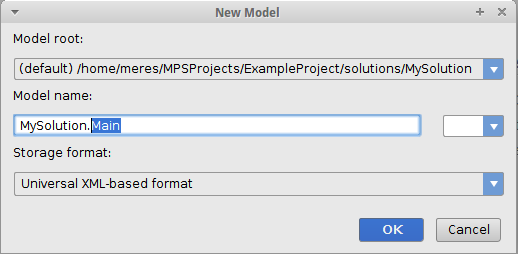
After that on the Used Languages tab add the com.mbeddr.core devkit.
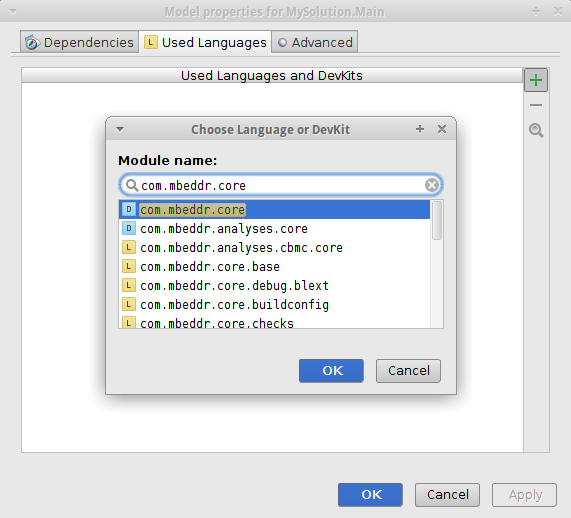
Finally generate a simple Hello World by Code → Wizards → Create Hello World.
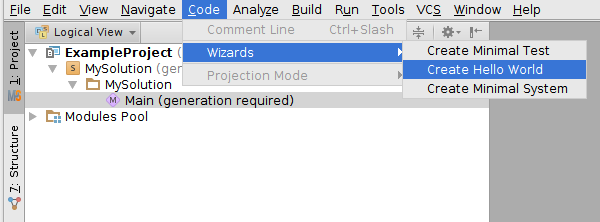
In this example I use a simplified darts game and the previous project:
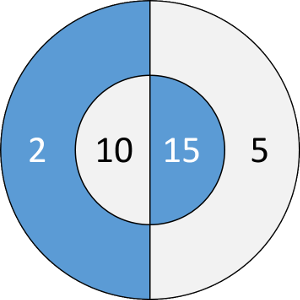
Simplified dartboard for the sample project
Right click on a module name you are working with, then click New → com.mbeddr.core.modules → external.
In this newly created External Module add the referenced artifact to resources. In case of Mosquitto, insert header: <mosquitto.h>.
Finally, add the created external module to imports.
Add the -lmosquitto option to your compiler options under the BuildConfiguration of the solution. Other linked libraries should be added here as well in a similar manner.
mbeddr does not generate the compiler command in the right order, so you need to compile your project by hand in a terminal.