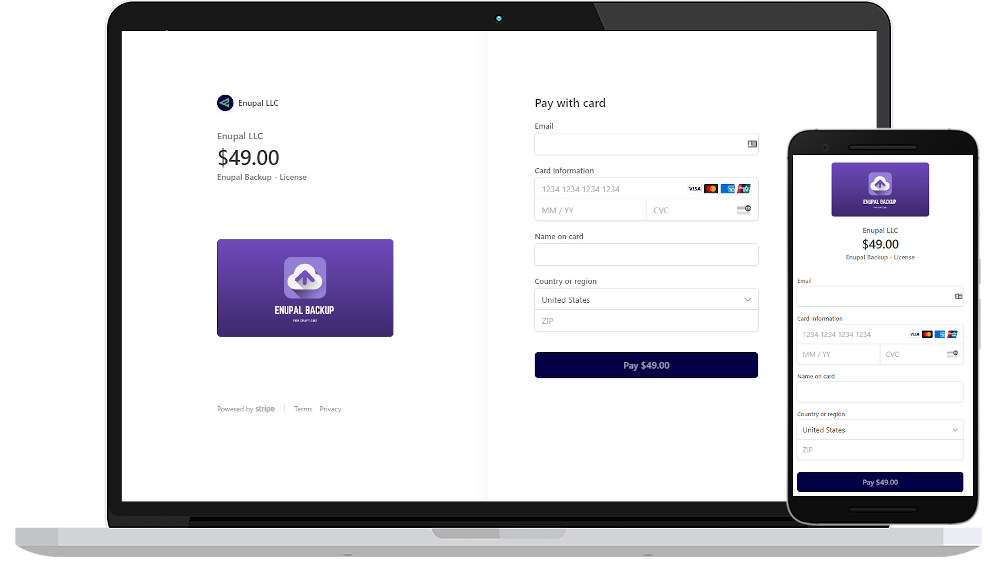Stripe Payments allows customers sign up for recurring and one-time payments with Stripe, perfect for orders, donations, subscriptions, and events. Create simple payment forms in seconds easily without coding. For Craft CMS
- One line of Code:
{{ craft.enupalStripe.paymentForm('handle') }} - Stripe Payments full tutorial
- Cart API: A collection of endpoints to retrieve, add, update, clear items, and checkout a Cart
- Checkout twig tag: Build any checkout page, display multiple Price items (one-time, recurring), super secure, user-friendly, multiple payment methods, taxes, shipping, Apple and Google Pay, with just a few lines of twig code
- Secure Payment Processing powered by Stripe Checkout and Stripe Elements
- Stripe Elements: Card, iDEAL and SOFORT.
- Strong Customer Authentication (SCA) ready with the new Stripe Checkout
- Apple Pay support with the new Stripe Checkout
- Optimized for Mobile
- Subscriptions Integration: Allow your customers to sign up for recurring payments.
- Cancel/Reactivate Subscription via CP and Front-end
- Support for Metered billing plans
- Redeem Coupons on one-time and recurring payments
- Refund button in the CP
- Applying Taxes to Subscriptions
- Basic Payment Form Builder: Add field types to capture more data to store with each Stripe Order record: Single Line, Paragraph, numbers, Dropdowns, checkboxes.
- Custom Amounts: Allow your customers to pay what they want by entering an amount. Perfect for single and recurring donation or any custom payment form.
- Manage Payment Forms
- Multi-Language Support: Stripe Checkout supports 12 languages and the ability to autodetect the current language of the visitor
- Support 135+ currencies
- View orders in your control panel
- Send out email notifications for admins and customers
- Inventory management for each Payment Form
- Stripe Test and Live accounts
- Events: After Order Create, Before Send Email, After Refund Order and After Process Webhook
- Field type
- Export Orders in CSV, XLS, XLS or ODS format
- Template Overrides
- Stripe Connect: build a marketplace, and pay out sellers or service providers globally
new
https://docs.enupal.com/stripe-payments/
-
Send us a note at: [email protected]
-
Create an issue on Github
Brought to you by enupal