-
Notifications
You must be signed in to change notification settings - Fork 8.3k
New issue
Have a question about this project? Sign up for a free GitHub account to open an issue and contact its maintainers and the community.
By clicking “Sign up for GitHub”, you agree to our terms of service and privacy statement. We’ll occasionally send you account related emails.
Already on GitHub? Sign in to your account
Kibana plugin install stalls at "Optimizing and caching browser bundles..." #19678
Comments
|
Related: #19633 |
|
Still an issue for me in 6.3.0 |
|
+1 in 6.4.0 |
|
+1 here I have the same issue with sentinl plugin. It will get caught in the optimizing part. If I kill it and then run it again it says its installed and configured. This doesn't happen with searchguard however. |
|
I am having the same issue running the install for wazuhapp-3.6.1_6.4.2.zip Everything else is the same. (Server, OS, mem etc) |
|
+1 , same issue occured on ELK Stack6.4.1,Ubuntu16.04 LTS |
|
+1 ELK 6.5.0 |
|
I get a hang with wazuh 3.7.1 on kibana 6.5.1 |
|
Same here with 6.5.1 and the logtrail plugin of the same version. |
|
What a mess...The same with Kibana 6.5.4 trying to install Sentinl plugin... |
|
Same issue with Logtrail 6.5.1 on Ubuntu 18.04, CPU and memory are maxed out. It seems like this is a common issue with the kibana build when installing plugins After some time the installation crashed with the following error message... Seems like NodeJS running out of memory? Attempting to transfer from https://github.com/sivasamyk/logtrail/releases/download/v0.1.30/logtrail-6.5.2-0.1.30.zip Plugin installation was unsuccessful due to error "Command failed: /elasticsearch/kibana-6.5.2-linux-x86_64/node/bin/node /elasticsearch/kibana-6.5.2-linux-x86_64/src/cli --env.name=production --optimize.useBundleCache=false --server.autoListen=false --plugins.initialize=false {"type":"log","@timestamp":"2019-01-14T18:30:37Z","tags":["info","optimize"],"pid":658,"message":"Optimizing and caching bundles for ml, logtrail, stateSessionStorageRedirect, status_page, timelion, graph, monitoring, space_selector, login, logout, dashboardViewer, apm, canvas, infra and kibana. This may take a few minutes"} <--- Last few GCs ---> [658:0x38a9170] 995416 ms: Mark-sweep 1310.6 (1457.1) -> 1310.5 (1458.6) MB, 1777.2 / 0.0 ms allocation failure GC in old space requested <--- JS stacktrace ---> ==== JS stack trace ========================================= Security context: 0x1c668eca58b9 " |
|
Exact same problem with kibana 6.4.2 and searchguard 6.4.2-17, any fix on the horizon? |
|
+1 in Kibana 6.5.4 |
|
same with 6.5.1 and the plugin network_vis 5.5.0-1 my workaround is:
seems that the optimization at startup is quite different to the optimization after a plugin installation!? |
|
We have made several improvements on this matter that will come along by
|
|
Sometime installing process hang at |
|
@minhle2994 can u try what I suggest on my previous comment please? |
…hing browser bundles..." elastic/kibana#19678 [noindex]
|
+1 in Kibana 6.7.1. It just stalls at the optimizing and caching browser bundle points. when checked inside the container, this command - " /usr/share/kibana/node/bin/node /usr/share/kibana/src/cli --env.name=production --optimize.useBundleCache=false --server.autoListen=false --plugins.initialize=false" was running for a very long time.Killed the process and tried to run this manually and it just gets stuck there do nothing before I eventually kill it. |
|
+1 same thing in Kibana 6.7.1 In kibana.yml: |
|
@Beginner77 @g3rhard that is strange, can you try to run the steps I mention above on #19678 (comment) |
|
Same issue for kubernetes and kibana. After add some xpack options, i see only |
|
I checked user perms on folder and files in kibana directory and forget about problem. I think best way - to run install plugins with sudo (sudo -u kibana, as example), because folders and files has owner and group kibana (kibana:kibana). Perhaps I could be wrong. |
|
@g3rhard but plugins installed. Did you have this error or you fixed it? Or you just write a comment ?))) |
|
Here you go, a Dockerfile that creates a kibana container with preoptimized bundles for you. |
|
+1 in Kibana 6.5.2, I installed the plugin successfully. but I failed to start Kibana. |
|
is there any progress on this, in the forum it was mentioned that the entire thing may get eliminated (which would be great): a year passed since that post. |
|
@bradvido You need to check if your memory is large enough. If it is less than a certain threshold, the installation is not feasible. I tried, if the available memory is less than 5g, the installation failed. I recommend it is greater than 6g or more. My current available memory is 10g, probably waiting for 4-6 minutes. |
|
That doesn’t seem to be the issue because the box has 32 gb and the elasticseearch service was shut down during the attempted install so at least 25 were available. 🤷🏻♂️
…________________________________
From: Willsms <[email protected]>
Sent: Thursday, July 18, 2019 8:16:09 PM
To: elastic/kibana
Cc: Brady Vidovic; Mention
Subject: Re: [elastic/kibana] Kibana plugin install stalls at "Optimizing and caching browser bundles..." (#19678)
@bradvido<https://github.com/bradvido> You need to check if your memory is large enough. If it is less than a certain threshold, the installation is not feasible. I tried, if the available memory is less than 5g, the installation failed. I recommend it is greater than 6g or more. My current available memory is 10g, probably waiting for 4-6 minutes.
—
You are receiving this because you were mentioned.
Reply to this email directly, view it on GitHub<#19678?email_source=notifications&email_token=AAGX7A7UVQV6QDEHYGPFK4DQAEIVTA5CNFSM4FDMI7MKYY3PNVWWK3TUL52HS4DFVREXG43VMVBW63LNMVXHJKTDN5WW2ZLOORPWSZGOD2KIVYI#issuecomment-513051361>, or mute the thread<https://github.com/notifications/unsubscribe-auth/AAGX7A5DZ2T7OGGIBJRMJM3QAEIVTANCNFSM4FDMI7MA>.
|
|
This command line works for me |
|
I am using Kibana 6.5, I have installed it as a docker service. None of the above solutions are working for me. Anyone has other options? Thanks, |
|
Same issue for me in k8s. And got this problem. |
After an update to v.7.4.2, it works in an acceptable time. I also have to remove the bundle files, otherwise the changes of the plugin do not have an effect. But it take not one minute and kibana is alive and can be used :) Before it was so much more time for me.. |
|
Closing as there is no longer an optimization step in production. |
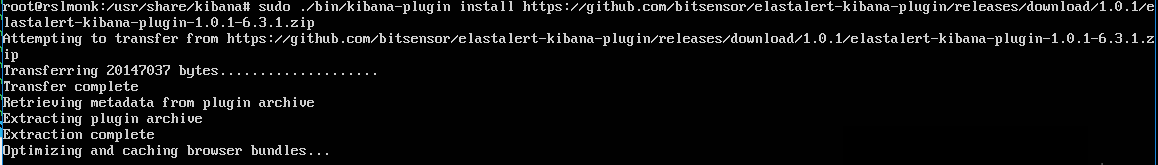




Kibana version:
6.2.4
Elasticsearch version:
6.2.4
Server OS version:
Windows Server 2016
Original install method (e.g. download page, yum, from source, etc.):
zip download from elastic.co
Describe the bug:

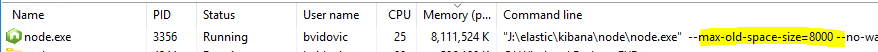
I executed the install command here about 16 hours ago, and it still hasn't gotten past this step. As you can see node is using ~8 GB of memory which seems excessive.
Note that per recommendations in other issues, I did set the --max-old-space-size to 8000
Steps to reproduce:
Expected behavior:
Plugin install should finish quickly
The text was updated successfully, but these errors were encountered: