-
-
Notifications
You must be signed in to change notification settings - Fork 396
New issue
Have a question about this project? Sign up for a free GitHub account to open an issue and contact its maintainers and the community.
By clicking “Sign up for GitHub”, you agree to our terms of service and privacy statement. We’ll occasionally send you account related emails.
Already on GitHub? Sign in to your account
Emacs lisp docstring too dark in doom-molokai theme #73
Comments
|
I've pushed fixes for these issues. Let me know if they persist. |
|
The second issue is solved, but the first one hasn't changed. It's still unreadable in daemon emacs but ok in non-daemon emacs. This may just be an issue on my side. Do you get the same behavior? |
|
Yes, I could reproduce it, and I've found the culprit. It had to do with terminal-emacs translating the 24-bit color of |
|
The more I tussle with this issue, the more it seems to not be doom-themes' fault. There are four workflow scenarios with Emacs:
What I've discovered is scenarios 1, 2 and 3a/3b work just fine with doom-themes, but 4a/4b do not. In 4a/4b new frames seem to forget whether they are tty or a GUI frames, confusing Emacs' theme display engine and causing it to treat all frames as tty frames. Thus, you get 8-bit colors in GUI frames (some 24-bit colors bleed through because I specify no 8-bit fallbacks for them). This is what causes the problems you're seeing. TL;DR to fix this I had to add something like this to my emacs.d: (defun my-init-theme (&optional _frame)
(load-theme 'doom-one t))
(defun my-reload-theme-in-daemon (frame)
(when (or (daemonp) (not (display-graphic-p)))
(with-selected-frame frame
(run-with-timer 0.1 nil #'my-init-theme))))
(add-hook 'after-make-frame-functions #'my-init-theme)
(add-hook 'after-make-frame-functions #'my-reload-theme-in-daemon)
;; for GUI sessions
(my-init-theme)What it does is forcibly reload the theme when a new frame is created from a daemon or in the terminal. It isn't ideal, but it works. Give that snippet a try and see if that fixes the problem. |
|
Ah, that does it. Thank you so much! 👍 Note: Any settings that override doom-theme's settings must be put in |
|
For anyone like myself who's been dealing with this issue, and falls under workflow scenario 4a like myself, I finally found a solution which addresses the load-on-every-frame issue by using the solution from this comment. I hope this helps someone. I, for one, can now sleep at night. |



It looks like this, on line 108:
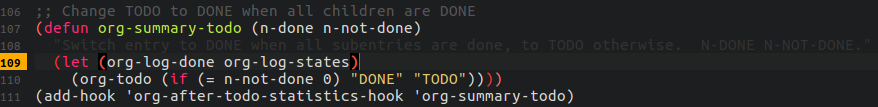
It's even worse when flycheck highlights it with a warning:
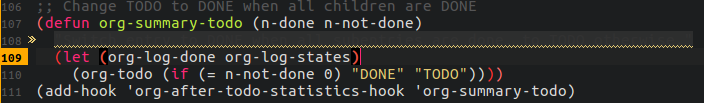
The text becomes readable when it's in a marked region, however.
The text was updated successfully, but these errors were encountered: