- This module allows to display product quantities in selected locations in real time. Quantities are displayed directly on product tiles:
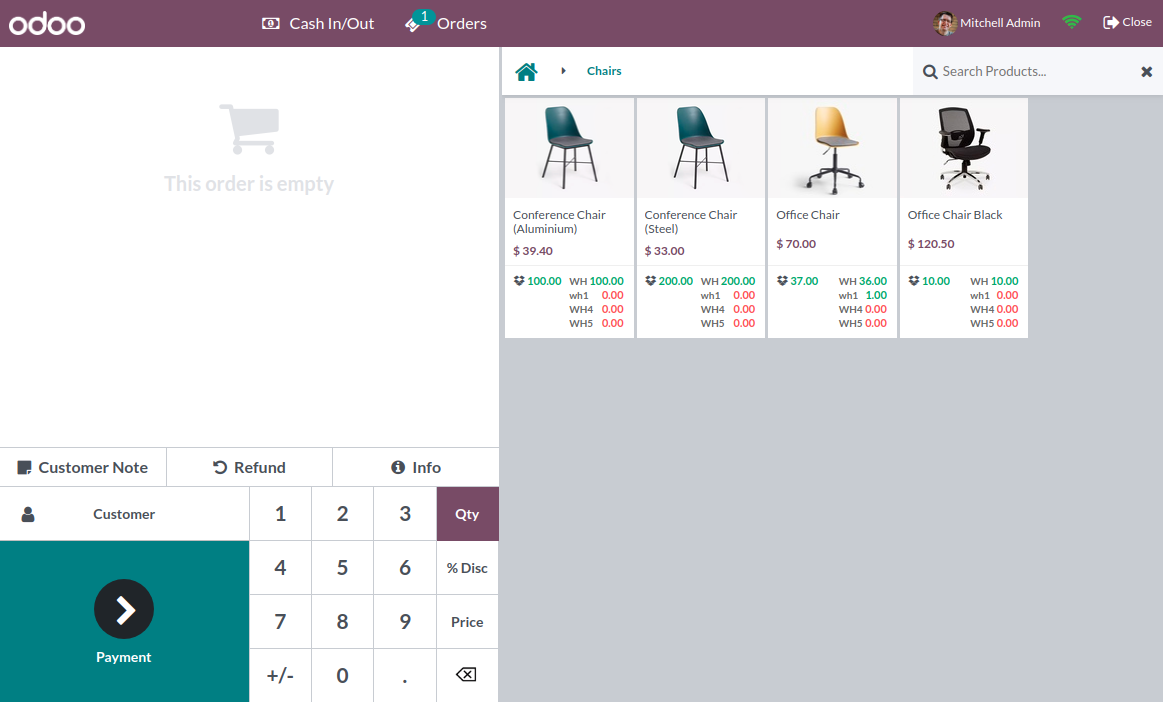
Once a product quantity is changed it will be simultaneously updated in all active POS.
This module depends on stock_available module which is available in https://github.com/OCA/stock-logistics-availability repo.
Table of contents
- In "Point of Sale" configuration "Product Quantity" section activate "Display Product Quantity" feature:
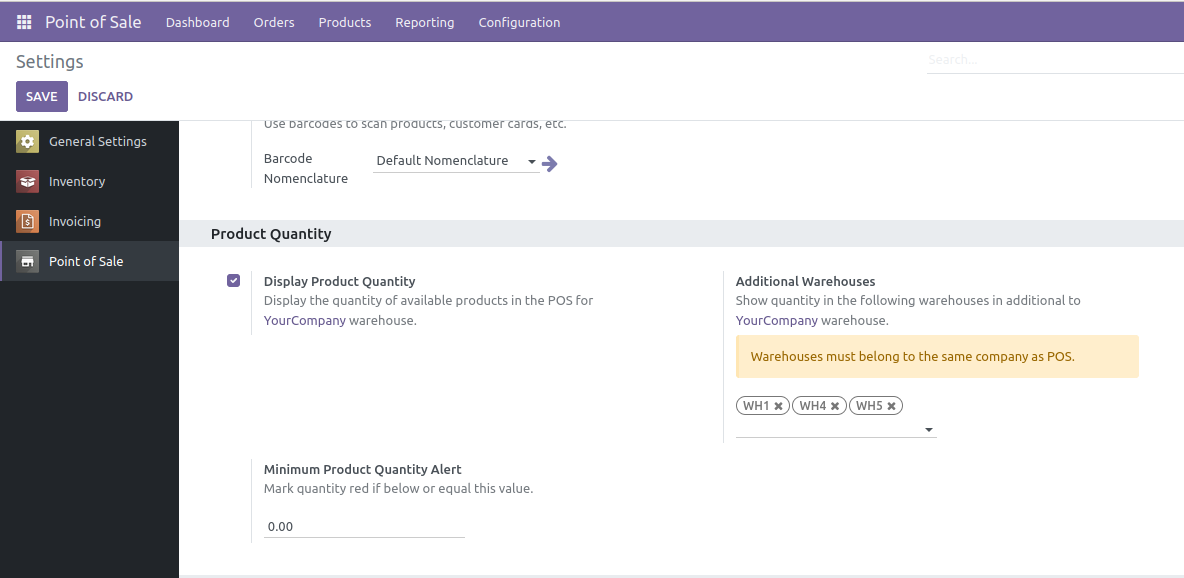
By default quantity is displayed for the warehouse that is used in the POS stock operation type.
You can add additional warehouses to show quantity in by adding them into "Additional Warehouses" field.
In this case the following information will be displayed on product tiles:
- Total quantity = quantity in the default warehouse + quantity in the additional warehouses
- Quantity in the default warehouse
- Quantity in the additional warehouses.
This module requires connection to update quantities and doesn't support offline mode. Warehouses must belong to the same company as POS. Offline mode support (probably additional module).
Bugs are tracked on GitHub Issues. In case of trouble, please check there if your issue has already been reported. If you spotted it first, help us to smash it by providing a detailed and welcomed feedback.
Do not contact contributors directly about support or help with technical issues.
- Cetmix
- Cetmix <https://cetmix.com/>
- Dinar Gabbasov
This module is maintained by the OCA.

OCA, or the Odoo Community Association, is a nonprofit organization whose mission is to support the collaborative development of Odoo features and promote its widespread use.
Current maintainers:
This module is part of the OCA/pos project on GitHub.
You are welcome to contribute. To learn how please visit https://odoo-community.org/page/Contribute.






