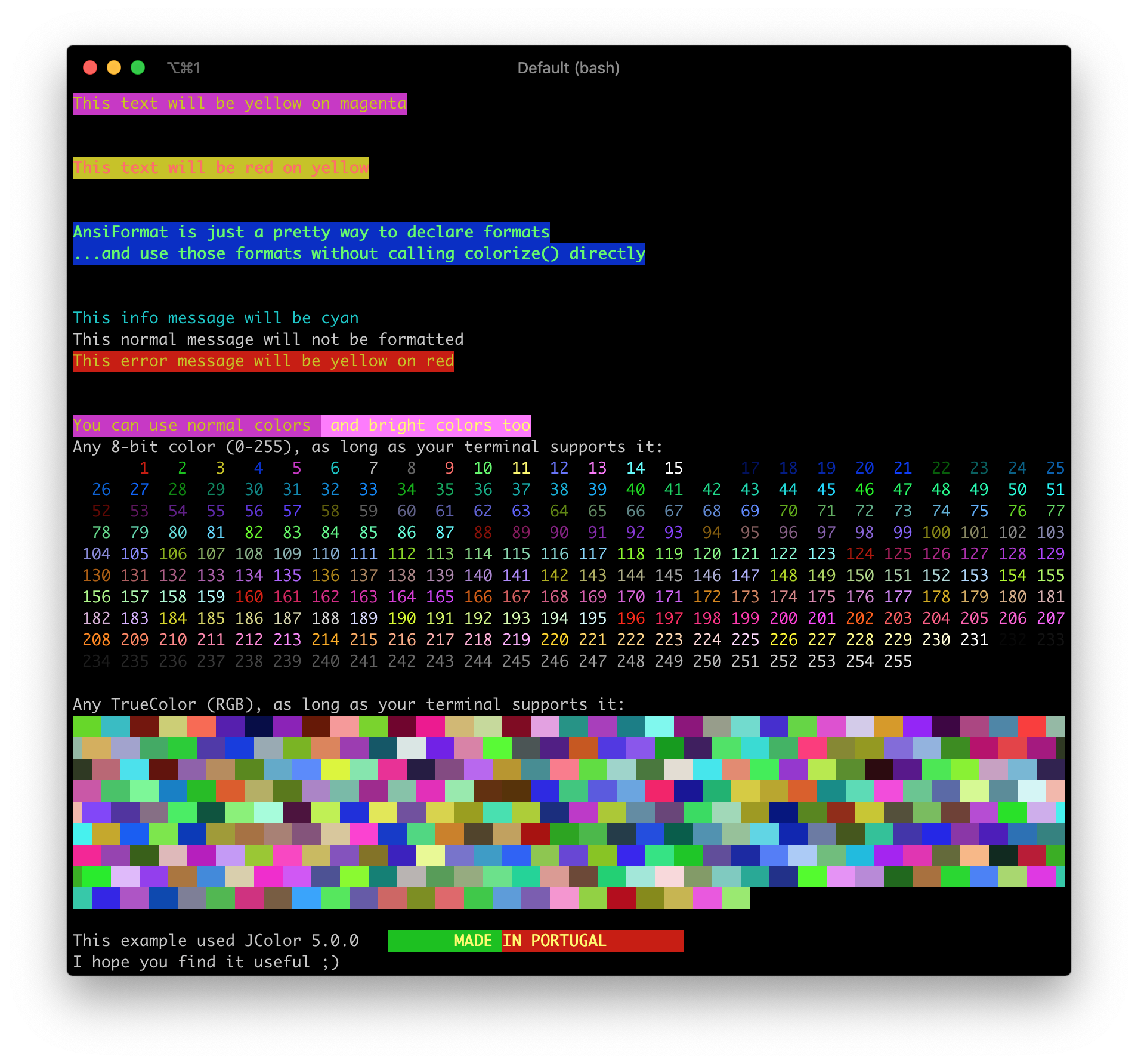JColor offers you an easy syntax to print messages with a colored font or background on a terminal.
How it looks on different platforms: macOS iTerm, Windows Terminal, IntelliJ
The screenshot was the result of running this demo code:
// Use Case 1: use Ansi.colorize() to format inline
System.out.println(colorize("This text will be yellow on magenta", YELLOW_TEXT(), MAGENTA_BACK()));
System.out.println("\n");
// Use Case 2: compose Attributes to create your desired format
Attribute[] myFormat = new Attribute[]{RED_TEXT(), YELLOW_BACK(), BOLD()};
System.out.println(colorize("This text will be red on yellow", myFormat));
System.out.println("\n");
// Use Case 3: AnsiFormat is syntactic sugar for an array of Attributes
AnsiFormat fWarning = new AnsiFormat(GREEN_TEXT(), BLUE_BACK(), BOLD());
System.out.println(colorize("AnsiFormat is just a pretty way to declare formats", fWarning));
System.out.println(fWarning.format("...and use those formats without calling colorize() directly"));
System.out.println("\n");
// Use Case 4: you can define your formats and use them throughout your code
AnsiFormat fInfo = new AnsiFormat(CYAN_TEXT());
AnsiFormat fError = new AnsiFormat(YELLOW_TEXT(), RED_BACK());
System.out.println(fInfo.format("This info message will be cyan"));
System.out.println("This normal message will not be formatted");
System.out.println(fError.format("This error message will be yellow on red"));
System.out.println("\n");
// Use Case 5: we support bright colors
AnsiFormat fNormal = new AnsiFormat(MAGENTA_BACK(), YELLOW_TEXT());
AnsiFormat fBright = new AnsiFormat(BRIGHT_MAGENTA_BACK(), BRIGHT_YELLOW_TEXT());
System.out.println(fNormal.format("You can use normal colors ") + fBright.format(" and bright colors too"));
// Use Case 6: we support 8-bit colors
System.out.println("Any 8-bit color (0-255), as long as your terminal supports it:");
for (int i = 0; i <= 255; i++) {
Attribute txtColor = TEXT_COLOR(i);
System.out.print(colorize(String.format("%4d", i), txtColor));
}
System.out.println("\n");
// Use Case 7: we support true colors (RGB)
System.out.println("Any TrueColor (RGB), as long as your terminal supports it:");
for (int i = 0; i <= 300; i++) {
Attribute bkgColor = BACK_COLOR(randomInt(255), randomInt(255), randomInt(255));
System.out.print(colorize(" ", bkgColor));
}
System.out.println("\n");
// Credits
System.out.print("This example used JColor 5.0.0 ");
System.out.print(colorize("\tMADE ", BOLD(), BRIGHT_YELLOW_TEXT(), GREEN_BACK()));
System.out.println(colorize("IN PORTUGAL\t", BOLD(), BRIGHT_YELLOW_TEXT(), RED_BACK()));
System.out.println("I hope you find it useful ;)");You can import this dependency through Maven or Gradle:
- JColor
v5.*supports Java 8+, Linux, macOS, Windows* 10+ - JCDP
v4.*supports Java 8+, Linux, macOS, Windows* 10+ - JCDP
v3.*supports Java 8+, Linux, macOS, Windows - JCDP
v2.*supports Java 6+, Linux, macOS, Windows
⚠️ *Windows users, attention!Even though Windows 10 has support for ANSI escape sequences, it is disabled by default. The easiest way to fix this is to use Windows Terminal, otherwise pick one of these workarounds.
JColor, former JCDP Copyright (C) 2011-* Diogo Nunes This program is licensed under the terms of the MIT License and it comes with ABSOLUTELY NO WARRANTY. For more details check LICENSE.
A big thanks to all contributors, namely @xafero who maven-ized this project.