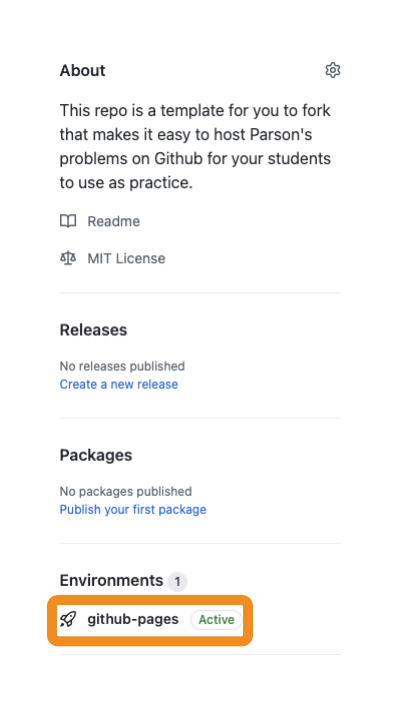This repo is a template to help you quickly and easily host Parson's problems on GitHub.
You can use Codio's graphical Parson's problems generator to create the Parson's problems and paste them into this template. Visit the other repo's main page for help on using the generator.
-
Create a Github account (if you don't have one already). A free account works great for this!
-
Fork this repo using the "Fork" button
-
In your fork (it should have your user name after the
github.com/in the URL bar) click on "Settings": -
Set the GitHub Pages Source to Master branch using the drop down:
-
To check that your repo is now setup correctly, return to the "Code" tab on the far left (you can get there by clicking on the repo name at the top too).
-
Click on the environment button with the rocketship icon on the right-side of the page
-
Click on the "View Deployment" button - the one at the top is the most recent.
-
Use Codio's graphical Parson's problems generator to create a Parson's problem
-
Click EXPORT in the top left
-
Click Switch to Code
-
(optional) If you are hosting multiple parsons problems on the same page (in the same markdown) then add a unique pre-fix in the textbox at the top and press enter.
-
Copy the code into index.markdown