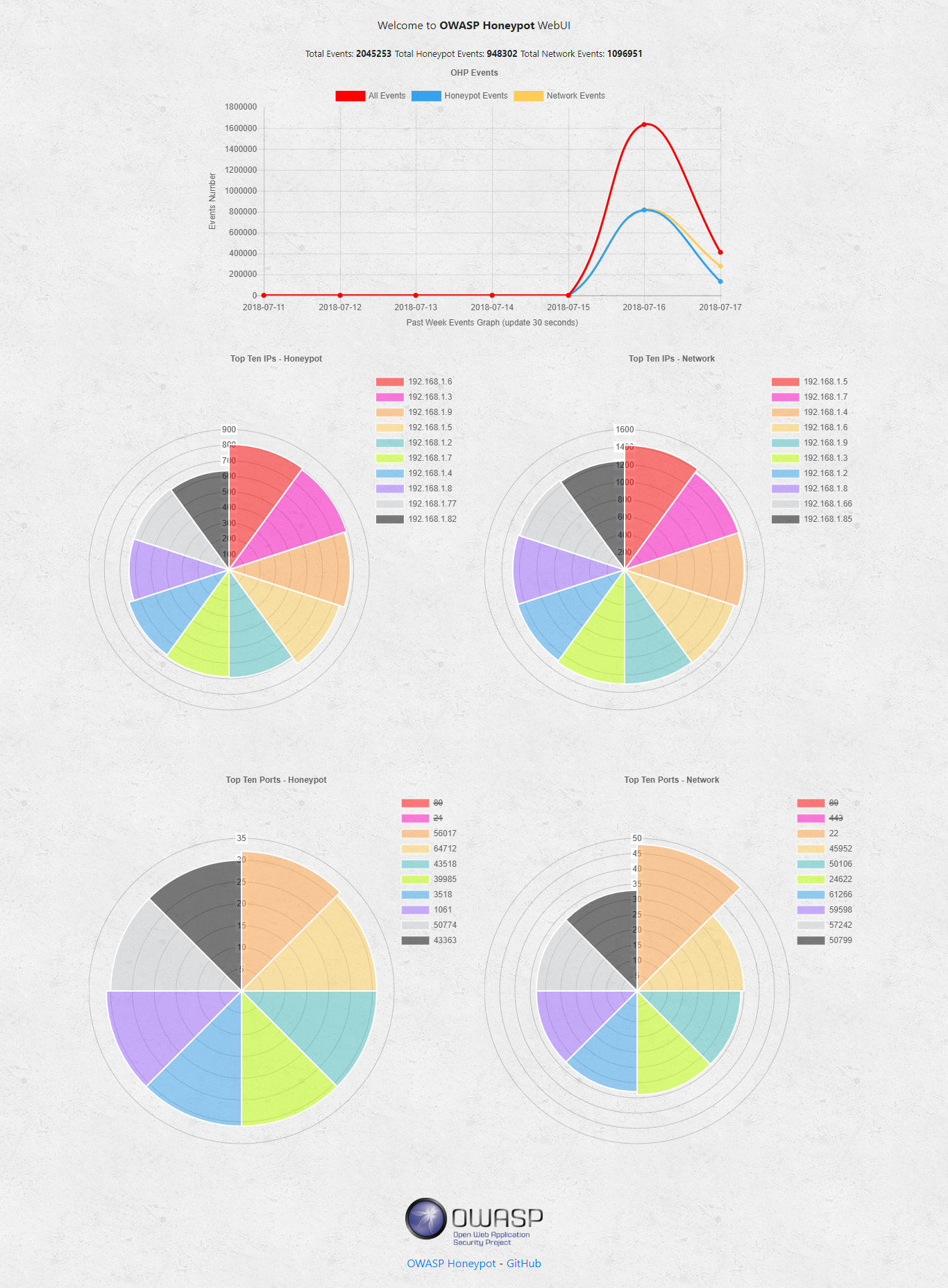OWASP Honeypot is an open-source software in Python language which designed for creating honeypot and honeynet in an easy and secure way! This project is compatible with Python 3.x and tested on Mac OS X, and Linux.
We appreciate any contribution, ideas, feedback. feel free to contact us by creating an issue or send me email directly [email protected]. Please visit Wiki page for more information.
We've set up a live API on a few servers in Stockholm area, you can use API calls and information without any limitation, the service is running on a tiny VPS, please do not send a lot of requests.
DO NOT USE IT ON THE SAME SERVER(S)/NETWORK WHICH YOU'RE HAVING YOUR PRODUCT/INFORMATION/SENSIBLE DATA
- Running Example (I sent
ctrl + cto close and remove honeypot service correctly!)
______ __ _____ _____
/ __ \ \ / /\ / ____| __ \
| | | \ \ /\ / / \ | (___ | |__) |
| | | |\ \/ \/ / /\ \ \___ \| ___/
| |__| | \ /\ / ____ \ ____) | |
\____/ \/ \/_/ \_\_____/|_|
_ _ _____ _
| | | | | __ \ | |
| |__| | ___ _ __ ___ _ _| |__) |__ | |_
| __ |/ _ \| "_ \ / _ \ | | | ___/ _ \| __|
| | | | (_) | | | | __/ |_| | | | (_) | |_
|_| |_|\___/|_| |_|\___|\__, |_| \___/ \__|
__/ |
|___/
[+] [2018-07-09 23:56:06] OWASP Honeypot started ...
[+] [2018-07-09 23:56:06] loading modules ftp/weak_password, http/basic_auth_weak_password, ssh/weak_password
[+] [2018-07-09 23:56:06] creating image ohp_ftpserver
[+] [2018-07-09 23:56:35] image ohp_ftpserver created
[+] [2018-07-09 23:56:35] creating image ohp_httpserver
[+] [2018-07-09 23:57:00] image ohp_httpserver created
[+] [2018-07-09 23:57:00] creating image ohp_sshserver
[+] [2018-07-09 23:57:17] image ohp_sshserver created
[+] [2018-07-09 23:57:17] creating ohp_internet network
[+] [2018-07-09 23:57:17] ohp_internet network created subnet:172.19.0.0/16 gateway:172.19.0.1
[+] [2018-07-09 23:57:17] creating ohp_no_internet network
[+] [2018-07-09 23:57:18] ohp_no_internet network created subnet:172.20.0.0/16 gateway:172.20.0.1
[+] [2018-07-09 23:57:18] container ohp_ftpserver_weak_password started, forwarding 0.0.0.0:21 to 72.20.0.:21
[+] [2018-07-09 23:57:18] container ohp_httpserver_basic_auth_weak_password started, forwarding 0.0.0.0:80 to 72.20.0.:80
[+] [2018-07-09 23:57:19] container ohp_sshserver_weak_password started, forwarding 0.0.0.0:22 to 72.19.0.:22
[+] [2018-07-09 23:57:19] all selected modules started: ftp/weak_password, http/basic_auth_weak_password, ssh/weak_password
[+] [2018-07-09 23:57:29] interrupted by user, please wait to stop the containers and remove the containers and images
[+] [2018-07-09 23:57:39] stopping container ohp_httpserver_basic_auth_weak_password
[+] [2018-07-09 23:57:49] stopping container ohp_sshserver_weak_password
[+] [2018-07-09 23:57:49] removing container ohp_ftpserver_weak_password
[+] [2018-07-09 23:57:49] removing container ohp_httpserver_basic_auth_weak_password
[+] [2018-07-09 23:57:49] removing container ohp_sshserver_weak_password
[+] [2018-07-09 23:57:49] removing image ohp_sshserver
[+] [2018-07-09 23:57:49] removing image ohp_httpserver
[+] [2018-07-09 23:57:49] removing image ohp_ftpserver
[+] [2018-07-09 23:57:49] finished.
- Please visit API Actions in wiki page to find more information
- To run API Server with default configuration with ElasticSearch running on host, use the command given below :
python ohp.py --start-api-server- To run the API with ElasticSearch running on the host , use the command given below:
docker-compose -f docker-compose-host.yml up- To run the API with ElasticSearch also running on a docker container, use the following commands:
docker-compose upPull requests are welcome! Feel free to join us on Slack and discuss the project with the engineers on #owasp-python-honeypot channel. You are welcome to take any open issue in the tracker labeled 'help wanted' or 'good first issue'. See the CONTRIBUTION file for details. Other issues are open for contribution as well, but may be less accessible or well-defined in comparison to those that are explicitly labeled; you should consider reaching out to us if you are interested in implementing these tickets.