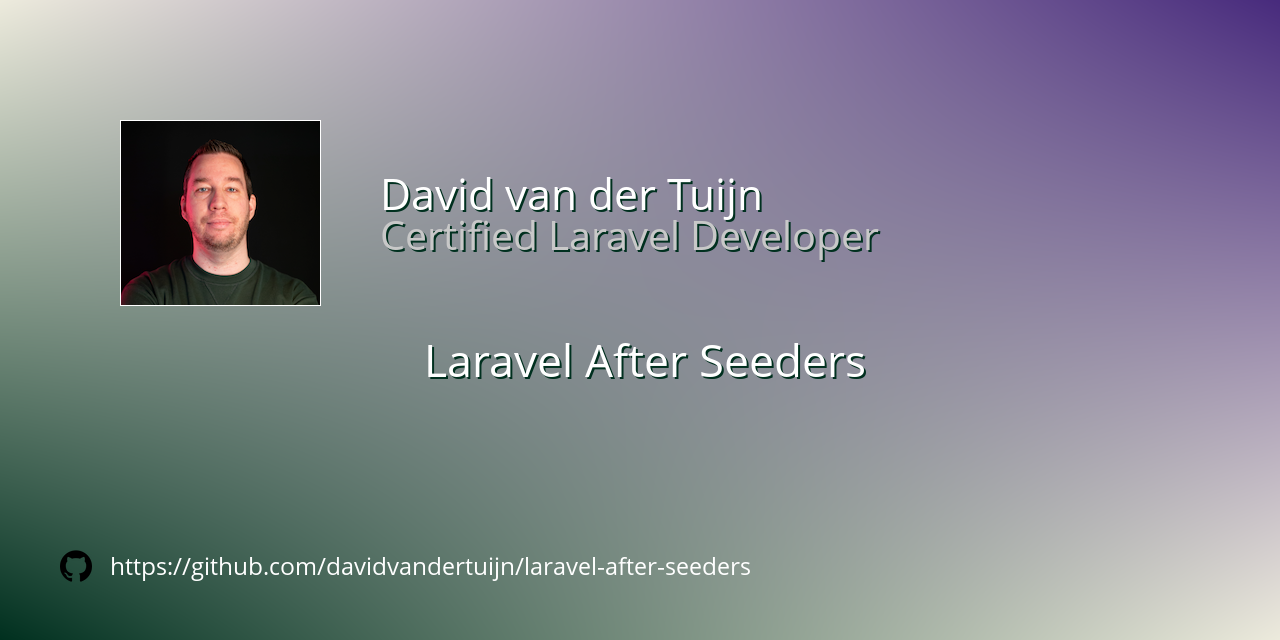This library adds seeder functionality with versioning support for Laravel, making it ideal for a production environment. Seeders are stored in the database/after_seeders directory in JSON format. The execution progress of each seeder is tracked in the after_seeders table, ensuring that each seeder is only seed once.
Install the package via Composer:
composer require davidvandertuijn/laravel-after-seedersRun the migrations:
php artisan migratePublish the configuration file:
php artisan vendor:publish --provider="Davidvandertuijn\LaravelAfterSeeders\ServiceProvider"Use the command below to create a complete seeder based on existing records in a database table.
php artisan after-seeders:make my_tableThe command will prompt you to include or exclude specific columns from the table. If you skip a column, it won’t be included in the seeder file. You can also define a range of record IDs to include.
Example prompt:
Columns for table "my_table".
Would you like to add the column "id" ? (yes/no) [no]: y
Would you like to add the column "name" ? (yes/no) [no]: y
Would you like to add the column "dateofbirth" ? (yes/no) [no]:
Select range for table "my_table".
Enter the starting ID [0]: 12
Enter the ending ID [13]: 13
After completion, you’ll get the following message:
database/after_seeders/YYYY_MM_DD_XXXXXX_my_table.json ... DONE
And the seeder will look like this:
{
"RECORDS": [
{
"id": 12,
"name": "John Doe"
},
{
"id": 13,
"name": "Jane Doe"
}
]
}Use the following command to create an empty “after seeder” file. This option is ideal if you’re already familiar with the JSON structure and prefer to manually input the data.
php artisan after-seeders:placeholder my_tableYou’ll see the following output upon success:
database/after_seeders/YYYY_MM_DD_XXXXXX_my_table.json ... DONE
A basic structure for the JSON file will look like this:
{
"RECORDS": [
{
"name": "Example"
}
]
}If you use Navicat for MySQL, it follows the same format when exporting data to a .json file.
To execute pending “after seeders,” run the following command:
php artisan after-seeders:seedThe command checks whether the specified table and columns exist. If not, the seeder will be skipped.
After completion, you’ll get the following message:
Run batch "X".
database/after_seeders/YYYY_MM_DD_XXXXXX_my_table.json ... 1.23ms DONE
Handling created_at
If the table has a created_at column and it’s missing from the seeder, the current timestamp will be automatically inserted.
Update Or Insert
If the seeder contains an id column, the updateOrInsert method will be used. Otherwise, the insert method will be applied.
You can use tags to organize and manage your seeders more effectively. By adding a tag, you can group seeders and seed specific groups when needed.
To generate a seeder based on existing records and assign a tag, use the --tag option:
php artisan after-seeders:make my_table --tag=my_tagSimilarly, you can create an empty seeder and assign a tag:
php artisan after-seeders:placeholder my_table --tag=my_tagRunning Seeders by Tag
When running seeders, you can specify a tag to seed only the seeders that belong to that group:
php artisan after-seeders:seed --tag=my_tagThis allows you to selectively execute seeders based on tags, making it easier to control which seeders are applied in different environments or scenarios.
When deploying your application, you can execute seeders with specific tags using the deployment command. Before doing this, you’ll need to define the tags in your project’s configuration file located at config/after_seeders.php.
'tags' => [
...
],To run the seeders during deployment, simply use the following command:
php artisan after-seeders:deploy