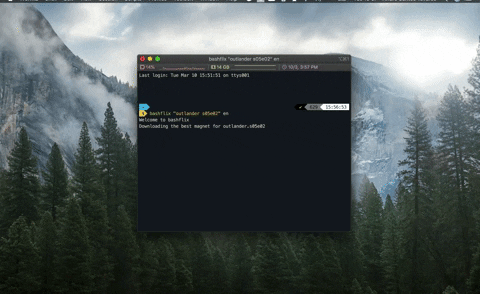Bash script to watch movies and TV shows on Mac OS X and Linux, with subtitles, instantaneously. Just give the name, quickly grab your popcorn and have fun!
Once installed:
- Open terminal (
⌘+space, then typeterminal, orctrl+alt+t) - Type
bashflix "movie / serie sXXeYY" subtitlesin the terminal and press ENTER: - Wait a few seconds for the player to open.
Examples:
bashflix "jumanji next level"
bashflix "westworld s03e01 720p" pt
Tips:
- Stuck?
ctrl+cand change the search query; - Subtitles not synced? Use
hto speed it up orgto delay it. - Stopping?
spaceto PAUSE, wait a few minutes andspaceto PLAY. - What did I watch?
bashflix -h
- Open terminal (
⌘+space, then typeterminal, orctrl+alt+t); - Copy & Paste the following command into the terminal and press ENTER:
bash <(curl https://raw.githubusercontent.com/0zz4r/bashflix/master/install.sh)
- Input your system password and press ENTER (sudo required);
- Wait a few minutes until it finishes.
- Change DNS to 1.1.1.1 (Cloudflare);
- Install bashflix again using the NEW installer:
bash <(curl https://raw.githubusercontent.com/0zz4r/bashflix/dev/install.sh)
It uses pirate-get and we-get for torrent search, peerflix and vlc for torrent streaming and playing, and subliminal for subtitles.
bashflix is under development. Best efford approch is used. Most of the times bashflix will work. Random errors will occur. Unavailability issues will occur. Some torrents and subtitles will not be found. Downloading files via torrents might be illegal, depending on the content, so be aware of copyright infringements. Use a VPN for privacy.
This project is licensed under the terms of the MIT license.