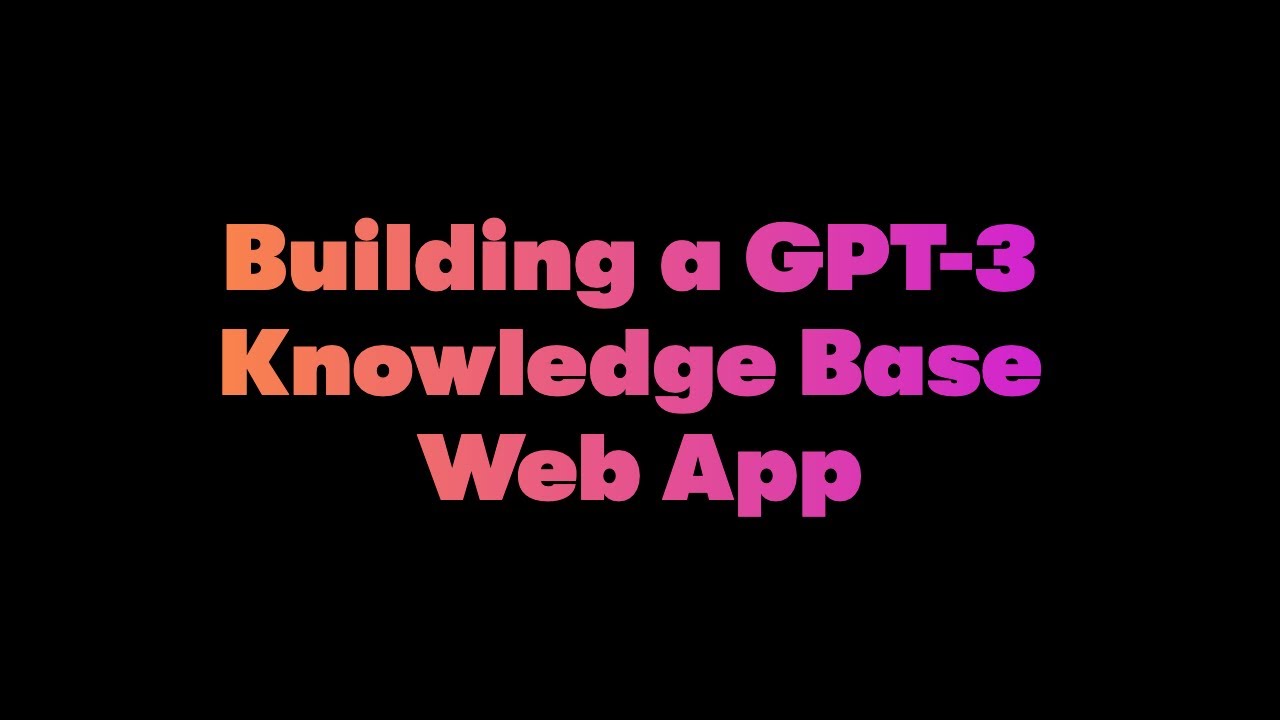This is code for building a GPT-3 powered knowledge base application using Node.JS/JavaScript. It's and example from the book Exploring GPT-3. To deploy and run this code you'll need the following:
- An OpenAI API key
- An account on Replit.com (the free account will work)
-
Watch the 2-minute tutorial video.
-
Click the 'Run on Replit.com' button below to copy this code to your Replit.com account.
-
In Replit.com, add a new secret named
OPENAI_API_KEYand make the value your OpenAI API key. -
Add your own content to the documents defined in the
routes/answers.jsonfile. -
Run and test the app in Replit
By default the code uses a JavaScript array of documents in routes/answers.json for the knowledge base. Alternately, you can store documents in an answers file. There is an example answers file named answers.jsonl in the root, along with a file named upload.js that provides code you can use to upload an answers file to the OpenAI API. If you use the answers file, you'll also need to setup a secret / environment variable named ANSWERS_FILE with the OpenAI filename for the value.
An array of documents is used by default because because it's simpler. However, there are two primary advantages to using a documents file. First, you can include more than 200 documents. Second, the the API will throw a 404 error if there isn't a matching result. Meaning, the app could be setup to log questions that should be added to the documents - unanswered questions. This is not currently a feature but is planned for a future release.
For more details on using answer files, see the OpenAI Documentation.
If you have questions or comments, please post them on the OpenAI Community Topic for this project, or on the GitHub Discussions page for this code. Thanks so much!