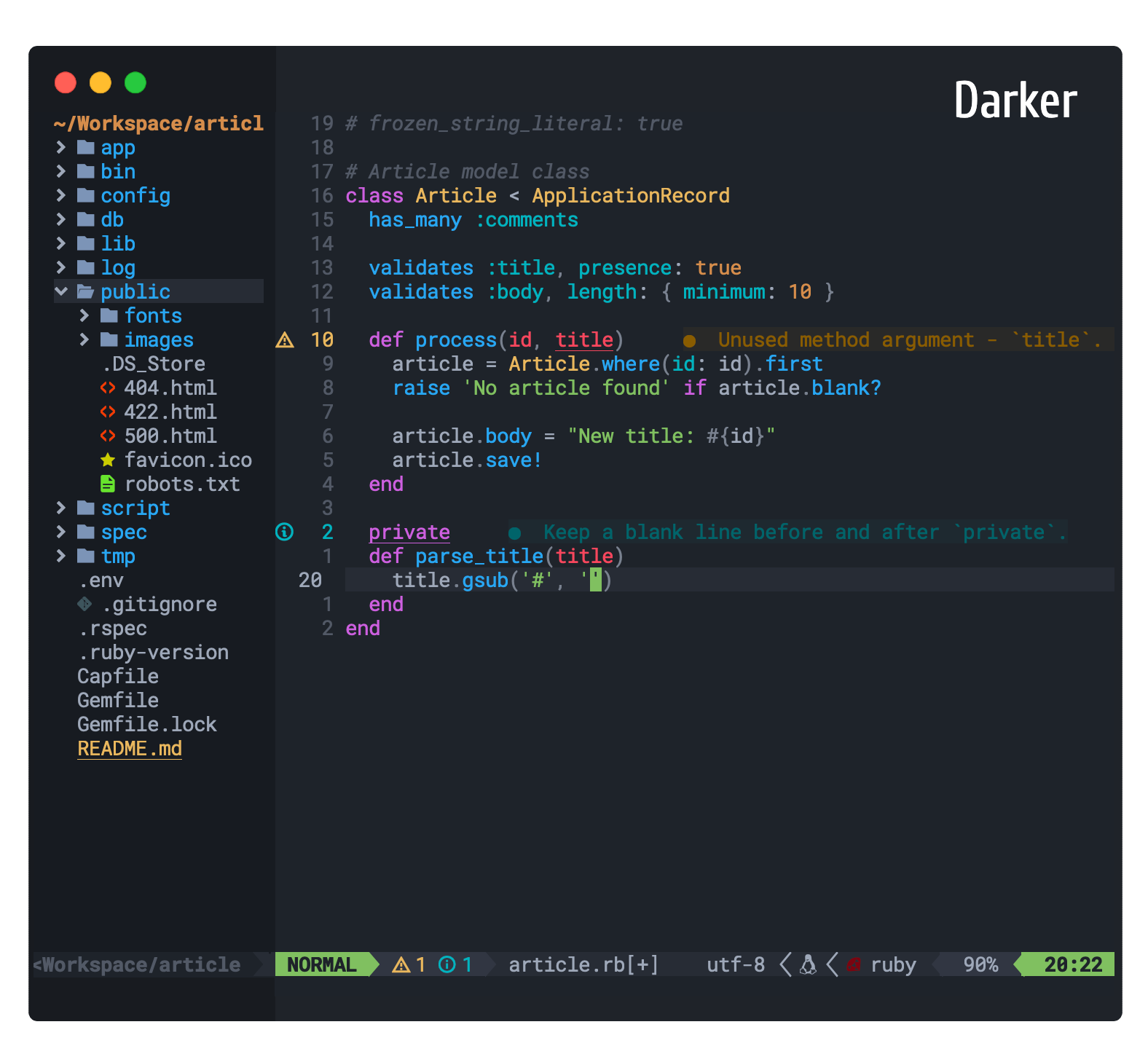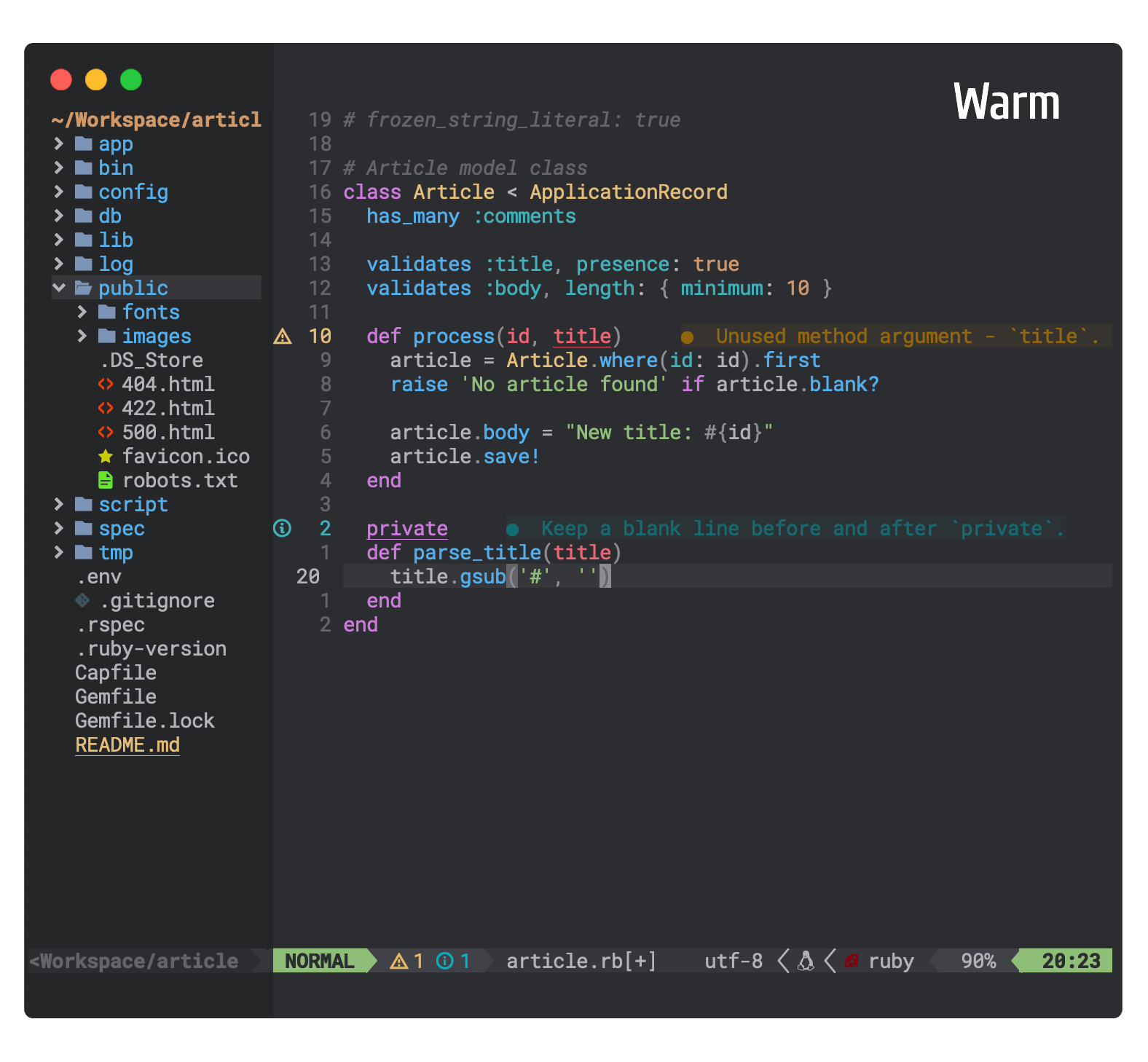Dark and Light Themes for neovim >= 0.5 based on Atom One Dark & Atom One Light theme written in lua with TreeSitter syntax highlight.
For Vim / Neovim < 0.5, prefer joshdick/onedark.vim
For latest TreeSitter syntax highlight, upgraded to Neovim 0.8.0 or later built with tree-sitter 0.20.3+
- 8 theme styles (One Dark + 5 variants) and (One Light + 1 variant)
- Supporting multiple plugins with hand picked proper colors
- Customize
Colors,HighlightsandCode styleof the theme as you like (Refer Customization) - Toggle the theme style without exiting Neovim using
toggle_style_key(Refer Config)
Install via your favourite package manager
" Using Vim-Plug
Plug 'navarasu/onedark.nvim'-- Using Packer
use 'navarasu/onedark.nvim'-- Lua
require('onedark').load()" Vim
colorscheme onedark-- Lua
require('onedark').setup {
style = 'darker'
}
require('onedark').load()" Vim
let g:onedark_config = {
\ 'style': 'darker',
\}
colorscheme onedarkOptions: dark, darker, cool, deep, warm, warmer, light
-- Lua
require('onedark').setup {
-- Main options --
style = 'dark', -- Default theme style. Choose between 'dark', 'darker', 'cool', 'deep', 'warm', 'warmer' and 'light'
transparent = false, -- Show/hide background
term_colors = true, -- Change terminal color as per the selected theme style
ending_tildes = false, -- Show the end-of-buffer tildes. By default they are hidden
cmp_itemkind_reverse = false, -- reverse item kind highlights in cmp menu
-- toggle theme style ---
toggle_style_key = nil, -- keybind to toggle theme style. Leave it nil to disable it, or set it to a string, for example "<leader>ts"
toggle_style_list = {'dark', 'darker', 'cool', 'deep', 'warm', 'warmer', 'light'}, -- List of styles to toggle between
-- Change code style ---
-- Options are italic, bold, underline, none
-- You can configure multiple style with comma separated, For e.g., keywords = 'italic,bold'
code_style = {
comments = 'italic',
keywords = 'none',
functions = 'none',
strings = 'none',
variables = 'none'
},
-- Lualine options --
lualine = {
transparent = false, -- lualine center bar transparency
highlights = { -- set custom highlights for lualine
inactive = {
a = {}, -- each can accept fb and bg with a color as a string, i.e. bg = "#000000"
b = {},
c = {},
},
normal = {
a = {},
b = {},
c = {},
},
visual = { a = {} },
replace = { a = {} },
insert = { a = {} },
command = { a = {} },
terminal = { a = {} },
},
},
-- Custom Highlights --
colors = {}, -- Override default colors
highlights = {}, -- Override highlight groups
-- Plugins Config --
diagnostics = {
darker = true, -- darker colors for diagnostic
undercurl = true, -- use undercurl instead of underline for diagnostics
background = true, -- use background color for virtual text
},
}Onedark can be configured also with Vimscript, using the global dictionary g:onedark_config.
NOTE: when setting boolean values use v:true and v:false instead of 0 and 1
Example:
let g:onedark_config = {
\ 'style': 'deep',
\ 'toggle_style_key': '<leader>ts',
\ 'ending_tildes': v:true,
\ 'diagnostics': {
\ 'darker': v:false,
\ 'background': v:false,
\ },
\ }
colorscheme onedarkExample custom colors and Highlights config
require('onedark').setup {
colors = {
bright_orange = "#ff8800", -- define a new color
green = '#00ffaa', -- redefine an existing color
},
highlights = {
["@keyword"] = {fg = '$green'},
["@string"] = {fg = '$bright_orange', bg = '#00ff00', fmt = 'bold'},
["@function"] = {fg = '#0000ff', sp = '$cyan', fmt = 'underline,italic'},
["@function.builtin"] = {fg = '#0059ff'}
}
}Note that TreeSitter keywords have been changed after neovim version 0.8 and onwards. TS prefix is trimmed and lowercase words should be used separated with '.'
The old way before neovim 0.8 looks like this. For all keywords see this file from line 133 to 257
require('onedark').setup {
colors = {
bright_orange = "#ff8800", -- define a new color
green = '#00ffaa', -- redefine an existing color
},
highlights = {
TSKeyword = {fg = '$green'},
TSString = {fg = '$bright_orange', bg = '#00ff00', fmt = 'bold'},
TSFunction = {fg = '#0000ff', sp = '$cyan', fmt = 'underline,italic'},
TSFuncBuiltin = {fg = '#0059ff'}
}
}To Enable the onedark theme for Lualine, specify theme as onedark:
require('lualine').setup {
options = {
theme = 'onedark'
-- ... your lualine config
}
}- TreeSitter
- LSPDiagnostics
- NvimTree
- Telescope
- WhichKey
- Dashboard
- Lualine
- GitGutter
- GitSigns
- VimFugitive
- DiffView
- Hop
- Mini
- Neo-tree
- Neotest
- Barbecue
- IndentBlankline
Pull requests are welcome 🎉👍.