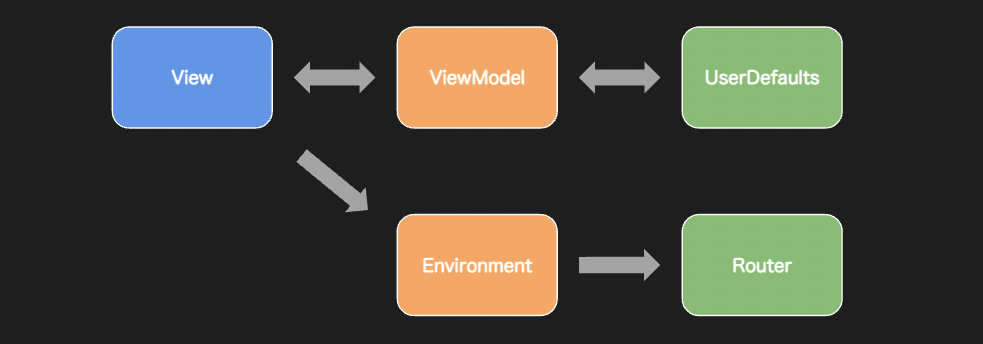DarkMode
 |
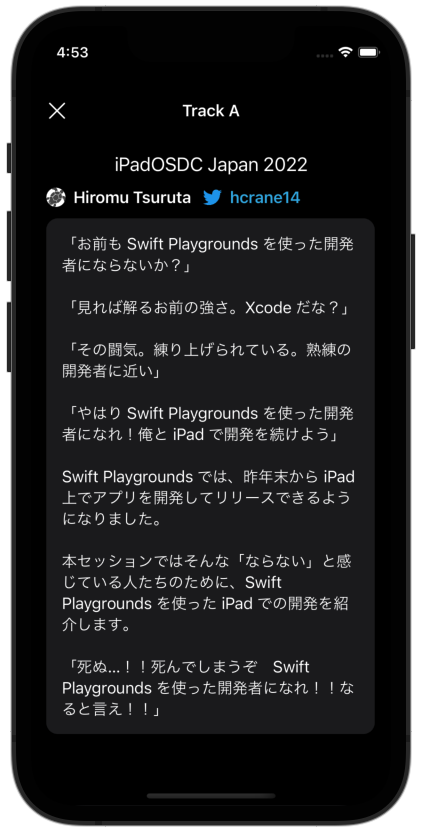 |
 |
 |
 |
|---|
LightMode
 |
 |
 |
 |
 |
|---|
Install from here on App Store.
This is an unofficial application for conference of iOSDC Japan 2022.
You can check and search the timetable of the conference.
It's built with SwiftUI only, using Swift Playgrounds instead of Xcode.
The architecture is based on MVVM.
Screen transitions are made via Environment.
Install Swift Playgrounds and open PadOSDC.swiftpm that cloned following step.
$ git clone https://github.com/crane-hiromu/PadOSDC_Japan_App PadOSDC.swiftpmDon't forget .swiftpm at the end!
Navigate to the project directory.
$ cd PadOSDC.swiftpmInstall Homebrew if needed.
$ /bin/bash -c "$(curl -fsSL https://raw.githubusercontent.com/Homebrew/install/HEAD/install.sh)"Install LicensePlist and SwiftGen with Homebrew.
$ brew install mono0926/license-plist/license-plist
$ brew install swiftgenor
$ make installIf you can't install licenseplist, please try brew install licenseplist.
Generate LicensePlist file.
$ make licenseGenerate SwiftGen file.
$ make assetTesting is performed using a library called PlaygroundTester.