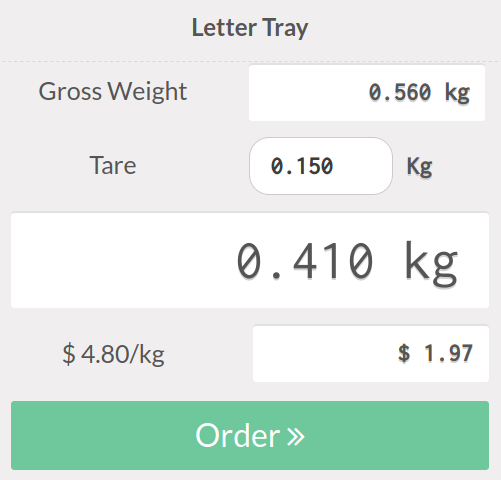Give the possibility to the user to enter a Tare weight, when weighting products in the Point of Sale. This will compute automatically net weight and set it to the current selected order
The net weight is displayed in the order with the tare value below.
Table of contents
Install this add-on and configure your point of sale. To enable this addon, go to your point of sale configuration page. There, enable the electronic scale and barcode reader in the "IoT Box" section. In the same page, look up for the "Tare input method" field, and choose a tare method. There are three tare methods: - "manual", you'll set the tare value when you weight the product; - "barcode", you'll scan the tare value from a barcode; - "both", you can both of the above.
To generate a tare barcode you need to use the default barcode nomenclature. The default barcode pattern is 0700000{NNDDD}. Using that pattern, the barcode for a tare of 0.1kg is 0700000001006. The pos_tare_barcode_generator allows you to create tare labels right from the POS.
Bugs are tracked on GitHub Issues. In case of trouble, please check there if your issue has already been reported. If you spotted it first, help us smashing it by providing a detailed and welcomed feedback.
Do not contact contributors directly about support or help with technical issues.
- GRAP
- Le Nid
- Sylvain LE GAL (https://www.twitter.com/legalsylvain)
- Le Nid
- CoopITEasy
This module is maintained by the OCA.

OCA, or the Odoo Community Association, is a nonprofit organization whose mission is to support the collaborative development of Odoo features and promote its widespread use.
Current maintainers:
This module is part of the OCA/pos project on GitHub.
You are welcome to contribute. To learn how please visit https://odoo-community.org/page/Contribute.