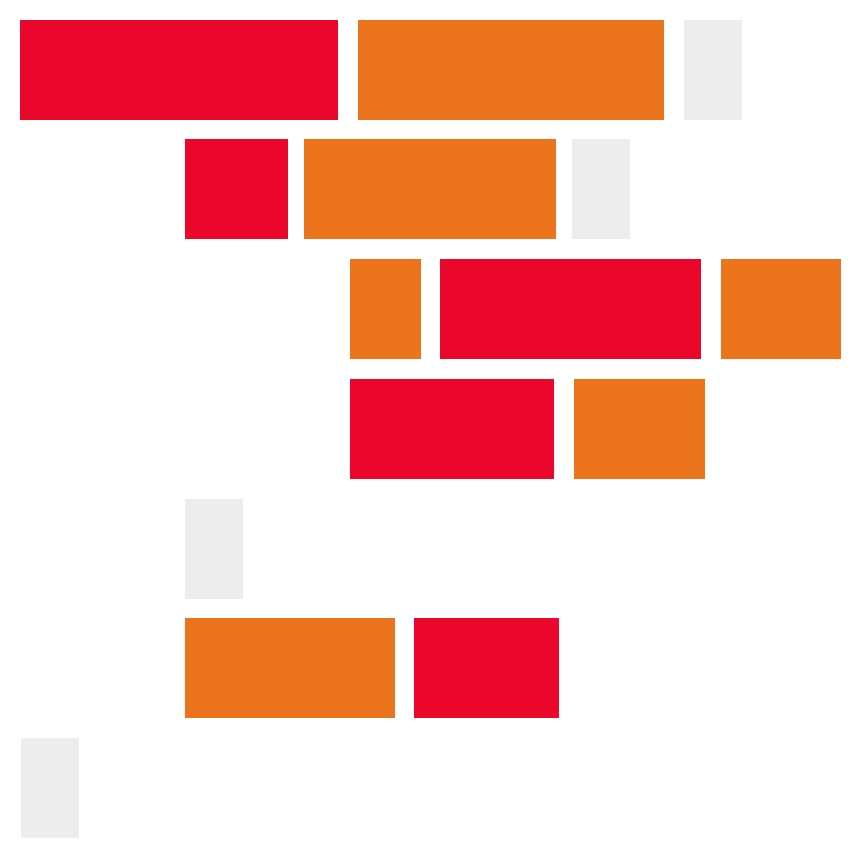A basic example of setting up a LAMP stack from scratch using Docker.
Create a file in your project directory called docker-compose.yml and add the following Docker settings:
version: '3'
services:
db:
image: mysql:latest
environment:
MYSQL_DATABASE: lamp_demo
MYSQL_USER: lamp_demo
MYSQL_PASSWORD: password
MYSQL_ALLOW_EMPTY_PASSWORD: 1
volumes:
- "./db:/docker-entrypoint-initdb.d"
networks:
- lamp-docker
www:
depends_on:
- db
image: php:8.1.1-apache
volumes:
- "./:/var/www/html"
ports:
- 80:80
- 443:443
networks:
- lamp-docker
command: "/bin/sh -c 'docker-php-ext-install mysqli && exec apache2-foreground'"
phpmyadmin:
depends_on:
- db
image: phpmyadmin/phpmyadmin
ports:
- 8001:80
environment:
- PMA_HOST=db
- PMA_PORT=3306
networks:
- lamp-docker
networks:
lamp-docker:
driver: bridgeUsing a terminal, navigate to the same folder as your docker-compose.yml file and run the following command:
docker-compose upTo shut the container down push CTRL C and then run the folloeing command:
docker-composer downNote
The most recent PHP/Apache Docker image does not include the mysqli library. This additional step needs to be completed:
docker-library/php#391