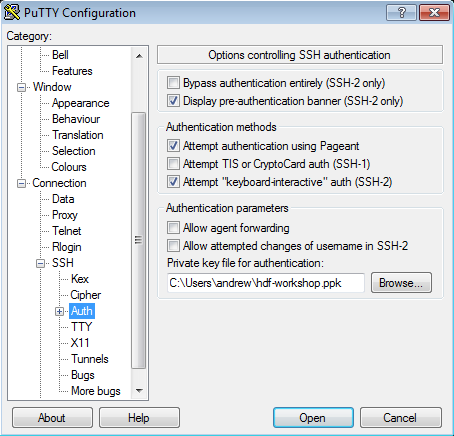-
Right click to download this ppk key > Save link as > save to Downloads folder
-
Use putty to connect to the test node using the ppk key:
-
Create a new seession called
hdf-workshop, please note the IP address for the test instance is: 54.153.16.40.
- SSH into your EC2 node using below steps:
- Right click to download this pem key > Save link as > save to Downloads folder
- Copy pem key to ~/.ssh dir and correct permissions
cp ~/Downloads/hdf-workshop.pem ~/.ssh/ chmod 400 ~/.ssh/hdf-workshop.pem - Login to the test ec2 node
ssh -i ~/.ssh/training-keypair.pem [email protected]