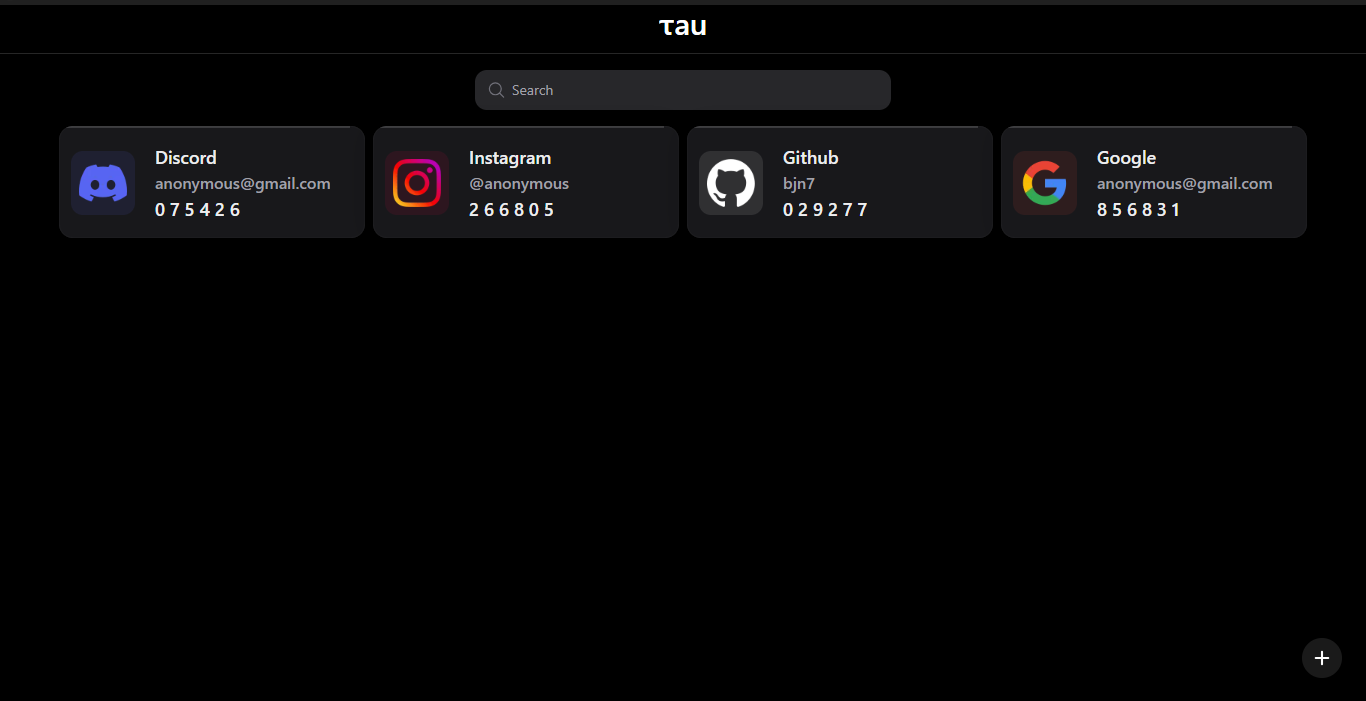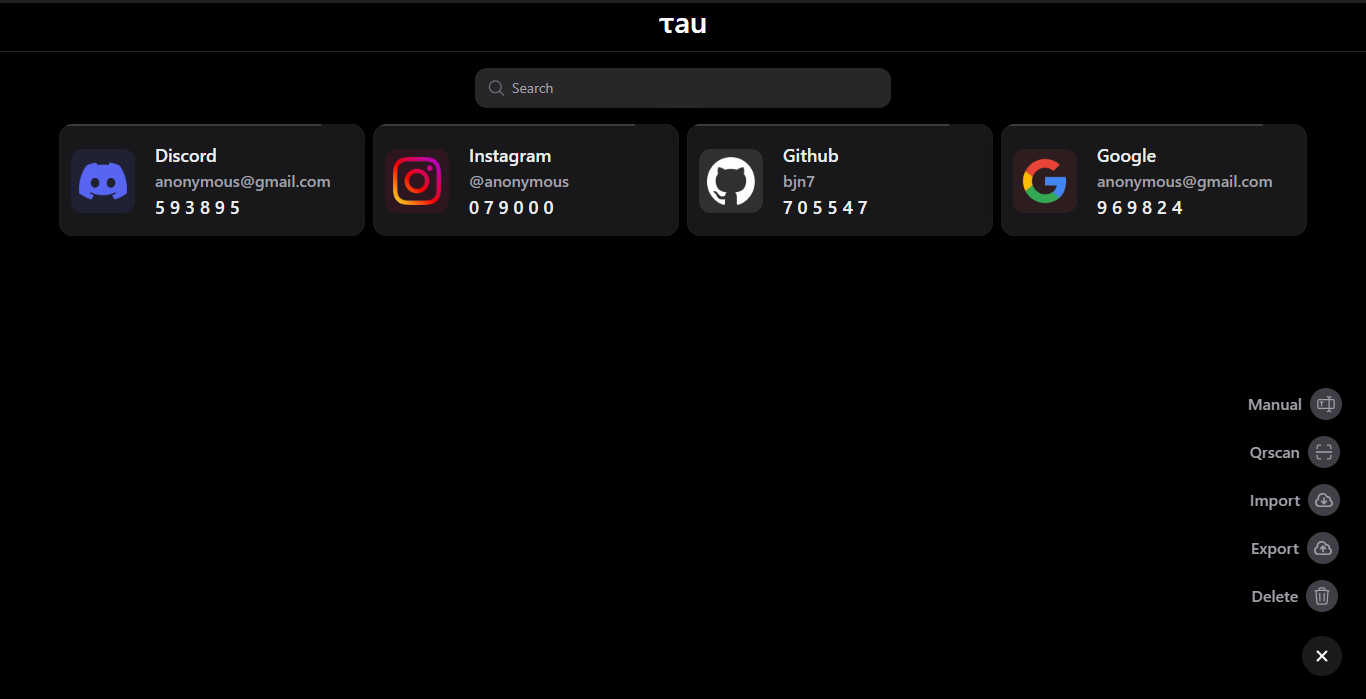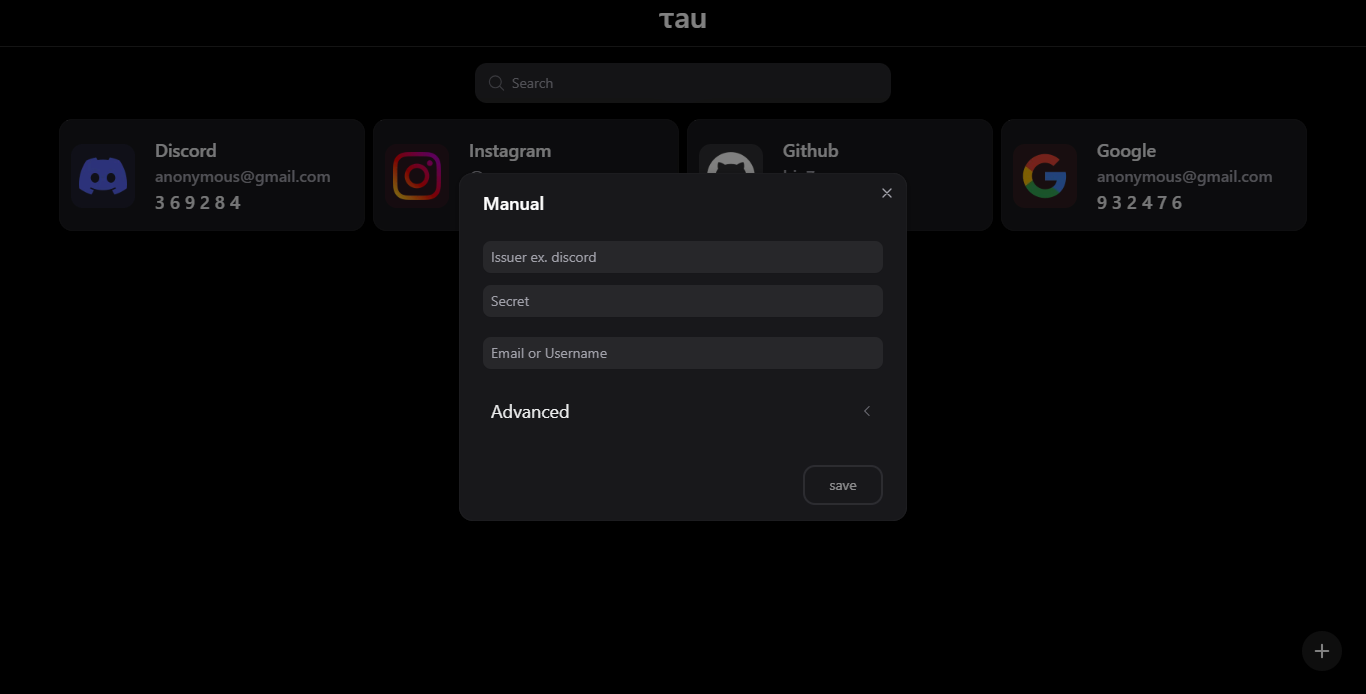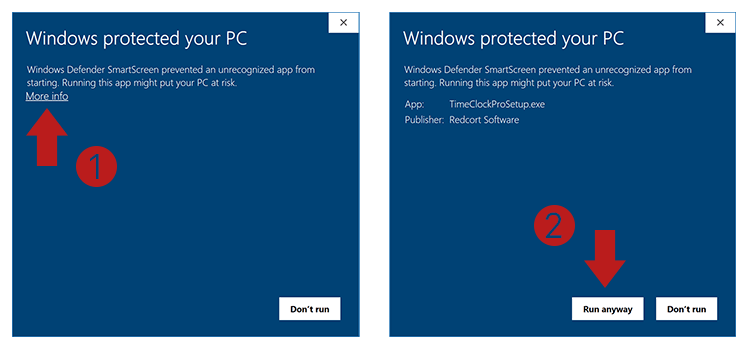Tau is an authenticator application that generates time-based one-time passcodes (TOTP), available for Windows, Linux, and macOS.
- Cross-Platform: Available for Windows, Linux, and macOS.
- QR Code Scan: Add accounts by scanning QR codes.
- Manual Add: Enter account details manually.
- Friendly UI: Easy-to-use interface.
- Export and Import: Manage your accounts by exporting and importing data.
- Open Source: Free to use and contribute to.
- Launch Tau from your applications menu.
- Add a new account by scanning the QR code or entering the key manually.
- Use Tau to generate time-based one-time passwords (TOTP) for your accounts.
- Double click to copy code.
- Past or entry you code in the required platform
-
Windows: Download the installer
.exeor.msifrom releases and run it.
If you encounter a Windows SmartScreen warning, it’s because I haven't purchased a Microsoft code-signing certificate yet. The app is safe to use, as the source code is available for review, and you can also scan it with VirusTotal.To install:
- Click "More info."
- Click "Run anyway."
-
Linux: Download the
.AppImageor.debfile from releases and install it. -
macOS: Download the
.dmgfile from releases, then drag Tau to your Applications folder.
TODO
- Optimize code further
- Add backup option
- Implement delete function
- Add password protection
- Support
otpauth://URL scheme for the app - Add loading card
- Implement a splash screen