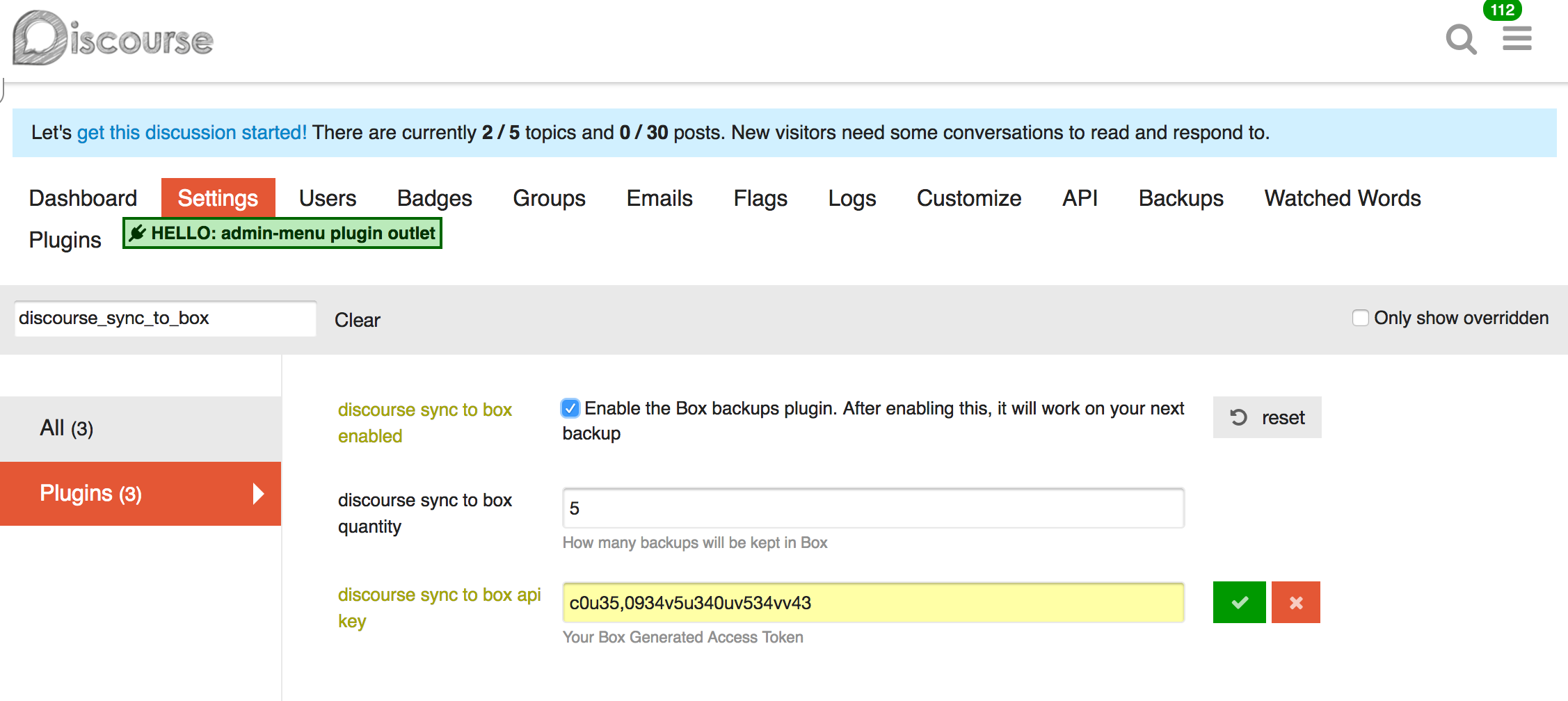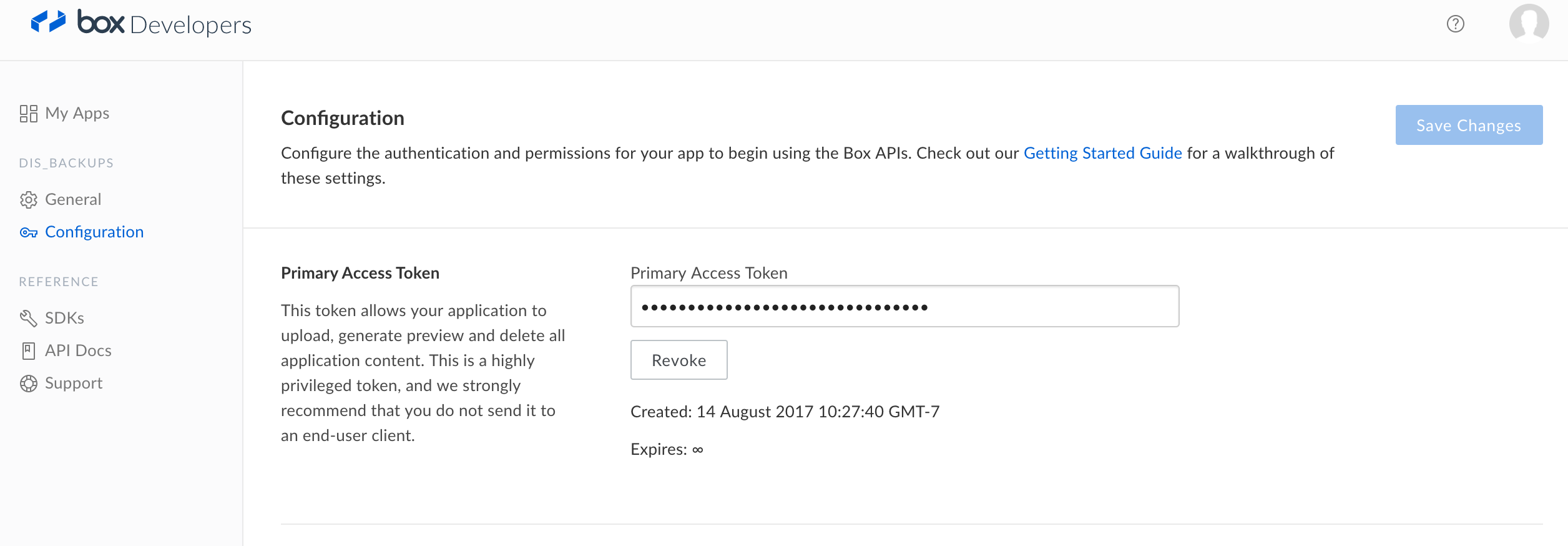A Plugin for Discourse that does a backup to your Box account.
It creates a folder in your Box app. It uploads only new files & deletes the old ones from Box app. Only the files that include "discourse" word in their name will be deleted permanently from the shared trash.
-
Make sure you have the latest version of Discourse set up properly
-
Install the basic-sync-plugin first
-
Clone this repository into your discourse/plugins folder
-
In the browser go to your Admin Settings and then to Plugins. You should see the discourse-sync-to-box appearing there.
-
Click in Settings and enable the plugin:
- Introduce the API Key provided by developers.box.com . You can get it in your developer console > Configuration > Primary Access Token (2 factor authentication required)
For help please go to Discourse Meta