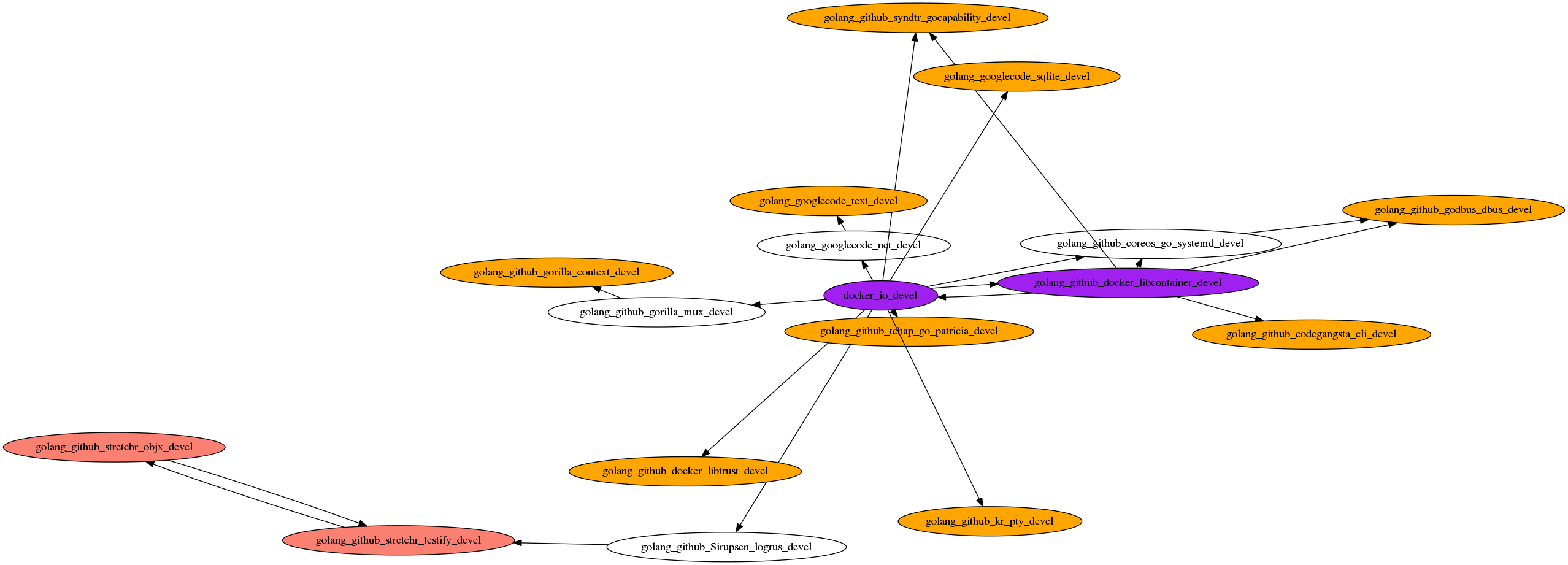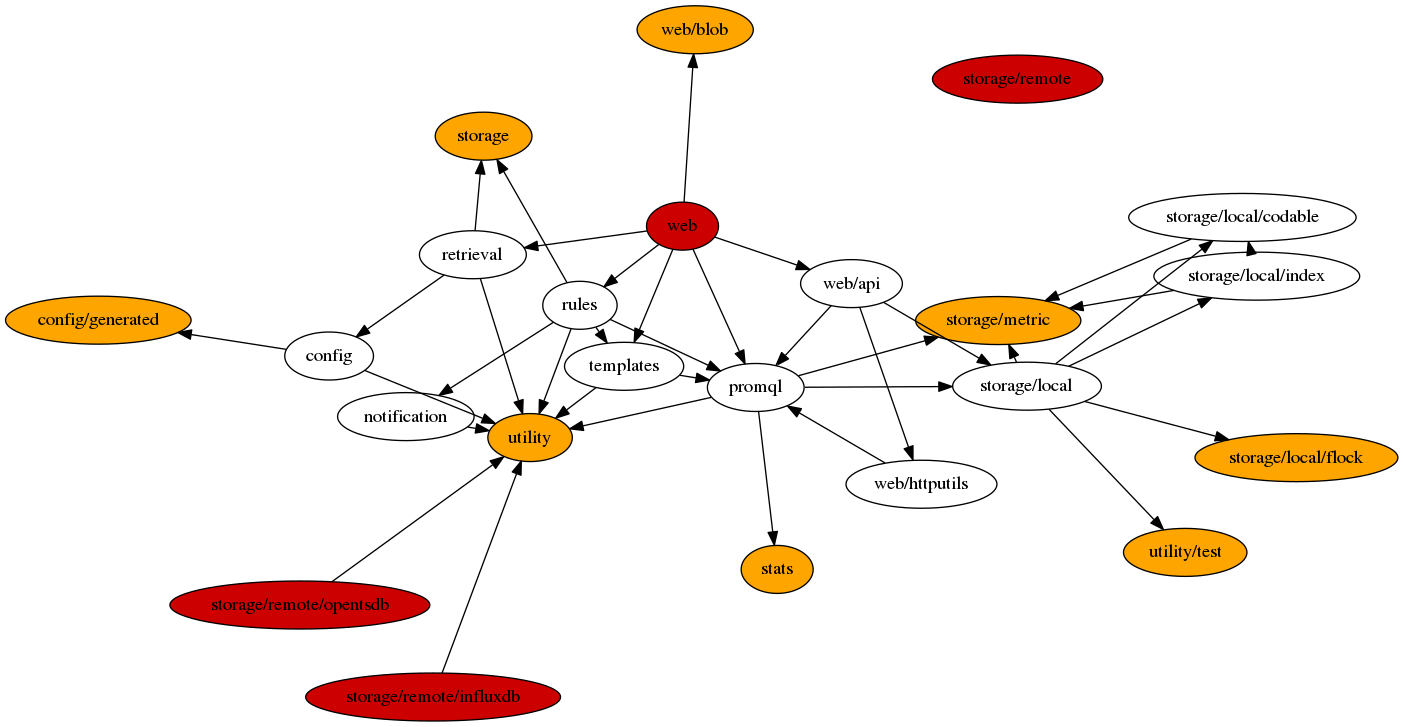Gofed is a tool set aimed at automation of packaging of golang projects and analysis of Go ecosystem.
Per project support:
- Spec file generator for the github.com, code.google.com, and bitbucket.org repositories
- Fedora's Review Request generator for new golang packages
- Comparison of APIs (exported symbols) of two golang projects
- Go source code analysis: dependency discovery (imported projects), tests and main package detection
- Dependency approximation: approximate Godeps.json for your project
Per distribution support:
- Multicommands: run scratch-builds, builds, updates, etc. on multiple branches with one command
- Update your package with one command using a wizard
- Project snapshot checker: check current state of all dependencies of your project (up2date, outdated, missing)
- Spec file bumper: update you spec file just be specifying commit
- Create trackers for your Go projects in distribution
- Lint your spec file: detection of missing Provides, [Build]Requires
Per ecosystem support:
- Distribution analysis: dependency graph builders, new go project discovery
- Clone the repository
- Install python modules
- Install packages
- Set up gofed
- Alias ./hack/gofed.sh
- Run gofed
$ git clone https://github.com/gofed/gofed; cd gofed
$ sudo dnf install python-pip python-devel redhat-rpm-config
$ sudo pip install -r requirements.txt
$ sudo dnf install -y graphviz koji rpm-build rpmdevtools
$ ./hack/prep.sh
$ alias gofed=$(realpath ./hack/gofed.sh)
$ gofedOr if you prefer a containerized solution, you can run:
$ sudo docker pull gofed/gofed:v1.0.1
$ sudo docker run -it gofed/gofed:v1.0.1 /bin/bashCurrently supported commands:
- gofed repo2spec (and its equivalents)
- gofed inspect
Example:
./hack/gofed-docker.sh repo2spec --detect github.com/kr/text -f [--force]In order to run gofed command as a container, one needs to add itself to the docker group:
$ sudo groupadd docker
$ sudo useradd -G docker USERNAME
$ newgrp dockerSome gofed commands require working with resources.
To provide a transparent interface, commands accept resource declarations only.
Processed resources (source code tarball, rpms, etc.) may be stored
under local directories dependening on the gofed system configuration.
Check out infra.conf under the third_party/gofed_infra/system/config directory.
By default, directories under /var/lib/gofed are expected.
When running ./hack/prep.sh all resource working directories are set to point
to their equivalents under the working_directory directory.
Resources that have been processed are not cleaned automatically. There are two ways to provide a cleaning mechanism:
- cleaning daemons
- one time command
Check out gofed-resources-client.service and gofed-resources-provider.service under
the third_party/gofed_infra/system/daemons directory.
The services are meant to be run as user services as systemctl --start start gofed-resources-[client|provider].service.
Before running the services make sure both are installed under the /usr/lib/systemd/user directory.
Required service are generated by hack/prep.sh.
Services cannot be run within containerized gofed.
Optionally, the daemons can be replaced with the gofed clean-resources command.
The command cleans all resources retrived by gofed.
On the other hand, the command has to be run manually every time.
Simple intro to the tools
One of the common use cases is to generate a spec file. The fastest way to generate one for a Go project (e.g. https://github.com/cpuguy83/go-md2man) is to run:
$ gofed repo2spec --detect https://github.com/cpuguy83/go-md2man --commit 2724a9c9051aa62e9cca11304e7dd518e9e41599 -f --with-buildThe project is already packaged in Fedora. Thus, use the --force option too.
Output:
Repo URL: github.com/cpuguy83/go-md2man
Commit: 2724a9c9051aa62e9cca11304e7dd518e9e41599
Name: golang-github-cpuguy83-go-md2man
(1/4) Checking if the package already exists in PkgDB
(2/4) Collecting data
(3/4) Generating spec file
(4/4) Discovering golang dependencies
Discovering package dependencies
Class: github.com/russross/blackfriday (golang-github-russross-blackfriday) PkgDB=True
Spec file golang-github-cpuguy83-go-md2man.spec at /tmp/test/golang-github-cpuguy83-go-md2man/fedora/golang-github-cpuguy83-go-md2manAt the beginning, golang checks the Fedora repository to see if the package already exists. If not, it creates a spec file (needs to have missing data filled in), retrieves tarball with source code, and checks the current state of all dependencies (classes of imports decomposed by a repository - common import path prefix).
The gofed repo2spec command generates the spec file only.
To download project's tarball, change your working directory to
/tmp/test/golang-github-cpuguy83-go-md2man/fedora/golang-github-cpuguy83-go-md2man
and run gofed fetch --spec:
$ gofed fetch --spec
Detecting spec file in the current directory...
'golang-github-cpuguy83-go-md2man.spec' detected
Parsing spec file
ipprefix: github.com/cpuguy83/go-md2man
commit: 2724a9c9051aa62e9cca11304e7dd518e9e41599
Fetching https://github.com/cpuguy83/go-md2man/archive/2724a9c9051aa62e9cca11304e7dd518e9e41599/go-md2man-2724a9c.tar.gz ...The spec file and tarball are ready for analysis.
To discover imports and dependencies of the previous project, run the following command inside of the repository's tarball:
$ tar -xf go-md2man-2724a9c.tar.gz
$ cd go-md2man-2724a9c9051aa62e9cca11304e7dd518e9e41599
$ gofed ggi -c -s -d -vOutput:
Class: github.com/russross/blackfriday (golang-github-russross-blackfriday) PkgDB=TrueWhen running with the -d option, gofed checks if the dependency is already packaged in the PkgDB database.
To show only dependencies that are not packaged in PkgDB, run the command without the -v option.
When running gofed ggi without any options, list of all dependencies of devel part as shown:
$ gofed ggi
github.com/russross/blackfridayTo show all dependencies, run the command with the --all-occurrences option:
$ gofed ggi --all-occurrences
github.com/cpuguy83/go-md2man/md2man
github.com/russross/blackfridayTo check if all dependencies of a package are up-to-date in Fedora (for example etcd), run the following command on the package's Godeps.json file:
$ gofed check-deps --godeps Godeps.jsonOutput:
github.com/spf13/cobra is newer in distribution
github.com/kballard/go-shellquote is up-to-date
github.com/matttproud/golang_protobuf_extensions is newer in distribution
golang.org/x/crypto is newer in distribution
golang.org/x/net is up-to-date
github.com/codegangsta/cli is newer in distribution
github.com/beorn7/perks is up-to-date
github.com/russross/blackfriday is up-to-date
github.com/coreos/go-systemd is newer in distribution
bitbucket.org/ww/goautoneg is up-to-date
github.com/shurcooL/sanitized_anchor_name is up-to-date
github.com/olekukonko/tablewriter is up-to-date
github.com/olekukonko/ts is up-to-date
github.com/google/btree is up-to-date
github.com/gogo/protobuf is up-to-date
...By default, the rawhide distribution is checked.
To speed up the check, it is recommended to scan the distribution first (see below).
To scan the distribution for available Go projects, run the following command:
$ gofed scan-distro -vThe command checks the distribution (Fedora rawhide by default) for all Go projects
packaged in the distribution with the generic name prefixed with golang-*.
To provide a list of additional packages, use the --custom-packages option.
Then, the list of the latest builds for packages is retrieved.
Data from the builds are extracted and ready for analysis.
Data retrieved by gofed scan-distro is usually prerequisite for other scans such as:
gofed scan-packagesgofed scan-deps
or checks:
gofed check-deps
IMPORTANT: in order to run the command, all rpms must be scanned succesfully.
If it does not hold, gofed scan-distro does not generate the distribution snapshot
which is needed by the commands listed above.
Thus, run the command with --skip-failed option to make sure the snapshot is generated.
To display a dependency graph for a package, for example docker-io, run:
$ gofed scan-deps -v -g -o docker.png dockerThis command generates a PNG picture, in this case named docker.png, with the dependency graph.
IMPORTANT: before displaying the generated picture, checkout its size. Huge images tend to freeze your computer.
To display a decomposition of a project into a dependency graph, for example prometheus, run the following command in project's directory:
$ gofed scan-deps -v -d github.com/prometheus/prometheus --from-dir . -g -o prometheus.pngThis command generates a PNG picture, in this case named prometheus.png, with the dependency graph.
To see differences in exported symbols between two releases, commits, or versions of the same project, use the "gofed apidiff" command in the following format:
$ gofed apidiff --reference="upstream:project[:commit]" --compare-with="upstream:project[:commit]"For example, to check API of etcd between etcd-2.3.3 and etcd-2.2.4, run:
$ gofed apidiff --reference="upstream:github.com/coreos/etcd:c41345d393002e87ae9e7023234b1c1e04ba9626" --compare-with="upstream:github.com/coreos/etcd:bdee27b19e8601ffd7bd4f0481abe9bbae04bd09"Commit c41345d393002e87ae9e7023234b1c1e04ba9626 correponds to etcd-v2.3.3, commit bdee27b19e8601ffd7bd4f0481abe9bbae04bd09 to etcd-v2.2.4.
Output
-etcdctlv3/command: function removed: NewDeleteRangeCommand
-etcdctlv3/command: function removed: NewRangeCommand
-etcdserver/api/v3rpc: function removed: New
-etcdserver/api/v3rpc: function removed: handler.Compact
-etcdserver/api/v3rpc: function removed: handler.DeleteRange
-etcdserver/api/v3rpc: function removed: handler.Put
-etcdserver/api/v3rpc: function removed: handler.Range
-etcdserver/api/v3rpc: function removed: handler.Txn
...To get new symbols and other information, use the -a option:
...
+etcdctlv3/command: new function: NewGetCommand
+etcdctlv3/command: new function: simplePrinter.Get
+etcdctlv3/command: new function: NewCompactionCommand
+etcdctlv3/command: new function: simplePrinter.Watch
~etcdctlv3/command: function updated: -type differs: selector != pointer
~etcdctlv3/command: function updated: -type differs: selector != pointer
-etcdctlv3/command: function removed: NewDeleteRangeCommand
-etcdctlv3/command: function removed: NewRangeCommand
+etcdctlv3/command: new variable: ExitIO
+etcdctlv3/command: new variable: ExitInvalidInput
+etcdctlv3/command: new variable: ExitBadArgs
+etcdctlv3/command: new variable: ExitError
+etcdctlv3/command: new variable: ExitBadConnection
...Lines starting with the minus symbol ("-") break backward compatibility. Lines starting with the plus symbol ("+") are new. Lines starting with the tilde symbol ("~") are updated.