-
Notifications
You must be signed in to change notification settings - Fork 5
Home
Yoan Mollard edited this page Oct 18, 2016
·
23 revisions

Arbalet is an ARduino-BAsed LED Table, a flat surface filled with several hundreds of coloured square lights designed for Education, Geeks, and Pleasure. With its limited number of pixels, Arbalet brings our old 80 arcad games back into fashion through a modern, classy, and hackable device.
Arbalet is intended to be easily reproducible, highly customizable, and programmable to create new games, light animations and applications. It's not only a LED table, it's an open development platform. Whether you're looking for a modern, stylish and ready-to-use platform for your home, or a hackable and original platform to teach programming and develop exciting projects, Arbalet is made for you!
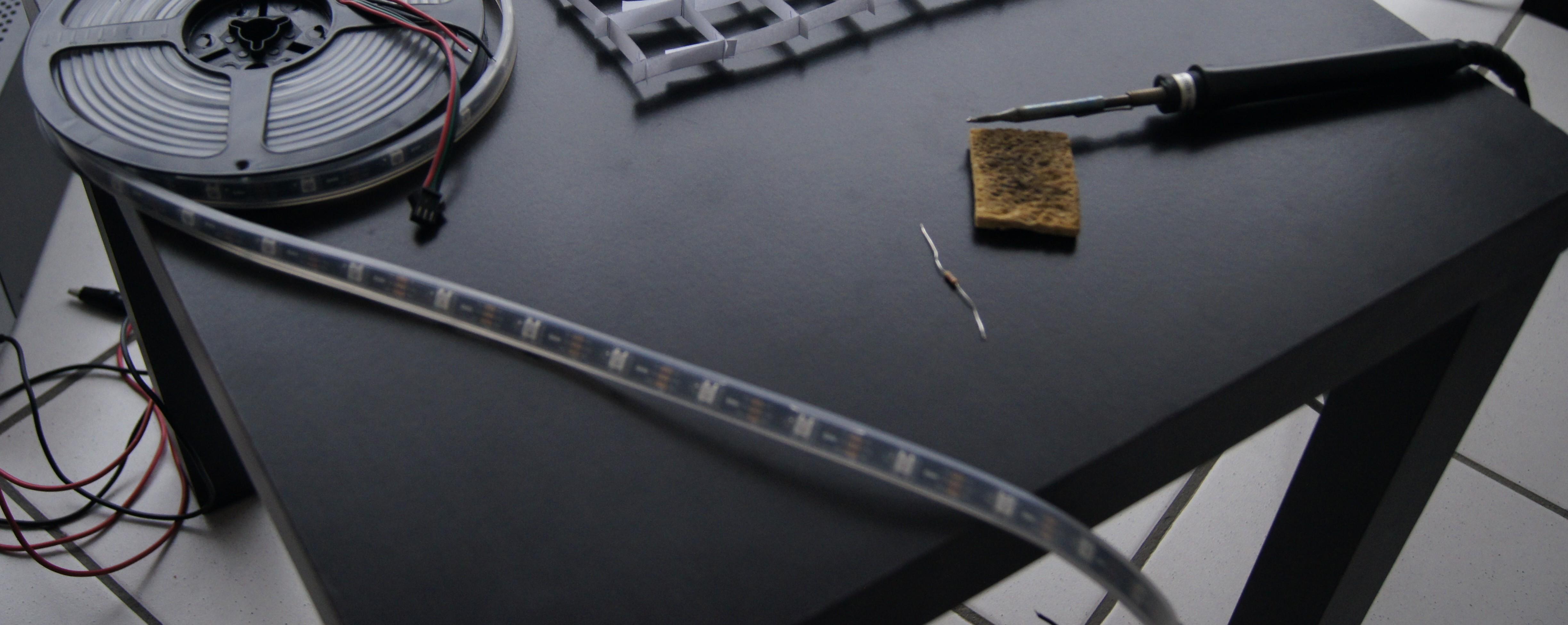
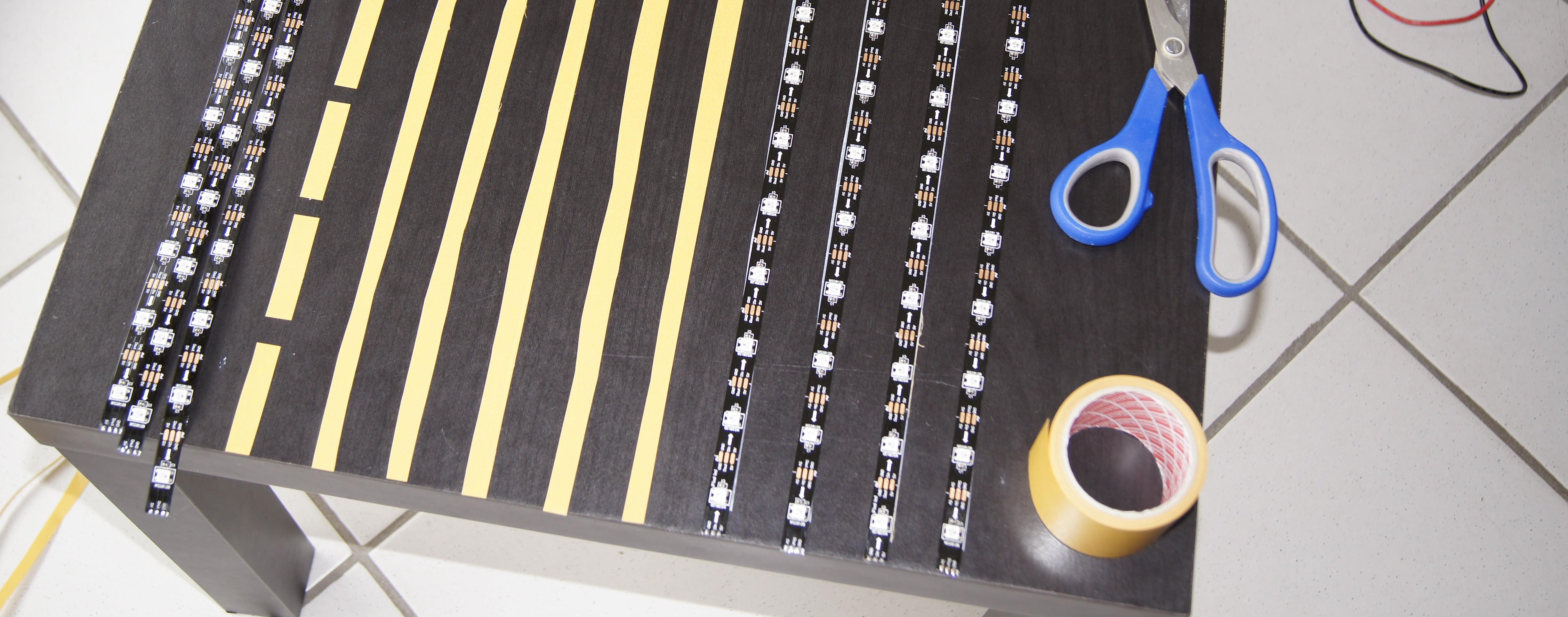
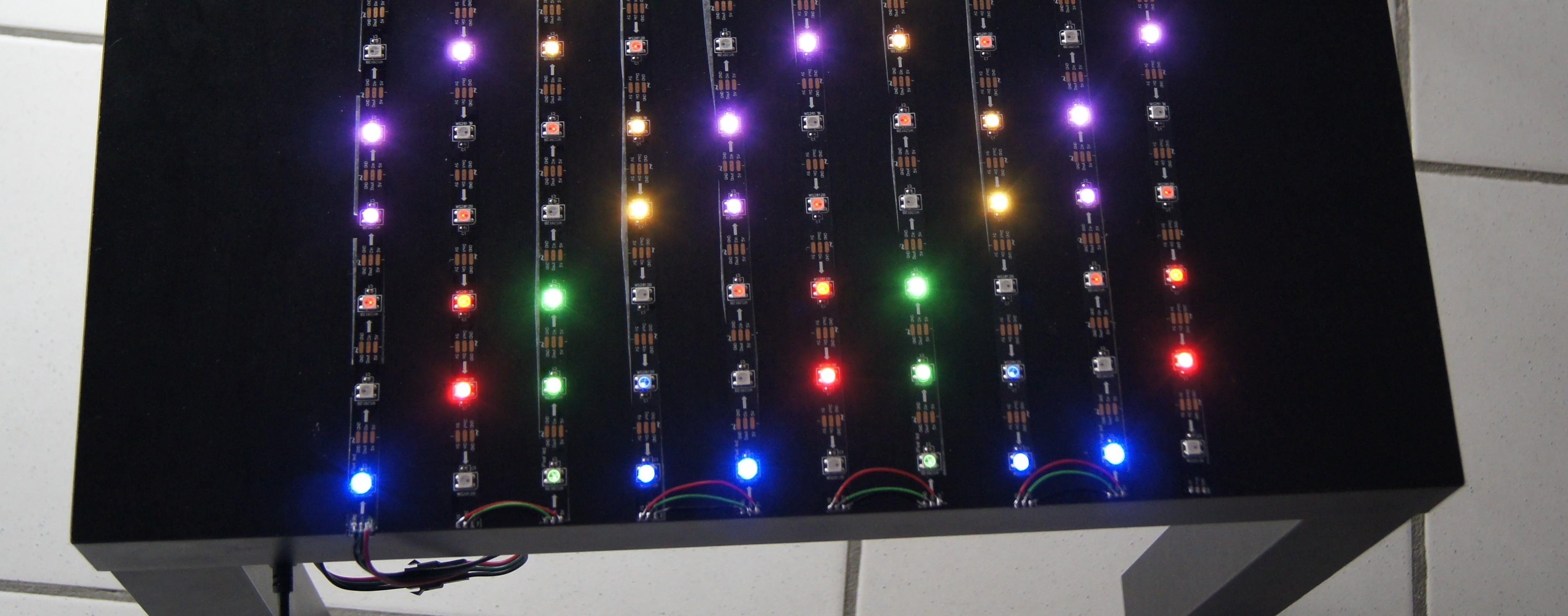

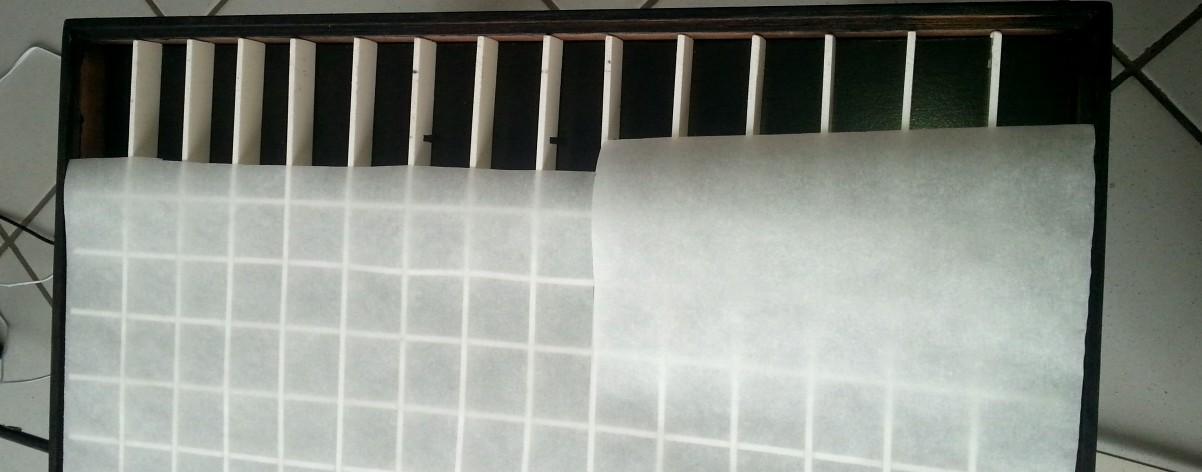
- Home (you're there)
- Arbalet usages
- Build your own (not applicable if you run the simulation)
- Hardware and Software preliminaries (not applicable if you run the simulation)
- Software tutorials
In case of issue:
Planned improvements and ideas...
- Call for Contributions: If you want to participate to the project
- Ideas of applications: You want to code your own app but need inspiration
- [Projets d'amélioration](../Projets étudiants 2016) (french page): Projects for students or makers

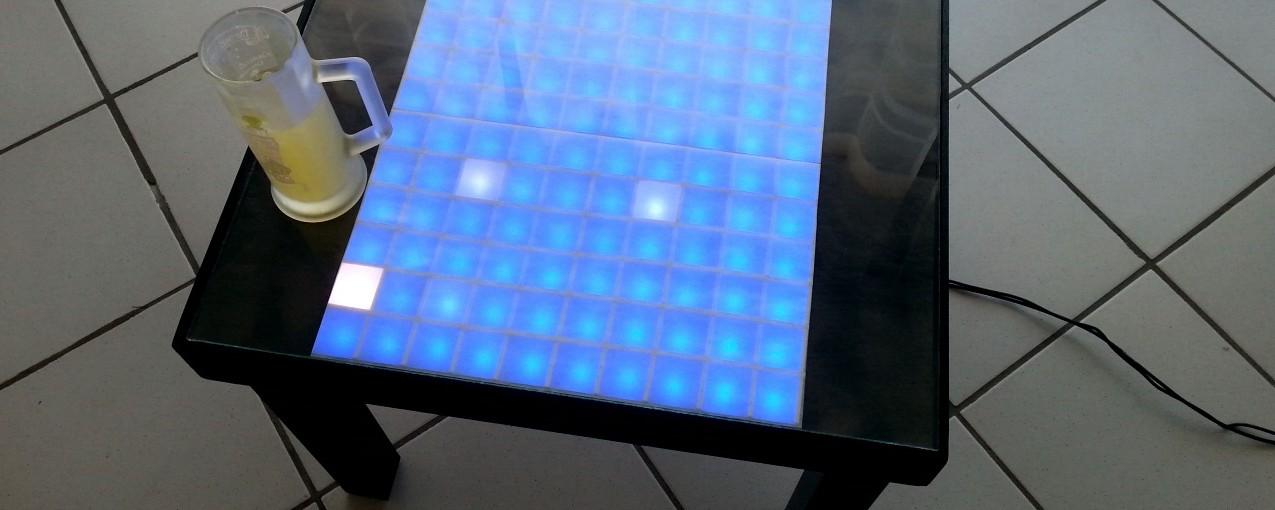 To keep in touch:
To keep in touch: 