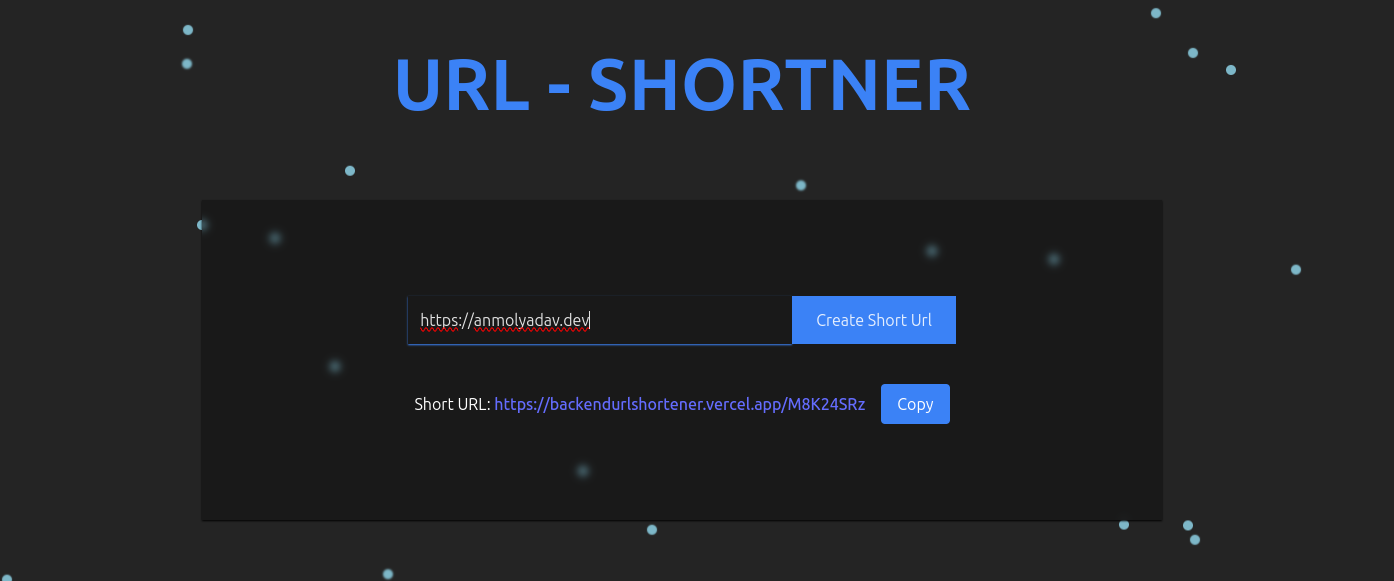- Generate short URLs from long URLs.
- Redirect users using the short URLs.
- Secure API with CORS.
- Environment-specific configurations (development and production).
- Node.js (Server-side)
- Express.js (Web framework)
- MongoDB (Database)
- dotenv (Environment variable management)
- CORS (Cross-Origin Resource Sharing)
- Fork and Clone the Repo
git clone https://github.com/[your-username]/[forked-repo-name].git
# Copy and paste this in code editor (like vscode) terminalInstall backend with npm
cd Backend
npm install Install Frontend with npm
cd Frontend
npm install To run this project, you will need to add the following environment variables to your .env file
create first .env file in Backend Folder
-
.env (backend)
MONGO_URI = {YOUR MONGODB URL} PORT=5000 FRONTEND_URL = localhost:5173
create this .env file in Frontend Folder
- .env (Frontend)
VITE_API_URL = http://localhost:5000
-
Open a terminal in Frontend folder and run following command
npm run dev
-
Open a terminal in Backend folder and run following command
npm start # If everything went well then this will start your server at port 5000 and connect with database
This project is licensed under the MIT License.
MIT