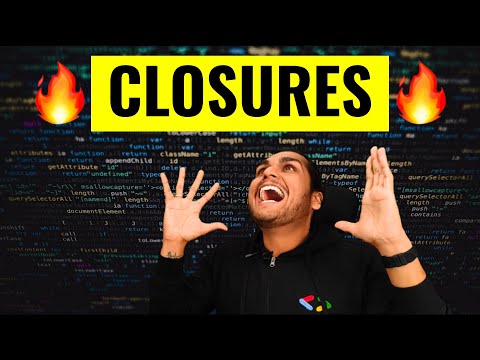-
Function bundled along with it's lexical scope is closure.
-
JavaScript has a lexcial scope environment. If a function needs to access a variable, it first goes to its local memory. When it does not find it there, it goes to the memory of its lexical parent. See Below code, Over here function y along with its lexical scope i.e. (function x) would be called a closure.
function x() { var a = 7; function y() { console.log(a); } return y; } var z = x(); console.log(z); // value of z is entire code of function y.
- In above code, When y is returned, not only is the function returned but the entire closure (fun y + its lexical scope) is returned and put inside z. So when z is used somewhere else in program, it still remembers var a inside x()
-
Another Example
function z() {
var b = 900;
function x() {
var a=7;
function y(){
console.log(a,b);
}
y();
}
x();
}
z(); // 7 900- Thus In simple words, we can say:
- A closure is a function that has access to its outer function scope even after the function has returned. Meaning, A closure can remember and access variables and arguments reference of its outer function even after the function has returned.
-
Advantages of Closure:
Certainly! Let's explore examples for each of the advantages you've mentioned:
-
Module Design Pattern:
-
The module design pattern allows us to encapsulate related functionality into a single module or file. It helps organize code, prevent global namespace pollution, and promotes reusability.
-
Example: Suppose we're building a web application, and we want to create a module for handling user authentication. We can create a
auth.jsmodule that exports functions likelogin,logout, andgetUserInfo.// auth.js const authModule = (function () { let loggedInUser = null; function login(username, password) { // Authenticate user logic... loggedInUser = username; } function logout() { loggedInUser = null; } function getUserInfo() { return loggedInUser; } return { login, logout, getUserInfo, }; })(); // Usage authModule.login('john_doe', 'secret'); console.log(authModule.getUserInfo()); // 'john_doe'
-
-
Currying:
-
Currying is a technique where a function that takes multiple arguments is transformed into a series of functions that take one argument each. It enables partial function application and enhances code flexibility.
-
Example: Let's create a curried function to calculate the total price of items with tax.
const calculateTotalPrice = (taxRate) => (price) => price + price * (taxRate / 100); const calculateSalesTax = calculateTotalPrice(8); // 8% sales tax const totalPrice = calculateSalesTax(100); // Price with tax console.log(totalPrice); // 108
-
-
Memoization:
-
Memoization optimizes expensive function calls by caching their results. It's useful for recursive or repetitive computations.
-
Example: Implement a memoized Fibonacci function.
function fibonacci(n, memo = {}) { if (n in memo) return memo[n]; if (n <= 1) return n; memo[n] = fibonacci(n - 1, memo) + fibonacci(n - 2, memo); return memo[n]; } console.log(fibonacci(10)); // 55
-
-
Data Hiding and Encapsulation:
-
Encapsulation hides the internal details of an object and exposes only necessary methods and properties. It improves code maintainability and security.
-
Example: Create a
Personclass with private properties.class Person { #name; // Private field constructor(name) { this.#name = name; } getName() { return this.#name; } } const person = new Person('Alice'); console.log(person.getName()); // 'Alice' // console.log(person.#name); // Error: Private field '#name' must be declared in an enclosing class
-
-
setTimeouts:
-
setTimeoutallows scheduling a function to run after a specified delay. It's commonly used for asynchronous tasks, animations, and event handling. -
Example: Delayed message display.
function showMessage(message, delay) { setTimeout(() => { console.log(message); }, delay); } showMessage('Hello, world!', 2000); // Display after 2 seconds
-
These examples demonstrate the power and versatility of closures in JavaScript! 🚀
-
- Disadvantages of Closure:
- Over consumption of memory
- Memory Leak
- Freeze browser
Watch Live On Youtube below: