You signed in with another tab or window. Reload to refresh your session.You signed out in another tab or window. Reload to refresh your session.You switched accounts on another tab or window. Reload to refresh your session.Dismiss alert
Vim is a text editor that runs in the Terminal on systems like Linux. You can use Vim with the command vim (filename) in Linux, or you can also use WSL in the Windows Terminal. But in this article, we will discuss Vim as a shortcut rather than as a text editor as a whole, because we can also use Vim shortcuts in Visual Studio Code. We will learn the basics of Vim shortcuts and how you as a programmer can navigate through code and become faster and more productive.
Why Vim?
Reasons why people use Vim:
Its very useful shortcuts
Reduces movement of hands from keyboard to mouse
Faster navigation in code
Vim Shortcuts
The above image is a summary of the shortcuts available in Vim, it looks like a lot, but one of the cool things about Vim is that you can start thinking inside Vim.
Vim is set up to function like a language, consisting of verbs, adjectives, and nouns.
For example, we can change the contents of an HTML tag by "changing inside tag" or c i t.
Starting to Use Vim
One of the reasons people don't use Vim is because they don't get the features in VScode. We can get the benefits of VSCode & Vim Shortcuts with the Vim extension in Visual Studio Code.
To learn Vim shortcuts, we can use vimtutor. If we use Linux we can use the vimtutor command to open it. Or we can just copy the text from here and open it in Visual Studio Code.
Above is the image of the contents of vimtutor, it's just a text file that contains the basics of Vim shortcuts, we can navigate through this vimtutor file until the end in about 25-30 minutes.
It takes a little practice to feel confident in using Vim shortcuts, but later on, you will be able to code faster and more accurately than before, go and try it!
The text was updated successfully, but these errors were encountered:
slug: code-faster-with-vim-shortcuts
date: 18-Jul-2022
summary: Never leave your hands on your keyboard again.
readingTime: 2 min read
image: https://github.com/abdulrcs/abdulrahman.id/assets/54136956/5904b120-7001-4a93-952d-534c4a774a08
What is Vim?
Vim is a text editor that runs in the Terminal on systems like Linux. You can use Vim with the command
vim (filename)in Linux, or you can also use WSL in the Windows Terminal. But in this article, we will discuss Vim as a shortcut rather than as a text editor as a whole, because we can also use Vim shortcuts in Visual Studio Code. We will learn the basics of Vim shortcuts and how you as a programmer can navigate through code and become faster and more productive.Why Vim?
Reasons why people use Vim:
Vim Shortcuts
The above image is a summary of the shortcuts available in Vim, it looks like a lot, but one of the cool things about Vim is that you can start thinking inside Vim.
Vim is set up to function like a language, consisting of verbs, adjectives, and nouns.
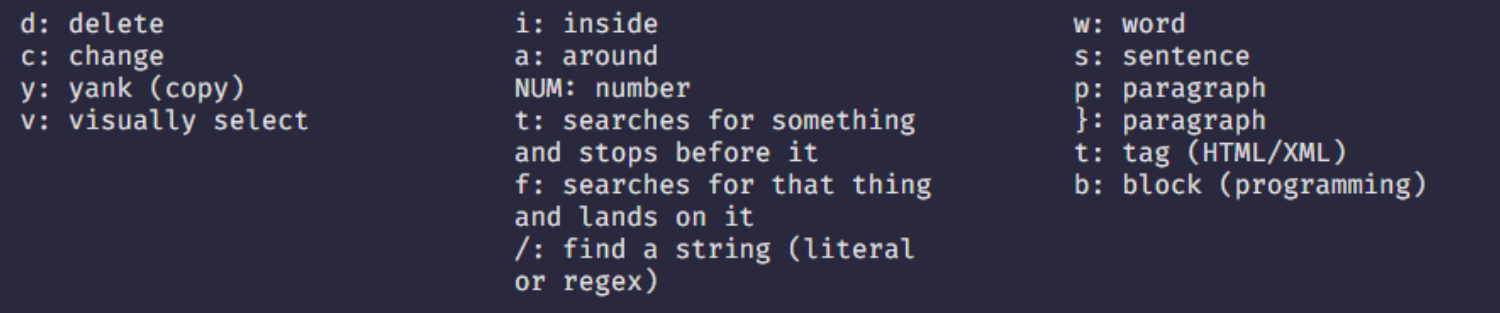
For example, we can change the contents of an HTML tag by "changing inside tag" or
c i t.Starting to Use Vim
One of the reasons people don't use Vim is because they don't get the features in VScode. We can get the benefits of VSCode & Vim Shortcuts with the Vim extension in Visual Studio Code.
To learn Vim shortcuts, we can use vimtutor. If we use Linux we can use the
vimtutorcommand to open it. Or we can just copy the text from here and open it in Visual Studio Code.Above is the image of the contents of vimtutor, it's just a text file that contains the basics of Vim shortcuts, we can navigate through this vimtutor file until the end in about 25-30 minutes.
It takes a little practice to feel confident in using Vim shortcuts, but later on, you will be able to code faster and more accurately than before, go and try it!
The text was updated successfully, but these errors were encountered: