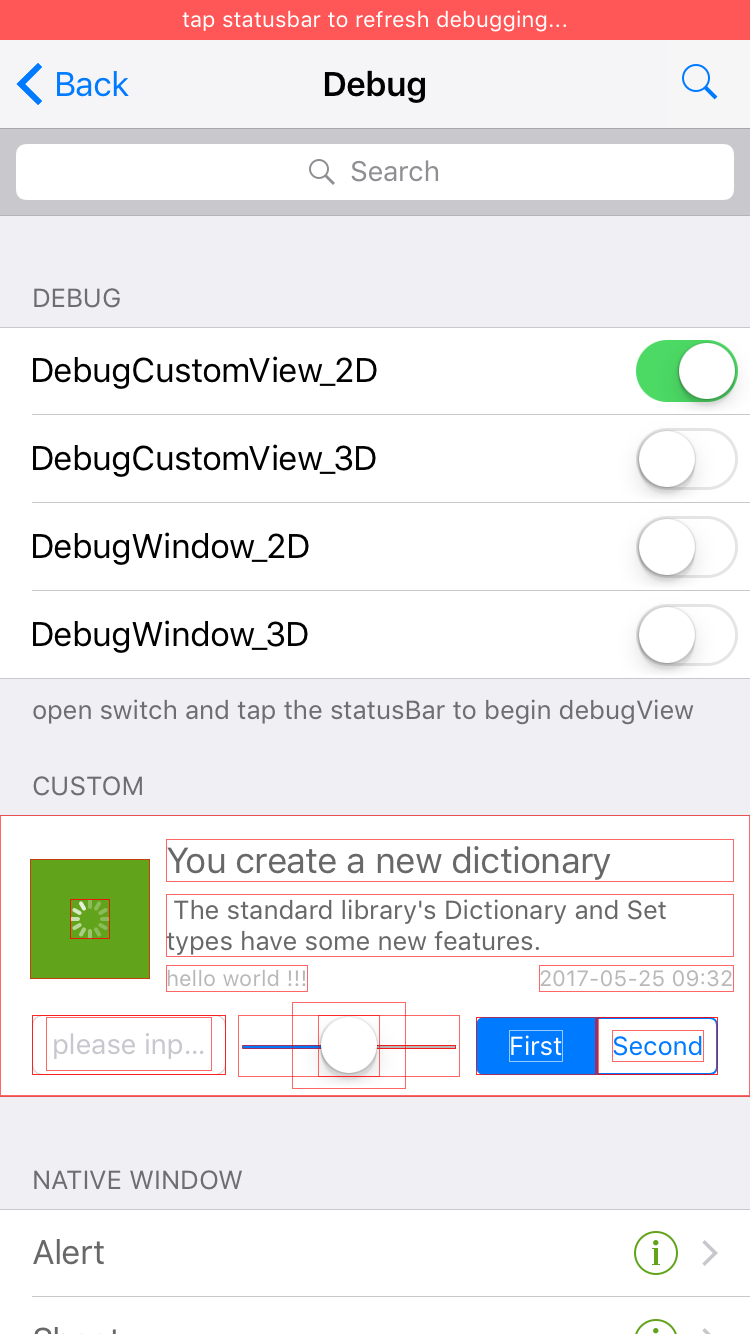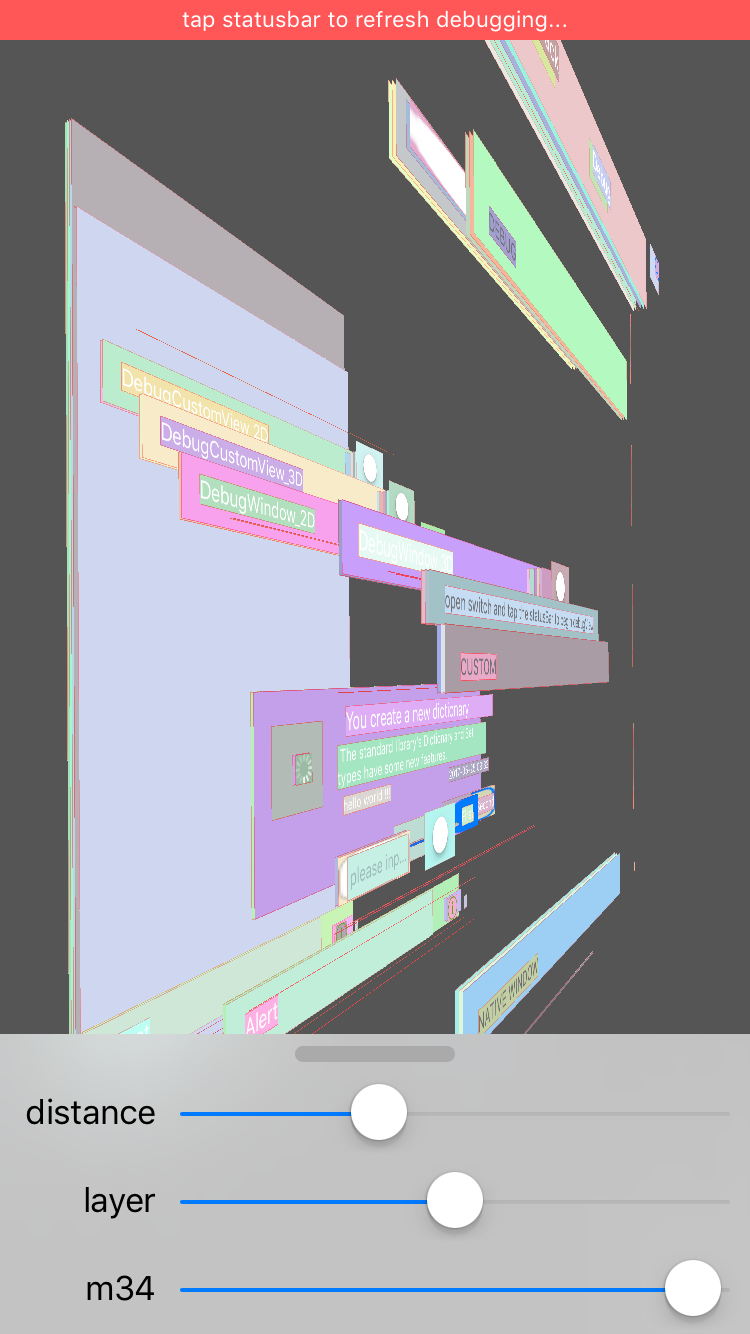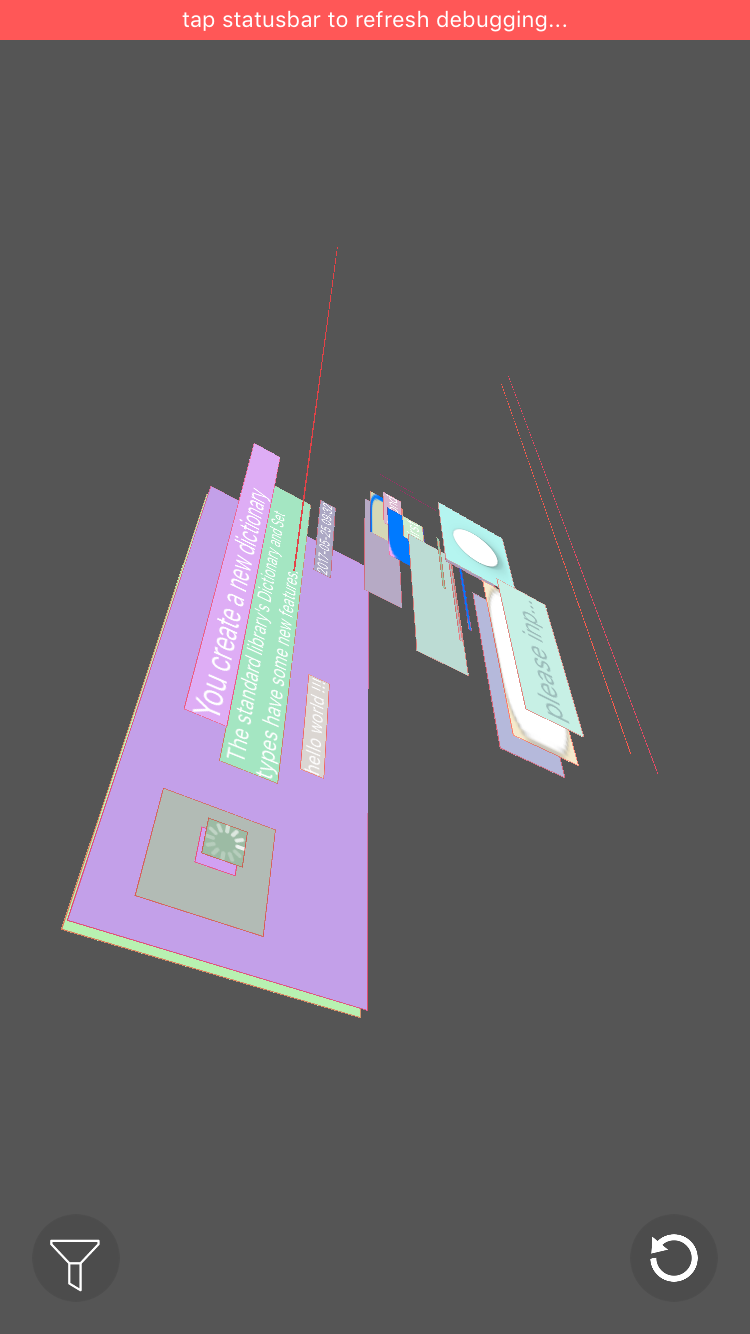XYDebugView is debug tool to draw the all view's frame in device screen and show it by 2d/3d style like Reveal did.
Run in Online iPhone Simulator
Open debug view funtion
tap the red statusBar to show or destroy the debug result
// XYDebugViewManager
/**
开启debug功能,默认使用XYDebugStyle2D对keyWindow进行debug
*/
+ (void)showDebug;
/**
debug the keyWindow
*/
+ (void)showDebugWithStyle:(XYDebugStyle)debugStyle;
/**
debug specific view
@param View the view to debug layout
@param debugStyle 2d/3d
*/
+ (void)showDebugInView:(nullable UIView *)View withDebugStyle:(XYDebugStyle)debugStyle;Close debug view funtion
dismiss red statusBar & remove debugging
// XYDebugViewManager
/**
close debug function
*/
+ (void)dismissDebugView;- support gestures
- single touch pan: to rotate view angle
- double touches pan: move the position
- rotation: rotate z axis
- pinch: zoom
- recover to init Transform
- other transform
- change distance between layers (zPosition)
- prominently the specific layer (alpha)
- change perspective effect drawings (m34)
XYDebugView is available through CocoaPods. To install it, simply add the following line to your Podfile:
pod "XYDebugView", '~> 1.0.1'https://zhipingyang.github.io/XYDebugView
- 添加呈现中的视图列表,选择性debug
- 改进任意角度的m34值修改
- 添加 ARKit
- 修复特殊字符显示问题
XcodeYang, [email protected]
XYDebugView is available under the MIT license. See the LICENSE file for more info.