-
Notifications
You must be signed in to change notification settings - Fork 519
Youtube page stays white #2480
Comments
|
It seems YouTube has made the new layout available for everyone and can't go back to the old one. The new layout is causing the white page. |
|
So this addon is permanently broken then? |
|
Until its fixed, yes. |
|
There is a way to revert to the old layout. I had this issue some time back, I can't remember off the top of my head how I did it exactly but it's in your account settings or something for Youtube itself I believe. Disable YouTube center, find it, revert it, then re-enable. |
|
I did that some time ago, but this time I can't find the option anywhere, that's why I think YouTube is rolling out the new version definitively. |
|
I want to say it was something to do with https://www.youtube.com/testtube . I could be wrong. I had it only a couple months back. But yeah, maybe they're fully rolling it out now. I hope not. I like YTC and the new layout was kinda bleh anyway. |
|
@Bluscream You can install 'Youtube - Restore Classic' script as a workaround, as it will restore the old YouTube layout. |
|
I'm happy with Iridium but it's always good to have a plan B :) |
|
@VinnyCordeiro that script is not working for me. |
|
Stopped working since yesterday or so: the video just stays an empty black square no matter what I do, both used as add-on or script, even when reset to default settings, even with the Restore script mentioned above (Firefox 52.7.3 ESR 64-bit on Windows 7). |
|
EDIT - For those seeing this later: the black screen bug was solved in #2481. Update to build 549 to restore normal operation. |
|
Awesome, 549 fixes it for me. Lots of thanks! |
|
@leandroprz Strange, it works for me. Anyway it shouldn't be necessary anymore with build 549. |
|
I am still having some troubles. EDIT: so if I enable auto play things seem to be working but when I prevent autoplay, I get the problem. |
Firefox 59.0.2 (64-Bit)
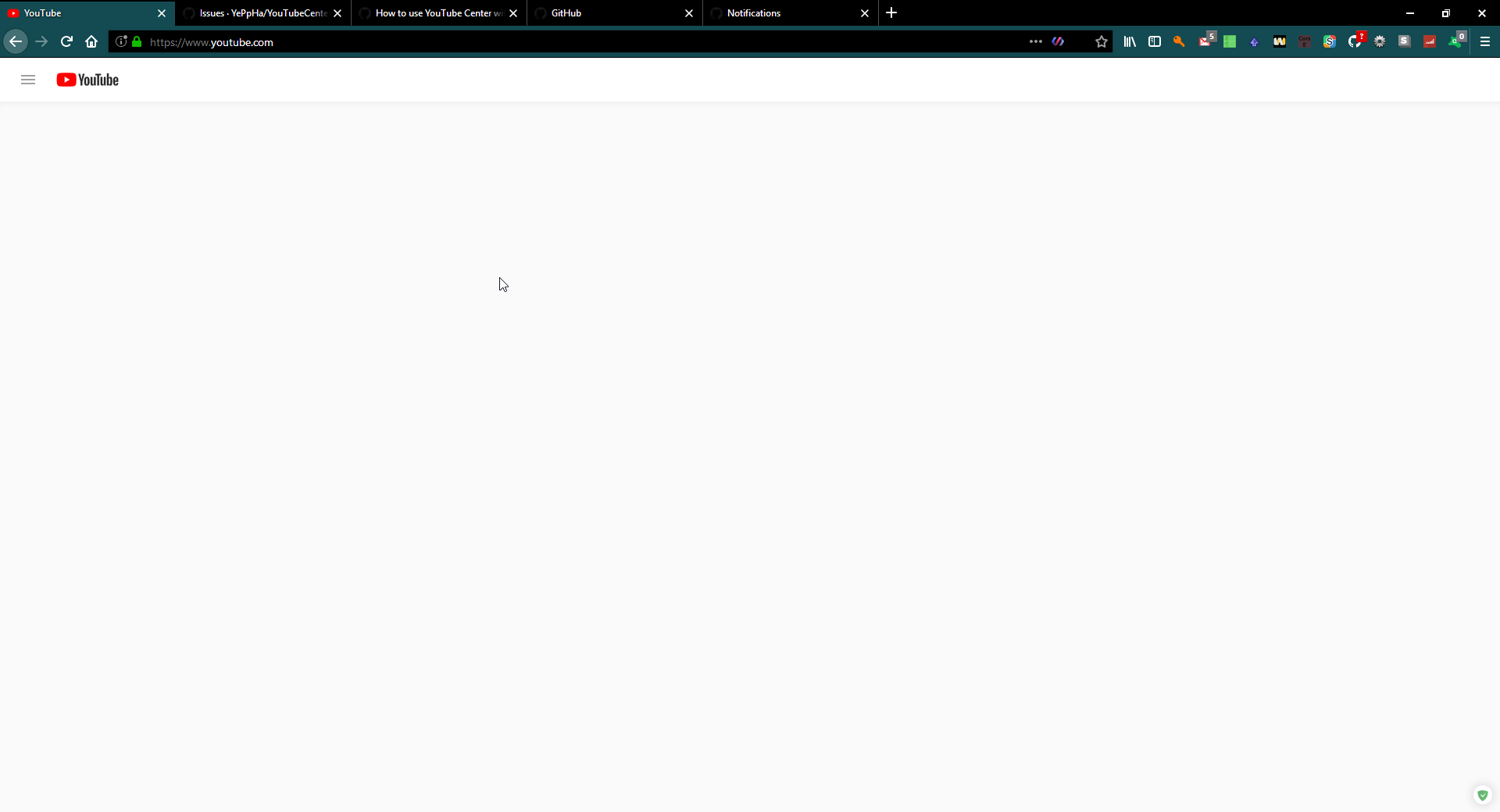
YouTube Center Developer Build 548
The text was updated successfully, but these errors were encountered: