-
Notifications
You must be signed in to change notification settings - Fork 2
Magento Gift Plugin Installation Guide
#Installation and Configuration Guide With the Merchant Warehouse gift plugin for Magento, it’s easy to accept credit card payments in your online store. Follow this Installation and Configuration Guide and you’ll be up and running in no time! ##Extension Requirements ###Merchant Warehouse Account In order to use Merchant Warehouse gift plugin, you will need to setup an account with Merchant Warehouse. To setup an account call Merchant Warehouse Support at 800-941-6557 or email them using the online email form at: http://www.merchantwarehouse.com/call-for-quote-new.
After your account is created, you will receive a Name, SiteID and Key from Merchant Warehouse that you will use to configure the Merchant Warehouse gift plugin. These three fields are essentially login credentials that will identify your account.
Here’s an example of what these credentials look like:
- Name: My Sample Database
- SiteID: H334FD4F
- Key: W8NAI -N8D32-OFJS4-CSNTL-3VCIP
###Installation Package The latest Merchant Warehouse gift plugin for Magento installation package is available from GitHub and can be downloaded from our public repository.
##Installation
- First, make a backup of your current Magento site. Backup your existing Magento database and make sure you have the ability to restore it if anything goes wrong. Also, make a backup copy of your entire Magento folder (without cache and sessions).
- Log out from the Magento Admin Panel if you are logged in.
- Unpack the contents of the Magento_Merchant_Warehouse_Gift_Plugin.zip file.
- FTP and upload the app and skin folder to your Magento install root.
- Log into Magento Admin Panel.
- If Cache Control is enabled in Magento go to ‘System > Cache Management’ section, select ‘Refresh’ under ‘All Cache’ drop-down menu and press ‘Save Cache Settings’.
##Configuration Settings After the Merchant Warehouse gift plugin for Magento is installed, you must do some basic configuration work in before you can start using it. The settings for Magento Transport4 are found in the Magento Admin Panel:
- Log into Magento Admin Panel.
- Go to System -> Configuration. Choose Payment Methods from the menu on the left (found at the bottom of the group Sales).
- Go to Merchant Warehouse Giftcard and open the tab. You will see a screen similar to this:
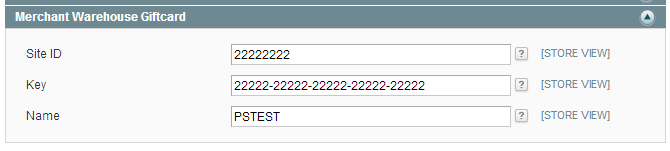
- Type in the credentials that Merchant Warehouse provided you when you setup your account for SiteID, Key and Name.
- Click on the “Save Config” button (top right) to save your configuration settings.