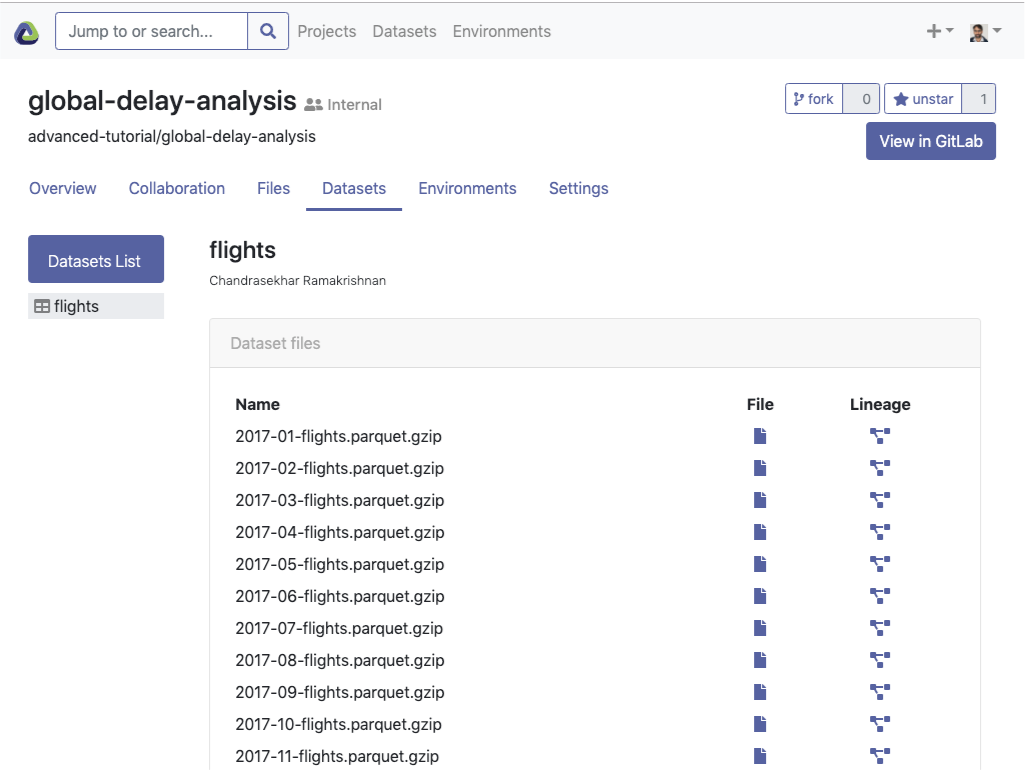Releases: SwissDataScienceCenter/renku
Version 0.5.2
This is a minor update. It contains mostly bug fixes.
New features
⭐️ Support pagination in display of datasets
Bug fixes
- Correctly handle nested groups
- Progress bar for Knowledge Graph is not stuck at 0% (#203)
- Knowledge graph supports emails with special chars (#223)
Individual components
For individual component changes, check:
Version 0.5.1
Version 0.5.0
Changes to the UI
This release includes new features and streamlining and cleaning of the UI. These changes have focused on making datasets visible from within the UI and improving tools for collaborating on projects. This is still a work in progress, and there are further changes down the road in these areas, but this update gives you a small taste of what is coming.
New Features
⭐️ Datasets are now displayed inside a Renku project
⭐️ Datasets can now be searched for
Changes to Existing Features
🚄 Kus and been renamed to Issues and Pending Changes to Merge Request to use the same terminology as GitLab.
🚄 Issues and Merge Requests are found in the new Collaboration tab
Notable improvements
- Changed project URLs to show namespace and name instead of project ID
- Reworked collaboration view with issues list and collapsing issue pane 👥
- Enabled search by username and group 🔍
- Fork functionality now allows changing the name 🍴
- Better tools to get information about interactive environments 🕹
- Better consistency with project and interactive environment URLs 🎯
Miscellaneous
- Commit time is local timezone aware 🕖
- Images and project templates now use Renku 0.8.2
- A Renku docker image with CUDA, Tensorflow and Tensorboard is now available 📣
- User profile redirects to Keycloak profile 👤
- Simplified deployment with automatic secrets generation ✔️
Individual components
For changes to individual components, check:
- renku-ui 0.7.2, 0.7.1, 0.7.0 and 0.6.4
- renku-gateway 0.6.0
- renku-python 0.8.2, 0.8.1, 0.8.0, 0.7.2 and 0.7.1
- renku-graph 0.29.3
- renku-notebooks 0.6.2, 0.6.1 and 0.6.0
Bug fixes
- Lineage visualization bugs addressed 🐞
- Users with developer permissions can now start an interactive environment 🚀
Upgrading from 0.4.3
- Update values file according to the values changelog
Version 0.4.3
This is a bugfix release that fixes a SPARQL query in the graph service which was causing Jena to stall and run out of memory (See SwissDataScienceCenter/renku-graph#159 and SwissDataScienceCenter/renku-graph#163)
Version 0.4.2
Released 28.08.2019
This is a relatively minor update.
Notable improvements
⭐️ on launching an interactive environment, the user is shown the status of the image build - no more guessing whether the Docker image is there!
⭐️ the source of project templates is now configurable so a platform admin can provide custom templates if needed
⭐️ data and code nodes are styled differently in the graph view
⭐️ the base user images have been updated, notably the R image is now based on Rocker instead of conda
For individual component changes:
- renku-notebooks version 0.5.1
- renku ui: version 0.6.3 and PRs 576 and 578
Upgrading from 0.4.1
In the deployment values, some credentials need to be indented.
From (0.4.1):
graph:
jena:
admin:
password: <credential>
renku:
password: <credential>
to (0.4.2):
graph:
jena:
users:
admin:
password: <credential>
renku:
password: <credential>
Version 0.4.1
Released 08.08.2019
This release brings critical improvements primarily to the web UI, the performance of the notebook service, and the knowledge graph backend.
Notable improvements
- notebooks can now be launched from any branch and/or commit 🚀
- the file lineage view has been redone to highlight data inputs/outputs differently from executions 🔍
- the lineage graph is zoomable 🎉
- support for additional new project templates
- ability to browse public projects anonymously 👾
- project forking (with automatically triggering the image build) 🍴
- import/export of datasets to zenodo via the CLI 🥇
- managing datasets can be done on a “dirty” repo
For changes to individual components, check:
- renku-ui 0.6.0, 0.6.1 and 0.6.2
- renku-notebooks 0.4.0
- renku-gateway 0.4.1
- renku-python 0.5.1 and 0.5.2
Upgrading from 0.4.0
In the deployment values, a new credential needs to be added:
graph:
jena:
admin:
password: <generate with openssl rand -hex 32>
renku:
password: <same as the admin password before>
Also in the graph section, a new knowledgeGraph section is added:
graph:
...
knowledgeGraph:
services:
renku:
url: https://<renku instance gitlab URL>
Version 0.4.0
Released 27.05.2019
This release marks a major milestone for Renku - it is the first time we are activating the Knowledge Graph by default. In addition, it includes substantial improvements to the user interface with an all-new file viewer and completely reworked notebook server views. For a full list of changes, please see the release notes of renku-ui, renku-gateway, and renku-notebooks.
Knowledge Graph
Every time you use renku run to execute a script, you are creating a piece of the Renku Knowledge Graph. Until now, this information was mostly limited to your repository and kept in static files. From now on, the Graph data is live and can be used dynamically by other parts of the Renku platform. For the time being, it is only used in the Lineage View of the file viewer, but we will be building it into many more UI elements in the near future. The Knowledge Graph view is still very raw - we welcome ideas for improvement and feature wish-lists! See our documentation for more details about the Knowledge Graph.
File Viewer
This release brings an all-new File Viewer to the Renku UI. It has been designed to quickly navigate the files within a project, preview their contents and view the lineage.
Notebook servers
Navigation
The Notebook server navigation has been completely redone - no more annoying tab pop-ups! From the project pages you can see just the project's notebooks but the Notebook Servers tab on the top Nav bar lets you have a quick view over all of your running sessions.
Autosave
If your session is terminated for whatever reason with uncommitted changes, we will quickly create a special branch and push the state of your repository there. The next time you start a session, your work will be recovered and you can continue from where you left off.
Version 0.3.2
Bug fix release mostly bringing improvements to the notebooks service and the web UI.
See UI v0.4.1 release notes and the notebooks 0.3.2 milestone.
Version 0.3.0
This version includes many bug fixes and improvements from 0.2.0. Below are brief summaries of changes across the various components - please refer to 0.3.0 release notes found in individual repos for more details.
Breaking changes
If you are a user of Renku, there are two major changes that will impact your notebook sessions:
Data in LFS no longer automatically pulled
If your project contains data in LFS, it will no longer be automatically pulled
to save on disk space and to launch servers more quickly. Once in the interactive
session, you can pull data using
renku storage pull <path>
If your project contains relatively little data (~1GB) you can select the option
to automatically pull data in the notebook server launch dialog page.
Base image upgrade
Importantly, you should consider updating your Dockerfile and .gitlab-ci.yml
to use the new base images in your projects. You can find the two configuration
files in the 0.3.0 project template.
Dockerfile
In the Dockerfile in your repository, make sure that the top of the file reads
FROM renku/singleuser:0.3.2
.gitlab-ci.yml
In .gitlab-ci.yml, make sure that the beginning of the dot section reads:
dot:
stage: build
image: renku/renku-python:v0.3.2
This will make sure that your interactive sessions use the newest release of the Renku CLI.
Helm charts
The helm charts have been refactored and changed significantly so a simple upgrade from 0.2.0 to 0.3.0 is not possible without changes to the deployment values used. The most critical breaking changes are:
- the move of jupyterhub from the main
renkuchart to therenku-notebookschart -- see the release notes for details on the new deployment values. - the gateway service now stores the user tokens -- see the release notes and the corresponding PR.
Component Updates
UI (renku-ui)
- pagination on Project pages
- improved JupyterLab launch page with resource requests
- use of gateway API proxy for all GitLab and JupyterHub requests
- improved landing page
Gateway (renku-gateway)
- The gateway is now stateful, storing the OAuth tokens for GitLab and JupyterHub in redis.
CLI (renku-python)
- The graph part of the CLI (
renku-python) has been completely rewritten to use linked data as the source of provenance information throughout.
Notebooks service (renku-notebooks)
- accepts JupyterHub user tokens for API requests
- logic for checking repository access moved to the notebooks service away from the spawner
- logic for determining which image to launch moved to the notebooks service from the spawner
- added
server optionsthat are parsed by the UI and can be used for resource requests
Version 0.2.0
This is the first minimal stable release of the Renku platform since the complete redesign that began in late January 2018. We have designed the current platform with the working data scientist in mind, providing a first implementation of features to promote data science that is reproducible, reusable, and shareable.
This is the main repository, which contains all the necessary "plumbing" for getting the platform up and running. The 0.2.0 tags in other core repositories all correspond to this same release. In the future, the versions will likely not stay in lock-step. The other repositories included in this first release are:
- renku-gateway: API gateway
- renku-notebooks: external JupyterHub service for linking GitLab repositories and interactive environments
- renku-python: python client and CLI
- renku-ui: Web user interface
In addition, Renku relies on several off-the-shelf components, most notably GitLab for project management, Keycloak for authentication and JupyterHub for managing interactive environments.
User features:
- Tracking of analysis lineage on the command line via the CLI (see the renku-python docs for details or peruse our first steps tutorial
- Automatic generation of images for interactive environments based on specifications in the repository, currently supporting python out of the box
- Project creation and basic navigation in the web UI
- Spawning of hosted Jupyter notebook servers based on versioned and automatically created
- Simple merging of notebooks via the UI
- Media-rich discussions (Ku) including notebook embedding
Deployment features:
- Deploy on any kubernetes cluster via helm charts
- Each service is individually deployable, with the umbrella chart residing in the main
renkurepository - Modular deployment with the possibility to deploy against existing instances of backend services like e.g. gitlab.com