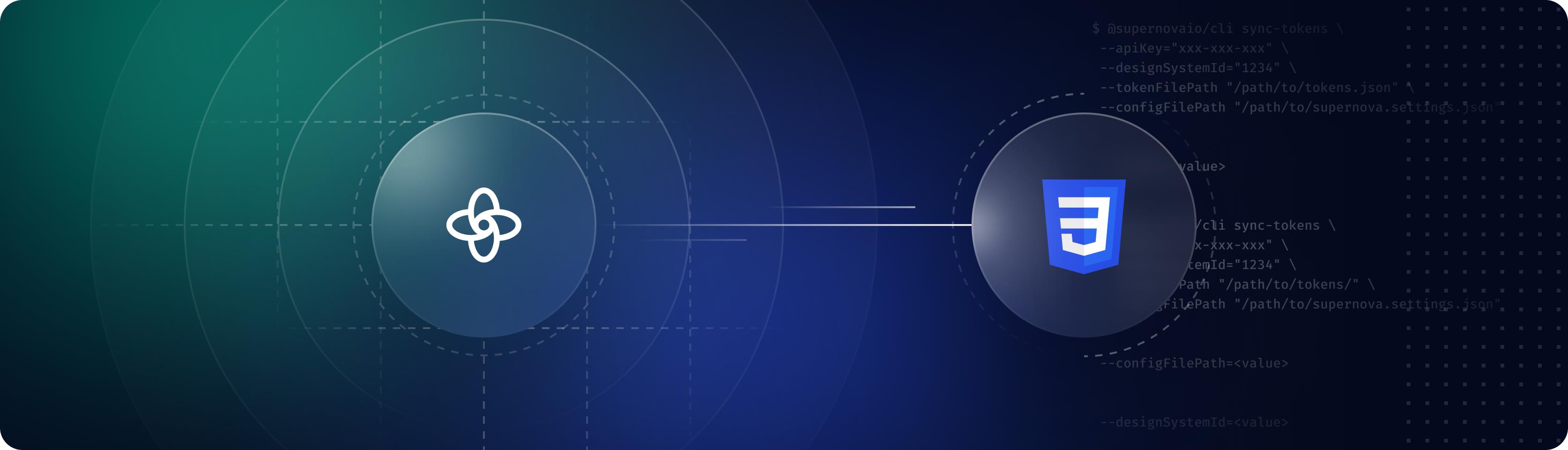The test exporter for Supernova. This allows us to test various configuration inputs to ensure our exporters are working properly.
Here is a list of all the configuration options this exporter provides:
-
boolean1: Boolean option to toggle Boolean 1. Default:
true. -
disclaimer: Set the text of the disclaimer. Only shown when
boolean1istrue. Default:"Some default text". -
anotherBoolean: A boolean option with no valid dependency (depends on
xywhich does not exist). This option will not be shown in the UI. -
boolean2: Boolean option for Boolean 2. Default:
true. -
noCategoryBoolean: Boolean option with no category. Default:
true. -
deprecatedEnumOption: Select from a deprecated set of cases (uses an array of options). Default:
"camelCase". Options:camelCase: Example:myVariableNamecapitalCase: Example:My Variable NameconstantCase: Example:MY_VARIABLE_NAMEdotCase: Example:my.variable.nameheaderCase: Example:My-Variable-NamenoCase: Example:my variable nameparamCase: Example:my-variable-namepascalCase: Example:MyVariableNamepathCase: Example:my/variable/namesentenceCase: Example:My variable namesnakeCase: Example:my_variable_name
-
enumOption: Select from a set of cases. Default:
"camelCase". Options:camelCase: Example:myVariableNamecapitalCase: Example:My Variable NameconstantCase: Example:MY_VARIABLE_NAMEdotCase: Example:my.variable.nameheaderCase: Example:My-Variable-NamenoCase: Example:my variable nameparamCase: Example:my-variable-namepascalCase: Example:MyVariableNamepathCase: Example:my/variable/namesentenceCase: Example:My variable namesnakeCase: Example:my_variable_name
-
uncategorizedEnum: An enum option without a category. Default:
"option1". Options:option1: First uncategorized optionoption2: Second uncategorized option
-
emptyEnum: An enum with no available options. This option will not be shown in the UI.
-
enumDependingOnBoolean1: Enum option dependent on
boolean1. Only shown whenboolean1istrue. Default:"option1". Options:option1: First optionoption2: Second option
-
number1: Numeric value for Number 1. Default:
3. -
number2: Numeric value for Number 2. Default:
2. -
number3: Numeric value with decimals. Default:
3.14. -
simpleString: A simple text string. Default:
"Hello world". -
multilineString: A text string with multiple lines. Default:
-
specialCharString: A text string containing special characters. Default:
"Hello @ world! #$%". -
urlString: A text string containing a URL with parameters. Default:
"https://example.com/path?param=value". -
styleFileNames: Object defining the names of style files to be generated. Default:
Color:colors.cssTypography:typography.cssDimension:dimensions.cssSize:sizes.cssSpace:spaces.cssOpacity:opacities.cssFontSize:font-sizes.cssLineHeight:line-heights.cssLetterSpacing:letter-spacings.cssParagraphSpacing:paragraph-spacings.cssBorderWidth:border-widths.cssBorderRadius:radii.cssDuration:durations.cssZIndex:z-indices.cssShadow:shadows.cssBorder:borders.cssGradient:gradients.cssString:strings.cssProductCopy:product-copy.cssFontFamily:font-families.cssFontWeight:font-weights.cssTextCase:text-cases.cssTextDecoration:text-decorations.cssVisibility:visibility.cssBlur:blurs.css