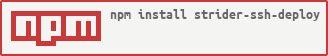cd into strider deployment and run npm install strider-ssh-deploy
restart strider and check out the web ui -- you'll see a new plugin
please provide feedback in the issues and/or in IRC
thanks!
configure the plugin with the deployment username, one or more hosts, and shell script to run on the hosts.
In the shell script input field you can use metadata information from the job document. For example to set environment variables on the remote server or hand over information to a script.
./deploy.sh <%= ref.branch %>
Have a look at the metadata plugin for all fields of the job document.
Note on Transfer bundle? flag
Currently, "bundling" is provided by npm-pack which turns a directory into a tarball for npm, this happens to work pretty nicely for any project, not just node.js projects. Anyway it is npm-pack that is respecting the .npmignore file. Additionally and most importantly, if no .npmignore file is found, the .gitignore file is used!
Simply remember that with Transfer bundle? flag enable all files and folder listed in your .gitignore will not be transfered. Check this issue for more information.
If you want to work around this issue, create an empty .npmignore file in your project.