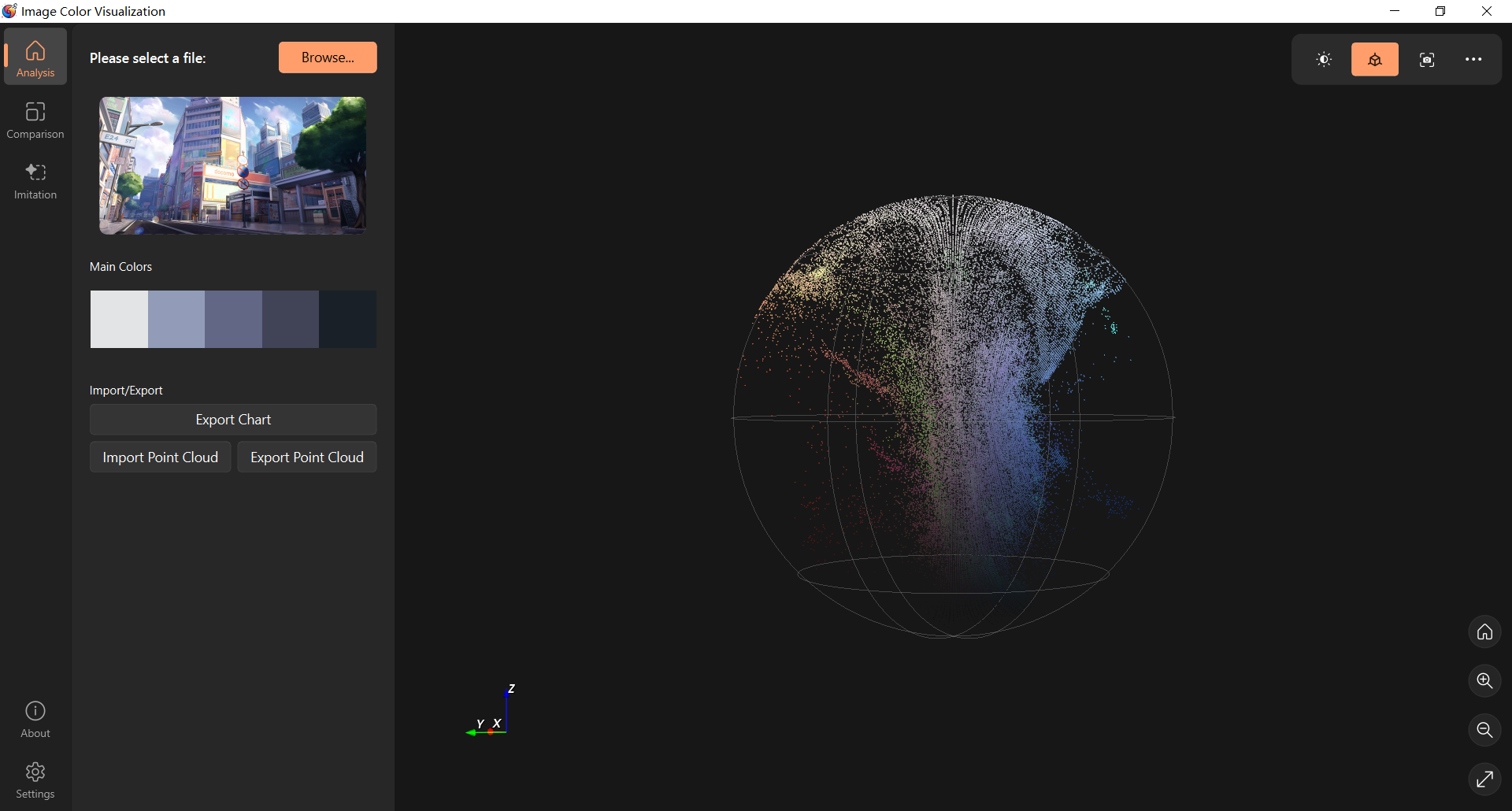简体中文 | English
ImageColorVisualization is a Python course project designed for visualizing the color distribution in images. Whether you're a designer, photographer, or data analyst, this tool helps you analyze and display the color composition of an image, offering insights to optimize designs or perform color-related research.
The project was inspired by Adobe Color CC and this Bilibili video.
You can install the required dependencies for the project using the following methods:
-
Option I (Recommended): Create and activate the environment using conda:
conda env create -f environment.yml conda activate ImageColorVisualization
-
Option II: Install dependencies using the
requirements.txtfile:pip install -r requirements.txt
-
Option III: Manually install dependencies:
If you prefer to install packages individually, you can use the following commands:
pip install "PySide6-Fluent-Widgets[full]" -i https://pypi.org/simple/ pip install vtk pip install opencv-python pip install requests pip install Pillow pip install scikit-learn
To start the program, run the following command in the root directory of the project:
python main.pyTo package the project using Nuitka, follow these steps:
-
Install Nuitka:
pip install nuitka
-
Package the project:
nuitka --standalone --enable-plugin=pyside6 --windows-console-mode=attach --output-dir=dist --windows-icon-from-ico=./resource/image/ImageColorVisualization.ico ./main.py
-
Create an installation package:
This project uses Inno Setup to create an installer. Please ensure Inno Setup is installed, and that the Simplified Chinese and Traditional Chinese language packs are configured.
In the root directory of the project, run the following command:
cd Inno python setup.pyThis will automatically handle Nuitka packaging the results and This will generate a
setup.issfile in theInnodirectory. Open this file with Inno Setup and compile it to create the installer (the installer will be generated in thedistfolder).
If you have any issues or suggestions, please visit the GitHub Issues page of the project to submit your feedback, and I will respond as soon as possible.
This project is licensed under the GPL-3.0 License.
- QFluentWidgets - A Fluent Design-style widget library based on C++ Qt/PyQt/PySide.
- VTK
- IntelliJ Icon and iconfont - Providing some of the icon resources.
Thank you to the open-source community and all the developers who contributed to this project!