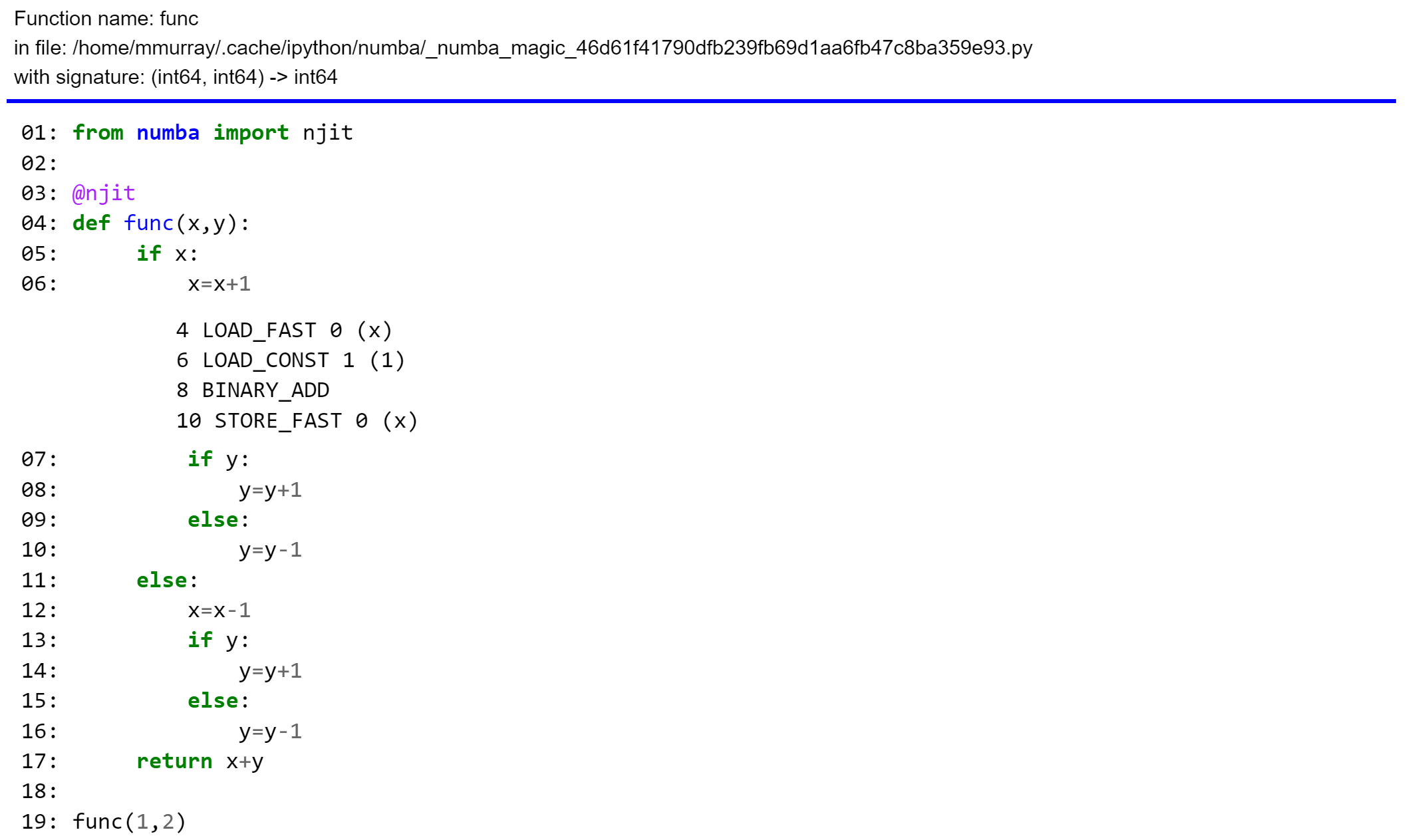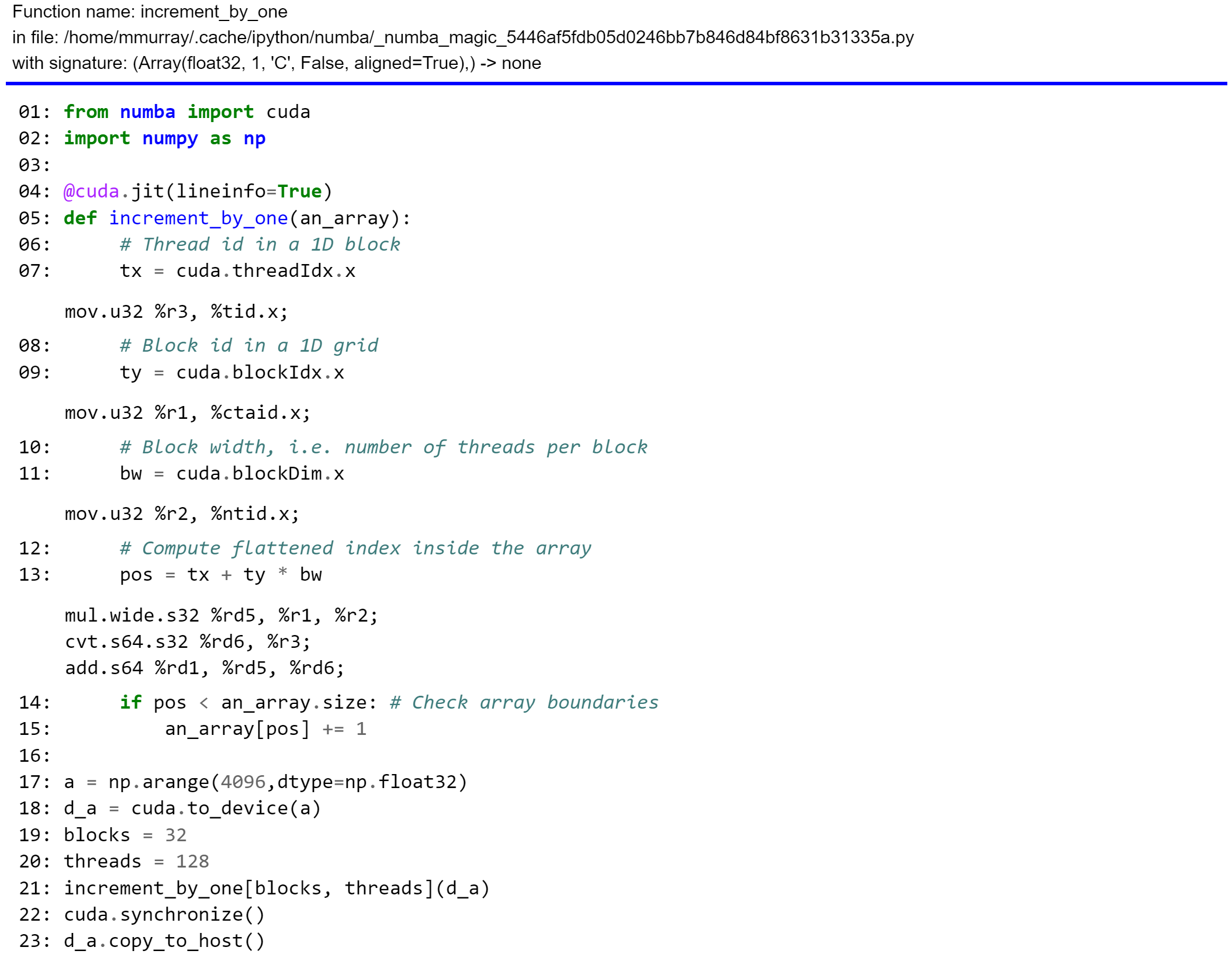Visualize and Debug Numba compiled code in Jupyter
Install the package:
pip install numba-inspector%load_ext numba_inspector%%numba --bytecode
from numba import njit
@njit
def func(x,y):
if x:
x=x+1
if y:
y=y+1
else:
y=y-1
else:
x=x-1
if y:
y=y+1
else:
y=y-1
return x+y
func(1,2)Install the cudatoolkit:
conda install cudatoolkit%%numba --ptx
from numba import cuda
import numpy as np
@cuda.jit(lineinfo=True)
def increment_by_one(an_array):
# Thread id in a 1D block
tx = cuda.threadIdx.x
# Block id in a 1D grid
ty = cuda.blockIdx.x
# Block width, i.e. number of threads per block
bw = cuda.blockDim.x
# Compute flattened index inside the array
pos = tx + ty * bw
if pos < an_array.size: # Check array boundaries
an_array[pos] += 1
a = np.arange(4096,dtype=np.float32)
d_a = cuda.to_device(a)
blocks = 32
threads = 128
increment_by_one[blocks, threads](d_a)
cuda.synchronize()
d_a.copy_to_host()